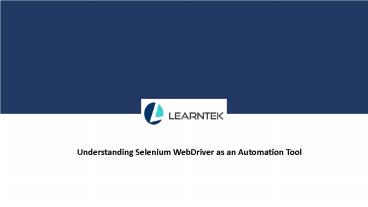Understanding Selenium WebDriver as an Automation Tool - PowerPoint PPT Presentation
Title:
Understanding Selenium WebDriver as an Automation Tool
Description:
– PowerPoint PPT presentation
Number of Views:57
Title: Understanding Selenium WebDriver as an Automation Tool
1
Understanding Selenium WebDriver as an Automation
Tool
2
(No Transcript)
3
The Selenium WebDriver is an excellent web
application testing tool. It automates testing
procedures and thus, ensures that a friendly API
is created. The latest Selenium is the easiest to
use and allows you to create tests, maintain them
and improve them in a periodic manner. WebDriver
is designed for testing JAVA codes. There are
several classes that can be implemented for
testing. These classes allow for testing in
various browser environments, such as Microsoft
Internet Explorer and Google Chrome. Here, we
look at some details that improve our
understanding of the new, Selenium automation
tool.
4
An Introduction The WebDriver is an improvement
over the previous version, since it allows for a
simple process, which works in the form of a
concise programming interface. It addresses the
limitations of the previous versions and allows
for the creation of dynamic web pages. It is
especially designed for testing out web pages
that may have constantly changing elements. The
WebDriver provides immediate support and ensures
that this API can resolve most of the problems
that appear in testing web-based applications.
This testing application directly uses the native
support built in different internet browsers. The
direct calls allow the browsers to provide the
support for the features that you are employing
in your program.
5
Why Use WebDriver with Selenium Server WebDriver
changes direction from the previous RC version,
as it now provides support directly from each
browsers functionality of providing automation
support. It can be used on any system, but works
well with the Selenium Server. There are various
reasons to use it with this special server. One
reason is that it allows you to employ the
Selenium Grid facility. This is a method that
allows testing over multiple machines. These
machines may be physical or virtual and may be
hosted in any server setting. This speeds up
testing and ensures that the application will
produce integrated results that are valid for all
types of machines.
You are not bound with using Java and can
implement testing processes in other languages,
such as C and Python. It allows for the use of a
HTML Unit Driver that creates testing procedures
for use in a variety of settings.
6
Using WebDriver Projects Installing the Selenium
WebDriver provides you access to a development
environment with the support for several
important programming languages. We start with
Java in this regard. The ideal way to use
WebDriver is to use the Maven Java project
development environment. Developers and testers
can get Java based libraries and dependencies
that are available in Maven. Once a file is
created, you can use any IDE to further develop
the Java project. Another popular option is to
use C for programming and creating projects that
you need to test. WebDriver has the latest
dependencies available which allow for creating
an ideal C program and then test it out in any
development environment, such as Visual Studio.
7
You can also use Python for amazing test
automation needs. Selenium WebDriver can be
easily installed using a command line tool
of Pip install selenium This works when you
have the Pip and Setup tools installed on the
physical or virtual system which has the Python
IDE. Selenium WebDriver is here to stay. It is
best that you understand that using WebDriver
will become essential in creating the ideal
automation testing environment.
8
For more Training Information , Contact
Us Email info_at_learntek.org USA 1734 418
2465 INDIA 40 4018 1306
7799713624