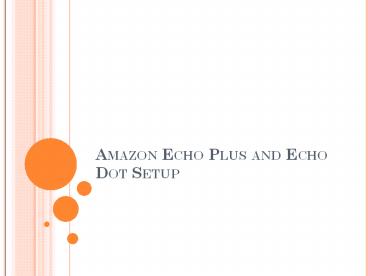Amazon Echo Plus and Echo Dot Setup - PowerPoint PPT Presentation
Title:
Amazon Echo Plus and Echo Dot Setup
Description:
For Echo Dot Setup, Amazon Echo Plus, Alexa Setup, Alexa Android and any other Alexa device setup get the Alexa App from Alexa.Amazon.Com and then Setup your Alexa device – PowerPoint PPT presentation
Number of Views:298
Title: Amazon Echo Plus and Echo Dot Setup
1
Amazon Echo Plus and Echo Dot Setup
2
Echo Dot Setup
- Echo Dot has amazing features! The most
important feature is, of course, its voice
assistance. It can respond to your voice, play
music, read your books, report weather, provide
the breaking news and so on. - Here is a list of few steps to be followed to
set your Echo dot
3
Download the Alexa App
- The Echo Dot setup is possible only if
you Download Alexa Appto your device. The Amazon
Alexa app is completely free and it can be
downloaded on any of your smartphones or tablets
with the recent operating systems. Open your
device and search for Amazon Alexa App
4
Download Alexa App
5
Plug in the Echo Dot
- Plug in the Echo dot and switch on the power.
Echo dot does not need batteries to perform. Once
you switch on the power you can see the blue
light which indicates the power is connected.
Then, you will see the color changing to orange,
indicating that your Echo dot is ready for setup. - Connect Echo to Wi-Fi Open the Amazon Alexa
app to set up your Echo Dot through Wi-Fi. It may
ask to save your password and then direct you
to Setup Alexa.
6
Connect Echo to Wifi
7
- Talk to Alexa Call out for Alexa by activating
the Change the wake word in order to make Echo
Dot respond to your voice commands. You can
customize the wake word to any word of your
choice. - Start Using Echo Dot Call out the wake word
and Echo Dot will respond. The App can help you
with all the features of Echo Dot
8
Echo plus Setup
- The Amazon Echo plus has all the features of the
Echo Dot and more! The Echo plus is a little
bigger than the Echo. It has better Audio
capabilities than Echo. But most of all it has a
built-in smart home hub and thermometer. The
smart home hub lets you connect your smart
devices like lights, air conditioners, etc.
9
Step 1 Plug in your Echo plus
- Plug in your Echo device to the power input and
switch it on. Make a note to place Echo plus away
from any heating or cooling sources like windows
or room heaters to get an accurate temperature
report. The blue light indicates that Echo plus
is switched on and when it turns orange, it means
its ready for setup.
10
Step 2 Download your Amazon
Alexa App
- In order to use the Echo plus you need your
Amazon Alexa App. It is available for free in the
play store and Apples app store or you can
Download Alexa App from Alexa.Amazon.Com After
downloading the App, log in to your Amazon
account. In order to add the echo plus, select
the device and click the icon. Alexa will guide
you through the process
11
- Step 3 Connect the device to the Wi-Fi
- Open the Amazon Alexa app to set up your Echo Dot
through Wi-Fi. It will ask to save your password
and then direct to you to Setup Alexa. - Step 4 Start using Echo plus
- Once the Echo plus and the Alexa app are
connected, you can start using it. You can talk
to Alexa to set up your voice. You just have to
say Wake to start using Echo plus. You can use
all the features of the Echo and some extra
features too.
12
- Thank you