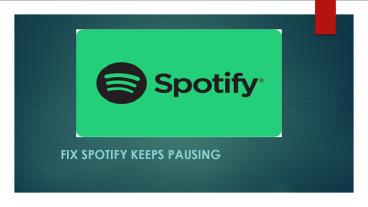spotify keeps Pausing PowerPoint PPT Presentation
Title: spotify keeps Pausing
1
- Fix Spotify keeps pausing
2
Spotify gives you access to a variety of music
including your favorite artist, album and
playlist. Many times, Spotify keeps pausing and
you have to tap on play to continue. Here are
some easy fixes for the issue Spotify keeps
pausing. Read on to get simple solutions for your
problem.Spotify keeps pausing - Itprohelps
3
Methods to Fix Spotify keeps pausing
- Check if you have Repeat enabled may-be you have
not enabled Repeat and when you reach the end of
playlist, it does not repeat automatically. - Keep your Spotify up to date an outdated version
of Spotify has many issues including Spotify
keeps pausing. Simply uninstall your current
version of Spotify and download the latest
version of Spotify. Install the newer version of
Spotify. Remember, doing this will clear your app
settings.
4
- Clear Spotify cache close Spotify running
currently, go to File Explorer and type-
APPDATA/Spotify in the address bar. Go to the
Users folder and delete ad-state-storage.bnk and
prefs files. Open Spotify now, if it is working
fine then the problem was probably due to ads. If
the problem persists, then see the next fix. - Use Private Session switching to private session
has helped many users to fix this issue. to try
this method, go to the settings and scroll down
to social. Enable Private session. See if you are
able to use Spotify properly now.
5
Some quick fixes to solve the issue of Spotify
keeps pausing
- You can also use below fixes, these are simple
and dont require much expertise - Check your Wi-Fi or data settings. Change it to
remain always on during sleep mode. - Disable power or battery saving modes.
- Make an exception on third-party battery saving
or memory cleaning apps for Spotify. - Restart the computer, phone or tablet in which
you are using Spotify.
6
- If the problem is not solved yet, go to
Spotify.com and go to the Account Overview page
after logging in. Scroll down to find the option
to Sign out everywhere. You will be signed out
of Spotify from every device you have logged in.
Log back into your Spotify account. Hopefully,
the problem has been solved now.
7
- Feel free to contact us you can call us our toll
free number (1-866-235-8555) we will help you. - For more information visit http//www.itprohelps
.com/blog/spotify-keeps-pausing/
Thank you