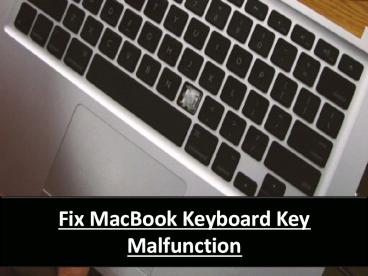Fix MacBook Keyboard Key Malfunction - PowerPoint PPT Presentation
Title:
Fix MacBook Keyboard Key Malfunction
Description:
Having broken or missed MacBook keyboard keys? Here is an easy solution for you to fix them without taking them to a technician and wasting time. – PowerPoint PPT presentation
Number of Views:49
Title: Fix MacBook Keyboard Key Malfunction
1
Fix MacBook Keyboard Key Malfunction
2
- Apple MacBooks are quite famous among business
professionals and college students. If you also
have a MacBook and you are having a problem with
its keyboard, then good news for you is that you
can fix your MacBooks keyboard keys yourself.
3
- Though MacBooks come with durable and quality
keyboard keys, but with time they start getting
worn out. Sometimes keyboard keys get broken due
to laptop falling from table or shelf. And, it
may lead to interruption of work for the laptop
user. However, you can take your MacBook to a
repair shop to install replacement MacBook keys.
4
- The repair shop will diagnose your MacBook and
replace the broken keys in some days. Now, when
your laptop is at the repair shop, you cant do
your office/college work. Moreover, getting your
MacBook repaired from a repair shop will cost a
good amount of money.
5
Here is the SOLUTION!
- Instead of giving your MacBook to a repair shop,
you can fix broken or worn out keys yourself with
replacement MacBook keyboard keys from
Replacement Laptop keys. We are a leading online
supplier of 100 genuine keyboard keys. Whether
you have a single or multiple broken keyboard
keys, you can replace them from the comfort of
your home with Replacement Laptop keys.
6
- We stock quality replacement keyboard keys for
MacBook, MacBook Air, MacBook Pro, MacBook Pro
Retina, and MacBook Pro TouchBar. Our replacement
keys are highly durable and come with a 100
satisfaction guarantee as well as free video
guide. Our video will guide you step by step on
how to put the keyboard keys back on the keyboard
in just a couple of minutes. Make sure your
laptop is turned off and the power cable is
disconnected.
7
- Placing order for MacBook keyboard keys is
simple and easy. You just have to select the
model, key type, and quantity, and then add your
desired key to the cart. We ship to all 50 U.S.
states with same day shipping.
8
- Orders placed are usually delivered within
couple business days from the day of purchase.
Customers who ordered an incorrect item by
mistake can exchange it by sending it back, and
we will glad to exchange it for you. So, order
your piece confidentially today and get it
delivered to your doorway!