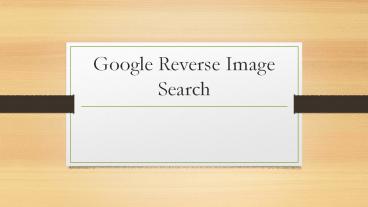How to Do Google Reverse Image Search - PowerPoint PPT Presentation
How to Do Google Reverse Image Search
Reverse image search is Google's latest technology in SERP. Here are the steps on how to perform google reverse image search on mobile and desktop – PowerPoint PPT presentation
Title: How to Do Google Reverse Image Search
1
Google Reverse Image Search
2
What is Google Reverse Image Search?
- Google Reverse Image Search is a technology,
wherein an individual can search for information
via images on its SERPs. It shows the user what
the image is about, possible related searches,
web pages that include matching images and
similar images across the web is.
3
How Google Reverse Image Search can be
helpful
- To trace the original source of any image
- Copyright violations check
- Finding details for any photo
4
How to Do a Reverse Image Search on Desktop?
- Open Google in your browser
- Click on the Camera Icon to upload your Image
- Enter the URL for an image youve seen online
- Click Search, and you will get the results.
5
How to Do a Reverse Image Search Using the Chrome
App on a Mobile Device?
- Open Google Images in the Chrome App
- Select image from the top navigation bar
- Search for any image you are looking for
- Once the image is opened, click and hold on the
picture for a couple of seconds. Then select
Search Google for this Image and Google will
show you the results that contain different sizes
of the image and details about where else the
image is located.
6
Thank You
PowerShow.com is a leading presentation sharing website. It has millions of presentations already uploaded and available with 1,000s more being uploaded by its users every day. Whatever your area of interest, here you’ll be able to find and view presentations you’ll love and possibly download. And, best of all, it is completely free and easy to use.
You might even have a presentation you’d like to share with others. If so, just upload it to PowerShow.com. We’ll convert it to an HTML5 slideshow that includes all the media types you’ve already added: audio, video, music, pictures, animations and transition effects. Then you can share it with your target audience as well as PowerShow.com’s millions of monthly visitors. And, again, it’s all free.
About the Developers
PowerShow.com is brought to you by CrystalGraphics, the award-winning developer and market-leading publisher of rich-media enhancement products for presentations. Our product offerings include millions of PowerPoint templates, diagrams, animated 3D characters and more.