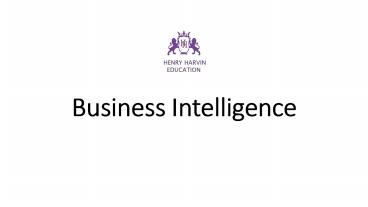Business Intelligence PowerPoint PPT Presentation
Title: Business Intelligence
1
Business Intelligence
2
What is Business Intelligence??
- Business intelligence (BI) leverages software and
services to transform data into actionable
insights that inform an organizations strategic
and tactical business decisions. BI tools access
and analyze data sets and present analytical
findings in reports, summaries, dashboards,
graphs, charts and maps to provide users with
detailed intelligence about the state of the
business.
3
Stages of Business Intelligence
- Information Gathering
- During the information gathering stage, data is
either prepared from existing sources (existing
contact data, ERP data, financial database) or
collected externally through the use of in-person
or online surveys, polls, questionnaires or
forms. Feedback data can be gathered from
customers, staff or advisors, and consideration
given to anonymity and privacy in order to
provide the most honest and reflective data
possible. - Analysis
- This is one of the key areas of turning raw data
into information. BI makes it easier for the user
to explore the data and turn it into useful
information. There are three common types of
analysis
4
- Spreadsheet Analysis - probably the oldest form
of analysis where data from a spreadsheet
application is translated into tables, pivot
tables and graphs in order to identify specific
trends and inconsistencies. - Software that allows users to develop their own
specific data queries - where data has been
collected it may be automatically analysed by
software or on importation - for example results
from a SurveyMonkey public survey. - Visualisation Tools graphs and charts that take
raw data and create visualisations that users can
read and understand - legacy programs like
Crystal Reports and new technologies like Power
BI are good examples of visualisation tools.
5
- Reporting
- Once data has been analysed it needs to be
reported on. Reporting is the act of taking the
analysed data and presenting it in a way that
makes a human connection, or some sort of focus
where advantages are to be gained through
actions. Depending on the tools involved,
reporting can happen as an extension of the
analysis phase, but for BI to be effective it
must be reported on after being filtered or
defined during the analysis stage before being
presented as a report. Reports may be presented
as tables of data on screen or paper, but can
also be shown as pivot tables, graphs, or as an
executive summary in a corporate report.
6
- Monitoring Prediction
- Monitoring allows the user to monitor data and
information in real-time. Monitoring provides
snapshots between reporting periods or when
making decisions. The three main types of
monitoring are - Dashboard A central location where all useful
and actionable metrics and data are contained.
They are usually represented graphically to make
it easier for users to read. - Key Performance Indicators (KPIs) KPIs measure
the performance of selected key drivers from the
organisation. - Business Performance Management Also known as a
Balanced Scorecard is a system that is designed
to ensure that performance goals for your
organisation or projects are being met and
results are being delivered.
7
- Prediction helps management predict what will
happen based on the data currently available and
other trends. Prediction can be an incredibly
complex form of BI, and uses a combination of
insights gathered during the analysis and
monitor/predict stages in order to make decisions
on future outcomes, or on what data to focus on
for the next Information Gathering stage.
8
Applications
- Human Resources HR can tremendously benefit from
the implementation of Business Intelligence
utilizing employee productivity analysis,
compensation and payroll tracking, and insights
into employee satisfaction. - Finance Business Intelligence can help finance
departments by providing invaluable and in-depth
insights into financial data. The application of
BI can also help to track quarterly and annual
budgets, identify potential problem areas before
they cause any negative impacts, and improve the
overall organizational business health and
financial stability.
9
- Sales Business Intelligence can assist your
companys sales force by providing visualizations
of the sales cycle, in-depth conversion rates
analytics, as well as total revenue analysis. BI
can help your sales team to identify whats
working as well as points of failure which can
result in dramatically improved sales
performance. - Marketing BI provides the marketing department
with a convenient way to view all current and
past campaigns, the performance and trends of
those campaigns, a breakdown of the cost per lead
and the return on investment, site traffic
analytics, as well as a multitude of other
actionable pieces of information.
10
- If you are interested to know more about Business
Intelligence, join the Business Intelligence
Course by Henry Harvin.