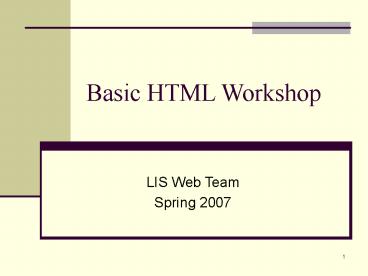Basics of HTML PowerPoint PPT Presentation
Title: Basics of HTML
1
Basic HTML Workshop
- LIS Web Team
- Spring 2007
2
What is HTML?
- Stands for Hyper Text Markup Language
- Computer language used to create web pages
- HTML file text file containing markup tags such
ltpgt - Tags tell Web browser how to display a page
- Can have either .htm or .html file extension
3
HTML Elements
- Tags are the elements that create the components
of a page - Tags surrounded by angle brackets lt gt
- Usually come in pairs
- Example Start tag ltpgt and end tag lt/pgt
- Stuff between is called element content
- Tags are not case sensitive
- New standard is to use lower case
4
XHTML
- Lower case for tags new standard
- Preparing for next generation of HTML called
XHTML
5
Your created HTML document
- lthtmlgt
- ltheadgt
- lttitlegt document title lt/titlegt
- lt/headgt
- ltbodygt
- your page content
- lt/bodygt
- lt/htmlgt
6
Page Components
- lt!DOCTYPE html PUBLIC "-//W3C//DTD XHTML 1.0
Transitional//EN" "http//www.w3.org/TR/xhtml1/DTD
/xhtml1-transitional.dtd"gt - First line of code
- Declaration of version of HTML
- lthtmlgtlt/htmlgt
- Container for the document
- ltheadgtlt/headgt
- lttitlegt Title of page lt/titlegt
- ltbodygtlt/bodygt
- Content of page
lthtmlgt ltheadgt lttitlegt document title
lt/titlegt lt/headgt ltbodygt your page
content lt/bodygt lt/htmlgt
7
(No Transcript)
8
Basic Tags
- Headings
- lth1gtlt/h1gt to lth6gtlt/h6gt
- Like in Word
- See example
- Paragraph
- ltpgt lt/pgt
- Inserts a line space before and after a paragraph
- See example
- http//library.manoa.hawaii.edu/about/exhibits/ind
ex.html
9
Example of use of Heading
10
Paragraph example
11
Link Tag
- Link
- Anchor tag ltagtlt/agt
- 3 kinds
- Link to page in same folder
- Link to page in different folder
- Link to outside webpage on the Internet.
12
Example of Anchor Tag
- lta href"http//www.hawaii.edu/slis"gtGo to the
LIS home pagelt/agt - address text in
page - 2 components
- Address
- Text or description this is what you see on the
page
13
Image Source Tag
- Empty tag no closing tag
- Components of Img tag
- ltimg src"url alt description of image /gt
- url points to location of the image file
- alt describes image for screen readers
14
Specify file location
- Same folder pic.gif
- Document-relative link
- Look for image in same folder
- Different folder named images /images/pic.gif
15
Division Tag
- ltdivgtlt/divgt
- Division or section of document
- Use to group elements to apply formatting or
style - Example all text within div tag will be fuschia
- ltdiv style"color FF00FF"gt
- lth1gt Title of sectionlt/h1gt
- ltpgt bla bla bla bla lt/pgt
- lt/divgt
16
(No Transcript)
17
Examples of use of Links
18
Exercise
- Add a paragraph
- Add some links
- Add an image
- Create 3 divisions
19
Your session1 HTML document
- lthtmlgt
- ltheadgt
- lttitlegt document title lt/titlegt
- lt/headgt
- ltbodygt
- your page content
- lt/bodygt
- lt/htmlgt
20
End Product
- lthtmlgt
- ltheadgt
- lttitlegtCaitlins Pagelt/titlegt
- lt/headgt
- ltbodygt
- ltdivgt
- lta href"index.htmlgtHomelt/agtltbr /gt
- lta href"courses.html"gtCourseslt/agtltbr /gt
- lta href"personal.html"gtPersonallt/agtltbr /gt
- lt/divgt
- ltpgtHello my name is Caitlin Nelson and I am
writing about myself. Contact info - lta href"http//www.hawaii.edu/slis/webteam"gtWeb
Teamlt/agt - ltdivgt
- ltimg src"palmtree.jpg"alta picture of a
palm tree/gt - lt/divgt
- lt/divgt
- lt/bodygt
21
Next Mission
- Choose colors for your page
- Text color
- Link color
- Background color
- Choose font size
- Type of font
- Font size
22
Next Mission
- http//htmlcheatsheet.com/
- https//www.w3schools.com
- webcoursesbangkok.com/blog/teach-html
- https//codepen.io
- https//codesandbox.io
- https//glitch.com
- https//eymockup.com/
- https//fontsinuse.com/
- https//www.photoshopvideotutorial.com/
- https//validator.w3.org/
- https//www.w3schools.com/cssref/css_animatable.as
p - https//fontawesome.com/
- https//tools.pingdom.com
- https//www.99effect.com/