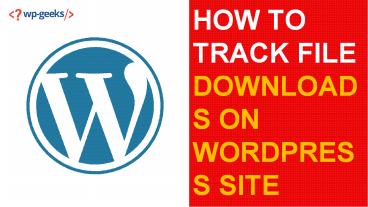How to Track File Downloads on WordPress Site PowerPoint PPT Presentation
Title: How to Track File Downloads on WordPress Site
1
HOW TO TRACK FILE DOWNLOADS ON WORDPRESS SITE
2
- Email us sales_at_hirewpgeeks.com
- Call us 1.949.591.8153
TRACK FILE DOWNLOADS ON WORDPRESS SITE
Keeping track of the activities happening on your
website can help you understand what is useful
for your visitors and what is not. Monitoring
your website can help you make improvements and
enhance the worthiness of your website by
addressing the shortcomings. Though Google
Analytics helps in monitoring the traffic, it
does not directly track downloads. So, you need
to set up download tracking to keep an eye on
what content is being downloaded. Wordpress
customization with the installation of the right
plugins will help properly track the downloads,
and you can create the right content to engage
your audience.
3
- Email ussales_at_hirewpgeeks.com
- Call us 1.949.591.8153
Why Track File Downloads
- If you publish content on your website that you
expect visitors to download. - They should also have the knowledge of whether it
is being actually downloaded. - It is not possible to track file downloads with
Google Analytics as it is not designed to do so.
4
- Email us sales_at_hirewpgeeks.com
- Call us 1.949.591.8153
How to Track File Downloads
- There are several methods of tracking file
downloads of which the MonsterInsights plugin is
the most widely used. - It is arguably the best plugin available with
Google Analytics. - Using MonsterInsights, set up Google Analytics
for your WordPress site.
5
- Email us sales_at_hirewpgeeks.com
- Call us 1.949.591.8153
Using MonsterInsights, set up Google Analytics
for your WordPress site.
- If you want to control what files are being
downloaded. - The MemberPres plugin allows you to lock the
files that you dont want to be downloaded free. - This allows only those people to download files
who have subscribed to the said content by paying
the prescribed fee.
6
- Email us sales_at_hirewpgeeks.com
- Call us 1.949.591.8153
Managing File Downloads
- Just tracking and controlling file downloads is
not sufficient. - WooCommerce plugin is the most popular WordPress
plugin as far as managing file downloads is
concerned. - The plugin allows you to trace customers, manage
downloads, and look at detailed statistics.
7
Contact Us
We are always happy to make valuable new
contacts.
https//www.hirewpgeeks.com/
sales_at_hirewpgeeks.com
127 Palm Street San Francisco, CA 94111 USA
1.949.591.8153