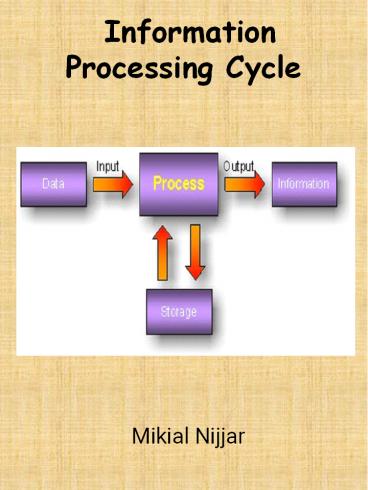Mikial Nijjar | Information Processing Cycle - PowerPoint PPT Presentation
Title:
Mikial Nijjar | Information Processing Cycle
Description:
Mikial Nijjar is explaining the Information Processing Cycle. – PowerPoint PPT presentation
Number of Views:24
Title: Mikial Nijjar | Information Processing Cycle
1
Information Processing Cycle
Mikial Nijjar
2
What is Information Technology?
- Technology that enables information to be used
to produce products and services.
3
What Is A Computer?
- An electronic device that receives data,
processes data, stores data, and produces a
result (output).
4
Information Processing Cycle
- Input Device
- CPU
- Output Device
- Storage
5
Hardware-Physical Parts of the computer
6
Hardware, Hardware
Modem- connects your computer to the
Internet CPU- Central Processing Unit is the
brain of your computer.
The Brain!!!!!!!
7
Input, Output, Storage Devices
- Input device hardware that allows you to
communicate with your computer.
- Output device hardware that allows your
computer to communicate with the user - Storage device allows you to store or retrieve
information
8
Computer Input Devices
- Keyboard
- Mouse
- Trackball
- Joystick
- Light Pen
- Pointing Stick
- Touchpad
- Touch Screen
- Bar Code Reader
- Scanner
- Microphone
- Graphics Tablet
- Digital Cameras
9
Computer Output Devices
- Monitor screen that displays information such as
text, numbers, and pictures. - Softcopy
- Printer gives you information from the computer
in printed form. - Hardcopy
- Speakers allow you to hear voice, music, and
other sounds from your computer.
10
STORAGE
Besides saving to the hard drive, here are some
other ways to save
1. CD-ROM (Compact Disk- Read Only Memory)
2. 3 1/2 Floppy Disk (A Drive)
3. External Storage ( Flash Drive, Memory Stick,
etc.)
11
Memory
- ROM- Read Only Memory
- RAM- Random Access Memory
- (Temporary or working memory)
- One unit of computer memory is called a byte.
12
Units of Memory
1 byte stores one character of data
1
1000 bytes is a kilobyte
1000
1 million bytes is a megabyte
1,000,000
1 billion bytes is a gigabyte
1,000,000,000
13
Thank You