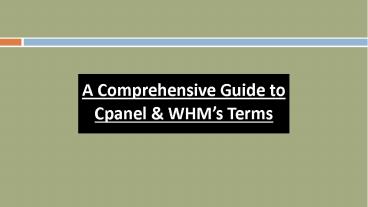A Comprehensive Guide to Cpanel & WHM’s Terms - PowerPoint PPT Presentation
Title:
A Comprehensive Guide to Cpanel & WHM’s Terms
Description:
“Knowledge is power”. Equipped with knowledge, with regard to the important terms that are related to cPanel & WHM, one is empowered to handle in a better way this suite of tools (cPanel & WHM) that is meant for automating web hosting tasks. – PowerPoint PPT presentation
Number of Views:40
Title: A Comprehensive Guide to Cpanel & WHM’s Terms
1
A Comprehensive Guide to Cpanel WHMs Terms
2
Table of Contents
- Script Hooks
- Secure Shell (SSH)
- Secure Sockets Layer/Transport Layer Security
(SSL/TLS) - Self-Signed Certificate
- Sender Policy Framework (SPF)
- Server Name Indication (SNI)
- Server Profile
- Server Roles
- Service Manager
- Service Proxying
- Session (Login Session)
- Shell Fork Bomb
- Simple Mail Transfer Protocol (SMTP)
- Skeleton Directory
- Smart Host
- SourceGuardian
- Spam and Spam Box
- Spam Score
- Spoof
- Subaccount
3
Script Hooks
- A program that is triggered by an event.
- The EasyApache (Apache Update) interface in WHM
allows custom hook scripts to be embedded into
the Apache configuration process. - WHM -gt Home -gt Software -gt EasyApache (Apache
Update).
4
Secure Shell (SSH)
- SSH is a network protocol. It is used to remotely
log into a machine securely. Keys can be created
by cPanel WHM for the purpose of authenticating
the identity of a user during SSH login. Users
are allowed to manage SSH keys.
5
Secure
Sockets Layer/Transport Layer Security
(SSL/TLS)
Cryptographic schemes which enable secure
transmission between a browser and a web server.
SSL/TLS is supposed to protect the sensitive data
that is transmitted over the Internet. Such a
certificate can be installed on a website by the
website owner. This can be done in the Install
an SSL Certificate on a Domain interface in WHM.
This ensures that SSL/TLS protects the
website. WHM -gt Home -gt SSL/TLS -gt Install an SSL
Certificate on a Domain.
6
Self-Signed Certificate
A Self-Signed Certificate is an SSL certificate
which doesnt verify the servers identity. The
reason for it not doing this is, that the entity
whose identity is certified by it, had signed it.
Users are usually warned by the browsers
regarding self-signed certificates
authenticity. A self-signed SSL certificate can
be created in the Generate an SSL Certificate
and Signing Requests interface in WHM. WHM -gt
Home -gt SSL/TLS -gt Generate an SSL Certificate
and Signing Request.
7
Sender Policy Framework (SPF)
SPF is a feature that is meant to allow the
verification by a recipient server that the
domain that is specified in the From field has
actually sent the message. SPF should be enabled
to prevent ones server from replying to spam
that forged ones domain name as part of the
address of the sender. SPF functions only in the
event that SPF is being used by both, the sending
as well as the receiving mail servers.
8
Server Name Indication (SNI)
SNI lets clients request a specific hostname at
the start of the handshake process. In this
documentation, SNI refers to this protocol with
regard to Apache. In the context of servers, let
us touch upon the topic of servers of web hosting
companies. These servers that are leased by web
hosts, store the files of websites. Web hosting
companies also provide the services and the
technologies that are needed to make a website
accessible over the Internet. These web hosting
service providers are known as the Best Website
Hosting Company or as the Best Windows Hosting
Company or as the Top Cloud Hosting Company
when these provide the most efficient hosting
service.
9
Server Profile
Those server roles that collectively allow one to
optimize a server in order for a specific
function or task to be performed. A server
profile can be selected in the Server
Profile interface in WHM. WHM -gt Home -gt Server
Configuration -gt Server Profile.
10
Server Roles
Server roles refer to a certain collection of
services. These are meant to ensure specific
server functionality. In the context of servers,
the servers of web hosting companies come to
mind. These servers store the files of a website
and make these files available over the Internet,
through the technologies that are provided by web
hosting companies. The web hosting companies that
provide reliable web hosting service are often
referred to as the Best Website Hosting Company
or as the Best Windows Hosting Company or as
the Top Cloud Hosting Company.
11
1-800-123 -8156
- Whoa! Thats a big number, arent you proud?
12
Service Manager
It is a software by which the services and the
processes on a machine are monitored. It can be
enabled as well as disabled in the Service
Manager interface in WHM. WHM -gt Home -gt Service
Configuration -gt Service Manager.
13
Service Proxying
Local services are configured, by service
proxying, to proxy requests for the domain of a
cPanel account to a remote server.
14
Session (Login
Session)
Login session refers to the period of activity
that is in between the time when one logs into
and then logs out of a service or an account. A
new security token which is valid only during
that particular session is generated by each
cPanel WHM session.
15
Shell Fork Bomb
Shell Fork Bomb is a malicious process. A cascade
of new processes are created by it for the
purpose of using the system resources of a
server. This crashes the server. The Shell Fork
Bomb Protection interface in WHM provides
protection against shell fork bombs. WHM -gt Home
-gt Security Center -gt Shell Fork Bomb Protection.
16
Simple Mail
Transfer Protocol (SMTP)
SMTP is the standard protocol by which email
messages get transmitted across the internet.
SMTP is used to send mail to the Mail Transfer
Agent (MTA) of a mail server.
17
Skeleton Directory
Skeleton Directory is a directory which defines
those files as well as subdirectories that are
owned by new accounts by default. When an account
is created, a copy of the skeleton directory is
contained in the new users account. These
directories can be created in the Skeleton
Directory interface in WHM. WHM -gt Home -gt
Account Functions -gt Skeleton Directory.
18
Smart Host
Smart Host is a type of email relay server. An
SMTP server is permitted by it to send emails to
an intermediate mail server, prior to sending
messages to their ultimate destination.
19
Source Guardian
SourceGuardian refers to PHP loaders which
utilize a binary byte code and often encryption
that entails multiple levels. A PHP loader can be
selected in the Tweak Settings interface in
WHM. WHM -gt Home -gt Server Configuration -gt Tweak
Settings.
20
Spam and Spam
Box
Spam refers to unsolicited emails, which are sent
in bulk by an automated system. Apache
SpamAssassin and BoxTrapper are certain features
that are included in cPanel WHM. These help to
reduce the amount of spam that one receives.
21
Spam
Box
Spam box is the directory in which spam messages
are stored by Apache SpamAssassin, when the Spam
Box feature is enabled. These messages are stored
by the system in the spam folder of the email
account.
22
Spam Score
Spam score refers to a certain value that is
assigned by Apache SpamAssassin to every email
message. It is based on the number of traits that
are spam-related within a particular message.
When a messages spam score is high, it is more
likely to be spam.
23
Spoof
A spoof is a type of a cyber-attack. In it an
attacker appears as some other user. This is
accomplished by concealing ones identity through
datas falsification. SPF should be enabled in
order to make it challenging for spammers to
carry out spoofing.
24
Subaccount
Subaccounts can be created by cPanel account
users. These use the same information with regard
to login and password when it comes to FTP, Web
Disk services and email. Password synchronization
is maintained by the system in between each of
the allowed services of the subaccount. Subaccount
s can be managed by a user in the User
Manager interface in cPanel. cPanel -gt Home -gt
Preferences -gt User Manager.
25
Thanks!
- ANY QUESTIONS?
- You can find me at
- www.htshosting.org
-
www.htshosting.org/best-web-hosting-company-India
-
www.htshosting.org/best-windows-hosting -
www.htshosting.org/best-cloud-hosting-company - support_at_htshosting.org
Be the first to comment on this presentation.