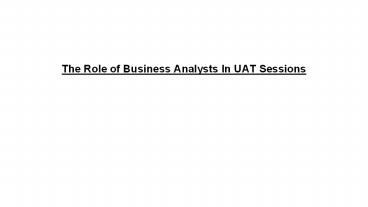The Role of Business Analysts In UAT Sessions
Title:
The Role of Business Analysts In UAT Sessions
Description:
User Acceptance Testing, also known as UAT (or UAT testing), in a nutshell, is a procedure of ensuring that a solution works for the user. Let’s understand the role of business analysts in UAT sessions. –
Number of Views:98
Title: The Role of Business Analysts In UAT Sessions
1
The Role of Business Analysts In UAT Sessions
2
- User Acceptance Testing, also known as UAT (or
UAT testing), in a nutshell, is a procedure of
ensuring that a solution works for the user.
"User" is the key term here. This is critical
because they will be the ones using the software
on a daily basis. - The testing phase has been broken down into
several different facets and styles of testing as
the software development life cycle has become
more complex and stringent (or, in the case of
agile, more lightweight).
3
Who Should Be a Part of The User Acceptance
Testing Process?
- The most relevant peer group to include in UAT
tests is your software's "actual" end users.
Every role and stakeholder group should be
represented, which means that members of each
group should be chosen for the UAT team.
4
Getting Started With UAT In 5 Simple Steps
- 1. Have a clear idea of what you mean by "done"
- First and foremost, you must specify and write
down the criteria that will be used to determine
whether a piece of software is complete. This
type of checklist is often referred to as the
"Definition of Done" (DoD), a term popularized by
scrum. It's critical for the team's success that
everyone agrees on what "done" means. - 2. Have a set of requirements for each feature
- Each feature you want to test should have its own
set of requirements. These would most likely be
collected in the form of user stories in modern
software stores. For these criteria, the precise
objects and medium may differ. A whiteboard with
post-it notes or a sophisticated project
management application could be used. What
matters is that you document the specifications
for each of the application's intended features. - 3. Make a list of test cases
- It's time to write test cases for each feature
based on the Definition of Done and the
functionality requirements. Each test case
focuses on a single application usage scenario.
It usually consists of a series of actions that
the useror a representative of the usercan
take, followed by a response. - 4. Carry out the tests
- The next step is to actually run the tests once
the test cases are in place. The tester will
perform the required actions for each of the test
cases and record the results. If a defect is
discovered by the user, it must be corrected as
soon as possible. After that, the user repeats
the test. - 5. Obtain the client's approval
- Finally, the aforementioned proverbial thumbs-up
is required. When everything is working properly,
the user/client/customer representative signs
off, indicating that the application meets their
requirements and is ready to use.
5
Conclusion
- We are a seasoned ERP development company that
provides complete software solutions to address
diverse business problems and use cases. Our ERP
application development services include
end-to-end software testing and quality assurance
to improve application performance. Our QA
engineers specialize in performing a variety of
software testing techniques to detect and fix
bugs to further improve software performance.