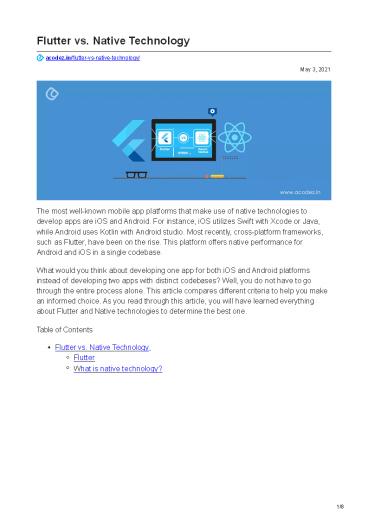Flutter vs Native Technology | A Detailed Comparison - PowerPoint PPT Presentation
Title: Flutter vs Native Technology | A Detailed Comparison
1
Flutter vs. Native Technology
acodez.in/flutter-vs-native-technology/
May 3, 2021
The most well-known mobile app platforms that
make use of native technologies to develop apps
are iOS and Android. For instance, iOS utilizes
Swift with Xcode or Java, while Android uses
Kotlin with Android studio. Most recently,
cross-platform frameworks, such as Flutter, have
been on the rise. This platform offers native
performance for Android and iOS in a single
codebase. What would you think about developing
one app for both iOS and Android platforms
instead of developing two apps with distinct
codebases? Well, you do not have to go through
the entire process alone. This article compares
different criteria to help you make an informed
choice. As you read through this article, you
will have learned everything about Flutter and
Native technologies to determine the best
one. Table of Contents F lutter vs. Native
Technology F lutter W hat is native technology?
2
C omparable Metrics S peed and Cost of
Development F lutter N ative Technologies C
ode Maintenance F lutter N ative Technologies
N ative Features and Integration Capacities F
lutter N ative Technologies A pplication
Performance F lutter N ative Technologies A
pplication Size F lutter N ative Technologies
W hich Technology Is Better For App Development?
F inal Thoughts Flutter
Flutter can be defined as an open-source
structure that uses Dart by Google as its
programming language. The framework is considered
as an improved UI toolkit used in developing
cross-platform applications with a single code
line. The framework offers accessibility to
create an easy-to-read and flexible UI with
native performance. Flutter has been used in the
following cases MVP mobile apps
3
Material design apps OS-level based apps, etc A
team of Google developers and the Flutter
community supports Flutter. What is native
technology?
D eveloping mobile applications using native
involves developing an app specificloper to iOS,
Android, or Windows. This is primarily done to
allow the app to benefit from the devices
features, such as GPS, camera, etc. Native
applications are installed through applications
platforms like App Store for iOS and Google Play
for Android. Native has been used n the
following cases AR/VR apps Apps with enhanced
animations Apps designed for gaming Standalone
native apps Apps with advanced UI, etc Some most
used frameworks and programming languages include
Swift, Objective-C, and Xcode for iOS and
Kotlin, Java, and Android Studio for Android m
obile app d evelopment. Comparable
Metrics Speed and Cost of Development Flutter
4
Flutter applies the write once, run anywhere
design. This allows the developer to write a
single code for both iOS and Android platforms.
This process reduces the costs and time it takes
to develop platforms. Flutter allows the
developer to write codes with ease. Additionally,
the codes are easier to understand. Even new
developers can learn easily due to the economic
costs of training. Native Technologies Time
taken to develop an app using native technologies
depend on your budget, timeline, and
scalability. Developing small-scale and
enterprise-level apps using native technologies
is primarily to satisfy the expectation of
Android and iOS users. In this case, the
development team may be larger, or there will be
two separate teams for Android and iOS. This
approach adds more to the investment budget as
you will require the teams to write two codes
for different platforms. Code Maintenance
Flutter A F lutter app is more manageable because
it requires you to maintain one codebase for
both iOS and Android apps. This simplicity help
developers to identify problems, find and use
external tools, and integrate third-party
sources. Time taken to release updates and
change app features and specifications is lower
compared to native structures. This allows
flexibility that facilitates business
stability. Native Technologies
5
Maintaining a native app is time-consuming and
more expensive because you will be required to
program your app for different platforms. For
instance, maintaining two different codebases
requires the developer to identify bugs and
issues for every platform and create further
updates regularly. Additionally, the cost of
maintenance increases with an increase in the
lie of supported operating system
devices. Native Features and Integration
Capacities Flutter With Flutter, the integration
of complex features from external sources and
plugins is much easier. However, developers who
understand the Dart language and functionalities
think of such integration as more advanced. The
incorporation of specific features for Android
and iOS needs add-on plugins, such as Android
Archive and CocoaPods. However, the Flutter
system comes with a set maximum capacity for
incorporating native modules through default
Xcode of Android Studio. Flutter documentation
offers manual guidelines to overcome every
hurdle. This helps in integrating the app for
Android and iOS. Accordingly, it may hasten the
time taken to get the app on market. However,
this is mostly ignored since Flutter helps reduce
costs. It is also worth noting that Flutter
works well with the latest releases from iOS
devices. However, it has its drawbacks, which
may cause functionality fluctuations with every
update. Native Technologies iOS And Android
integration through different frameworks and
programming languages differ depending on the
used software design pattern and app performance.
Most native frameworks used to develop iOS apps
offer improved safety and expressive features
with the possibility for faster
integration. Application Performance Flutter Flu
tter can communicate between native modules
without a bridge. This is made possible because
it has the default availability of native
components. According to the performance metric
used by an average device, the hello world app
performs at 60FPS. Accordingly, the time needed
to render each structure does not exceed 16
milliseconds. Flutter applies the Skia graphics
library that allows redrawing of the UI every
time there is a change in the app view. With
this, Flutter shows an efficient performance at
60 FPS, which could go as high as 120 FPS.
Additionally, the number of dropped frames is
fewer. Native Technologies
6
Android and iOS apps show excellent performance
without relying on any external library kit.
This performance is owed to native performance
functionality. Native apps perform excellently
at 60 FPS and 120 FPS. Additionally, the
performance does not diminish in apps with core
animation. Native technologies can load to the
RAM up to a maximum of 30 to 45 GPU usage of
the overall GPU performance. Accordingly, native
technologies can also use up to 118 MiB of device
memory if you have a heavy app due. Native
technologies may overload your device forever
unless you go for a specific external SDK
alternative to enhance performance with low
memory usage. Application Size Flutter The
Virtual Machine of Dart and C/C engine mainly
determines the size of an app. For instance, the
hello world app developed in Flutter takes
memory space equivalent to .5 MB. Nevertheless,
Flutter can also be designed to house all codes
and assets to prevent size concerns.
Additionally, the use of unique tags in Flutter,
such as split-debug-info, helps reduce code
sizes. Native Technologies A simple hello
world app can be used to show the minimum size
that native technologies provide to Android and
iOS platforms. In this case, you will see that
the size of this Android app with java is 539 KB
and not more than 550KB for Kotlin. On the other
hand, the size of the hello world app on iOS
ranges between 1MB and 3MB. For Android, the
maximum size for an app can go between 15 MB and
35 MB. However, you can reduce this size
significantly if you are using an external
third-party tool. Which Technology Is Better
For App Development?
7
After comparing the two technologies, here is a
breakdown of which one would be better for app
development. In a nutshell, every technology is
suitable for a different situation. The final
decision may lie on preference or a specific
condition. Flutter would be the best technology
in the following situations If you want to
create one code that has front-end and back-end
functionalities If you want to develop a robust
material with a smooth design experience If you
want to develop a native app that comes with
real-time databases and modern cloud services If
you want to design MVP with reactive widgets and
popular mobile features If you want to reduce the
time taken to get the app on market and reach
your target audiences faster If you want a
seamless development process Native technologies
are suitable in the following situations If you
want to create high-performance apps with a
robust operating system embedded connection
between apps and the devices If you want to
benefit from the mobile device hardwares 100
capability to access native modules If you want
to develop a unique MVP app If you want to
develop an advanced native app within a budget
and timeframe If you want constant updates and
upgrades If you want to offer simple or complex
features with tight security If you want to
develop high-performance and faster apps with
ease of navigation Final Thoughts
8
This article is designed to give you an overview
into the right technology for app development.
You should be able to harness what you have
learnt and start working with your developer in
a suitable technology for your needs.