Export to Excel Issues in QuickBooks - PowerPoint PPT Presentation
Export to Excel Issues in QuickBooks
When you try to export reports to Excel from QuickBooks, it crashes or freezes with no progress. This is because of the compatibility issue between versions of QuickBooks and MS excel. Or any of the software installations is damaged. So let's look at some ways to solve export to excel issues in QuickBooks. – PowerPoint PPT presentation
Title: Export to Excel Issues in QuickBooks
1
Export to Excel Issues in QuickBooks
2
When you export reports to Excel, (both for new
and existing worksheets) QuickBooks crashes or
freezes with no progress. A damaged or outdated
MS Excel can be one of the apparent reasons for
this error to occur. When the error occurs, you
may not be able to proceed with an ongoing task.
Now let's look at the solution for Export to
Excel Issues in QuickBooks Issue.
3
Causes Behind This Issue
- MS Office and QuickBooks versions are not
compatible - MS Office or QuickBooks installations are damaged
- There is a problem with the report or the data
file itself - The file registry may not be working properly.
4
Follow the steps below for troubleshooting
- After pressing the Export to Excel button in
QuickBooks, you will see the window - Click the Advanced button.
- Uncheck the box labeled Freeze panes. Press OK.
- Press Export. The data should now export without
freezing. - Once the export is complete, if you need to view
the resulting spreadsheet with the panes frozen,
you can re-enable it by highlighting the
appropriate cells. - Then, click the View tab and click Freeze Panes
as shown below.
5
For more detailed solutions you can visit
DancingNumbers.com where you can find all the
related links, topics, and video tutorials that
would help you with all the topics related to
exporting data. It also provides you with the
required information and added knowledge about
the software.
Source Dancing Numbers
PowerShow.com is a leading presentation sharing website. It has millions of presentations already uploaded and available with 1,000s more being uploaded by its users every day. Whatever your area of interest, here you’ll be able to find and view presentations you’ll love and possibly download. And, best of all, it is completely free and easy to use.
You might even have a presentation you’d like to share with others. If so, just upload it to PowerShow.com. We’ll convert it to an HTML5 slideshow that includes all the media types you’ve already added: audio, video, music, pictures, animations and transition effects. Then you can share it with your target audience as well as PowerShow.com’s millions of monthly visitors. And, again, it’s all free.
About the Developers
PowerShow.com is brought to you by CrystalGraphics, the award-winning developer and market-leading publisher of rich-media enhancement products for presentations. Our product offerings include millions of PowerPoint templates, diagrams, animated 3D characters and more.

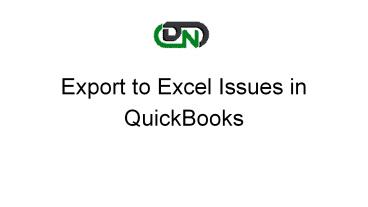


















![How to Fix Overflow Error in QuickBooks Desktop [Complete Guide] PowerPoint PPT Presentation](https://s3.amazonaws.com/images.powershow.com/9206477.th0.jpg?_=201901140411)










