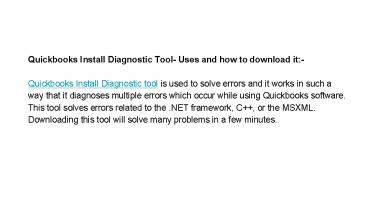Qb install diagnostic tool PowerPoint PPT Presentation
Title: Qb install diagnostic tool
1
Quickbooks Install Diagnostic Tool- Uses and how
to download it- Quickbooks Install Diagnostic
tool is used to solve errors and it works in such
a way that it diagnoses multiple errors which
occur while using Quickbooks software. This tool
solves errors related to the .NET framework, C,
or the MSXML. Downloading this tool will solve
many problems in a few minutes.
2
How to download and install it- 1 Download the
tool from intuit and set up a file in your system
then you receive a prompt to save the QBInstall
file to your desktop. 2 Now close all the apps
which are running in the background. Now open the
QBInstall.exe file by double-clicking on it. 3
Now you see the license window on your screen.
Now you have to click on yes adoption and move
forward. 4- To run the scan you have to click on
the proceed option then after the scanning
process is completed you have to reboot your
system. 5- You should have a good internet
connection and you might need to activate the QB
software again.
3
Steps to fix Quickbooks desktop Installation
error- 1- Firstly, run the Install diagnostic
tool Quickbooks. 2- Download the latest version
of Windows updates. 3- Check the firewall status-
with the help of this app you get proper
information about the firewall. 4- In selective
startup mode, do a re-installation because
sometimes the third-party apps hinder the access.
5- Check all the workstations
connectivity. Solution-1- Use Quickbooks
Install Diagnostic Tool Firstly, you have
to download Quickbooks Install Diagnostic tool
from the official website of Intuit, then save
the file on your desktop, close all the
background apps, and then start using the Install
Diagnostic tool.You can also use Install
diagnostic tool from Quickbooks tool hub.
4
Solution-2- Reinstall The Quickbooks in
selective start-up mode Firstly, open the
run window by pressing CtrlR key together then
in run window type MSConfig and then click the OK
then go to the general tab and select selective
startup then load system services and startup
items then click on services tab then select hide
all MS then click on disable all option. Now,
make sure that the list of all services options
should be checked, and then ensure that you are a
windows installer then click on the Ok button.
Now, restart the system configuration window then
restart your system then the final step to do
reinstall using a clean installation
process. Conclusion- I hope the above-mentioned
information is useful for you and now you are
able to solve errors related to the Install
diagnostic tool. If in case you still face any
issue then you can contact the error support
team. They will help you in every possible way.
They are available 24/7 for you and help you in
this troublesome situation. If you want the
solutions for Quickbooks error ps033 then you can
check out another article by just clicking on the
URL.