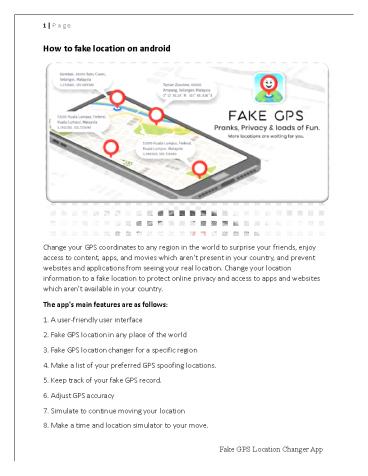How to fake location on android PowerPoint PPT Presentation
Title: How to fake location on android
1
1 P a g e How to fake location on android
- Change your GPS coordinates to any region in the
world to surprise your friends, enjoy access to
content, apps, and movies which aren't present in
your country, and prevent websites and
applications from seeing your real location.
Change your location information to a fake
location to protect online privacy and access to
apps and websites which aren't available in your
country. - The app's main features are as follows
- A user-friendly user interface
- Fake GPS location in any place of the world
- Fake GPS location changer for a specific region
- Make a list of your preferred GPS spoofing
locations. - Keep track of your fake GPS record.
- Adjust GPS accuracy
- Simulate to continue moving your location
- Make a time and location simulator to your move.
2
2 P a g e
INSTALL NOW Fake GPS Location Changer App From
Google play store And Fake your Location.
USER-FRIENDLY USER INTERFACE This app is easy
to use. you can easily understand all the
features .
3
3 P a g e
SEARCH OPTION You can search location and fake
it in friction of second and surprise your
friends.
Home menu You can see so many options
like, map, favorite, history, map type and
setting.
4
4 P a g e
MARK AS A FAVORITE To use same location in
future, you can mark it as your favorite
TRACK HISTORY RECORD You are also able to
record your fake location history.
5
5 P a g e
CUSTOMIZE MAP TYPE You can set map type
according to your need. In this app satellite,
terrain and hybrid types map are also available.
EASY SETTINGS MODIFICATION You can set
accuracy, GPS coordinates and simulate moving
from setting.
6
6 P a g e
CHANGE YOUR LOCATION IN SINGLE CLICK
Enhance your online cybersecurity, stay current,
and access to new features before your friends
and family know. Use the fake current locations
to surprise your buddies. On your mobile,
Install the Fake GPS Location Changer
App. DOWNLOAD
CLICK HERE TO KNOW MORE ABOUT US
PowerShow.com is a leading presentation sharing website. It has millions of presentations already uploaded and available with 1,000s more being uploaded by its users every day. Whatever your area of interest, here you’ll be able to find and view presentations you’ll love and possibly download. And, best of all, it is completely free and easy to use.
You might even have a presentation you’d like to share with others. If so, just upload it to PowerShow.com. We’ll convert it to an HTML5 slideshow that includes all the media types you’ve already added: audio, video, music, pictures, animations and transition effects. Then you can share it with your target audience as well as PowerShow.com’s millions of monthly visitors. And, again, it’s all free.
About the Developers
PowerShow.com is brought to you by CrystalGraphics, the award-winning developer and market-leading publisher of rich-media enhancement products for presentations. Our product offerings include millions of PowerPoint templates, diagrams, animated 3D characters and more.