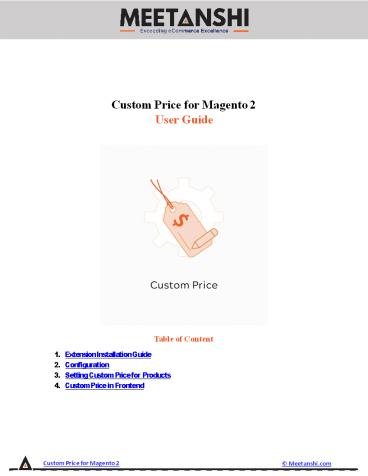Magento 2 Custom Price - PowerPoint PPT Presentation
Title:
Magento 2 Custom Price
Description:
Magento 2 Custom Price by Meetanshi enables the store owner to accept the payments for donation, charity, etc. by creating products with editable prices. For online stores, the ideal scenario is to sell products with fixed prices, However, there may be business requirements where store owners can't come to a conclusion for the fixed price. It may be due to the price fluctuations depending on the market, or prices can vary as per the users' requirements. Moreover, donations or charity payments do not have a fixed amount. – PowerPoint PPT presentation
Number of Views:2
Title: Magento 2 Custom Price
1
Custom Price for Magento 2 User Guide
- Table of Content
- Extension Installation Guide
- Configuration
- Setting Custom Price for Products
- Custom Price in Frontend
Custom Price for Magento 2
Meetanshi.com
2
- Extension Installation
- Extract the zip folder and upload our extension
to root of your Magento 2 directory via FTP. - Login to your SSH and run below commands step by
step - php bin/magento setupupgrade
- For Magento version 2.0.x to 2.1.x - php
bin/magento setupstatic-contentdeploy - For Magento version 2.2.x above - php
bin/magento setupstatic-contentdeploy -f - php bin/magento cacheflush
- Thats it.
- Configuration
- For configuring the extension, login to Magento
2, move to Stores ? Configuration ?? Custom Price
where you can find various settings to enable the
extension. - Custom Price Enable or disable the Custom Price
extension from here. - Alert Message Enter alert message to show when
users add lesser price than added minimum custom
price.
Custom Price for Magento 2
Meetanshi.com
3
- Setting Custom Price for Products
- Once you enable the extension, you need to enable
custom price for products you want to allow.
Navigate to Catalog ? Products and select the
product for which you want to enable custom - price. Edit product and find Custom Price tab
under which you can make necessary settings. - Enable Custom Price Set YES to enable custom
price for the selected product. - Minimum Custom Price Set minimum price for the
product to allow checkout as custom price in
frontend.
4. Custom Price in Frontend Once you have
configured the extension successfully, whenever
users add products with custom price into the
shopping cart, it checks for the minimum price
set and then allows checkout.
Custom Price for Magento 2
Meetanshi.com
4
- Alert Message
- If customers add custom price less than set
minimum price, they get an alert message as set
from the backend.
If you have any question or need support, Contact
us at https//meetanshi.com/contacts/
Custom Price for Magento 2
Meetanshi.com