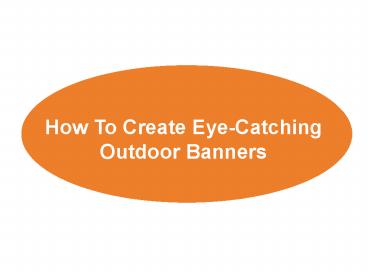How To Create Engaging Outdoor Banners | Power Graphics - PowerPoint PPT Presentation
How To Create Engaging Outdoor Banners | Power Graphics
Here are all the things you must do to create an engaging outdoor banner stand. At Power Graphics, we sell a range of banners, all of which have eye-catching graphics. All our banners are extremely durable, and they can withstand all weather conditions. Visit to place your order. – PowerPoint PPT presentation
Title: How To Create Engaging Outdoor Banners | Power Graphics
1
How To Create Eye-Catching Outdoor Banners
2
The Outdoor Advertising Market is Expected to Be
a Lot Larger By 2023
3
Outdoor Banner Stands Provide An Excellent Way To
Advertise Products And Services
If Youve Never Used an Outdoor Banner, Heres
How You Can Create a Top-Of-The-Line Banner
4
Use Large Texts To Grab Attention
- The Golden Rule for Outdoor Banners is to
Increase the Height of Letters By 10 Inches for
Every 100 Feet of Visibility
5
Choose An Easy-To-Read Font
- Avoid cursive fonts when
- creating an outdoor sign.
- The font should be easy to read,
- even from a large distance
6
What Colors Should I Use?
- Pick colors that symbolize
- your brand. The banner must
- reflect your brands image
- appropriately too. Use brand
- logos and brand colors
7
How Many Words Should I Have on the Banner?
- People are likely to
- catch only a few words.
- Keep your message
- short and crisp.
- Less than 10 words is ideal
8
Finally, Choose Banner Materials that are
Extremely Durable and Able to Withstand Harsh
Weather Conditions
9
If Youre Looking for High-Quality Outdoor
Banners Stands that Have Engaging Graphics
- We Can
- Help You!
10
Visit Power Graphics Official Website
(https//www.power-graphics.com/) to Place Your
Order. Youll Love Aur Outdoor Signs and Banners!
PowerShow.com is a leading presentation sharing website. It has millions of presentations already uploaded and available with 1,000s more being uploaded by its users every day. Whatever your area of interest, here you’ll be able to find and view presentations you’ll love and possibly download. And, best of all, it is completely free and easy to use.
You might even have a presentation you’d like to share with others. If so, just upload it to PowerShow.com. We’ll convert it to an HTML5 slideshow that includes all the media types you’ve already added: audio, video, music, pictures, animations and transition effects. Then you can share it with your target audience as well as PowerShow.com’s millions of monthly visitors. And, again, it’s all free.
About the Developers
PowerShow.com is brought to you by CrystalGraphics, the award-winning developer and market-leading publisher of rich-media enhancement products for presentations. Our product offerings include millions of PowerPoint templates, diagrams, animated 3D characters and more.