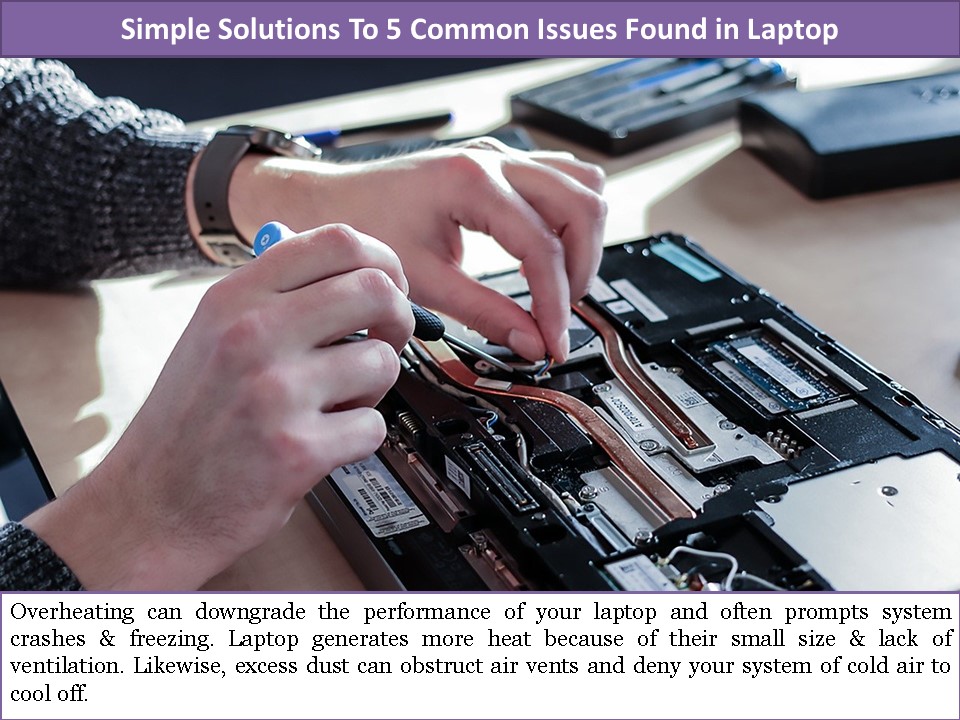Simple Solutions To 5 Common Issues Found in Laptop - PowerPoint PPT Presentation
Title:
Simple Solutions To 5 Common Issues Found in Laptop
Description:
If you found any of these above-mentioned tips ineffective to make your system working properly, then it’s time to look for professional laptop repair in Belfast. Call Byte Computer Repairs at 028 9070 2587! – PowerPoint PPT presentation
Number of Views:0
Title: Simple Solutions To 5 Common Issues Found in Laptop
1
Simple Solutions To 5 Common Issues Found in
Laptop
- Overheating can downgrade the performance of your
laptop and often prompts system crashes
freezing. Laptop generates more heat because of
their small size lack of ventilation. Likewise,
excess dust can obstruct air vents and deny your
system of cold air to cool off.
2
Battery draining out fast
After some years of use, the lithium-ion battery
installed in your laptop may lose the capability
to hold charge. Sometimes batteries wont last as
long as theyre supposed to. In this case, the
only option is to replace the old battery with a
new one.
3
Laptop turns on off frequently
When your laptop turns itself off and on again
unexpectedly, the problem is probably
memory-related. Start by checking your memory
modules or replacing them. If this trick cant
sort out the issue, your motherboard may be to
blame. For this you need to visit a professional
laptop repair specialist.
4
Your laptop is making strange sound while in
operation
- When in operation most laptops make some noise.
This noise usually comes from the devices fan.
If you find a rattling sound or a grinding noise,
you need to inspect the cooling fan. If your
system is still making sounds even if the fan
isnt moving, the sound is perhaps coming from
your hard drive. Before replacing the hard drive,
backup your important data and files.
System crash
- Many users feel anxious when their laptop doesnt
boot up. However, often it can be that the issues
and its solutions are rather straightforward. You
can identify the issue by detaching your hard
drive and putting the drive into a USB enclosure.
Afterward, connect the enclosures USB cable to
an open USB port on a working PC.
5
- Address 48 Breda Drive, Belfast BT8 6JU
- Ph 028 9070 2587
- Email 247pcsupport_at_gmail.com
- Website https//www.bytecomputerrepairs.com/