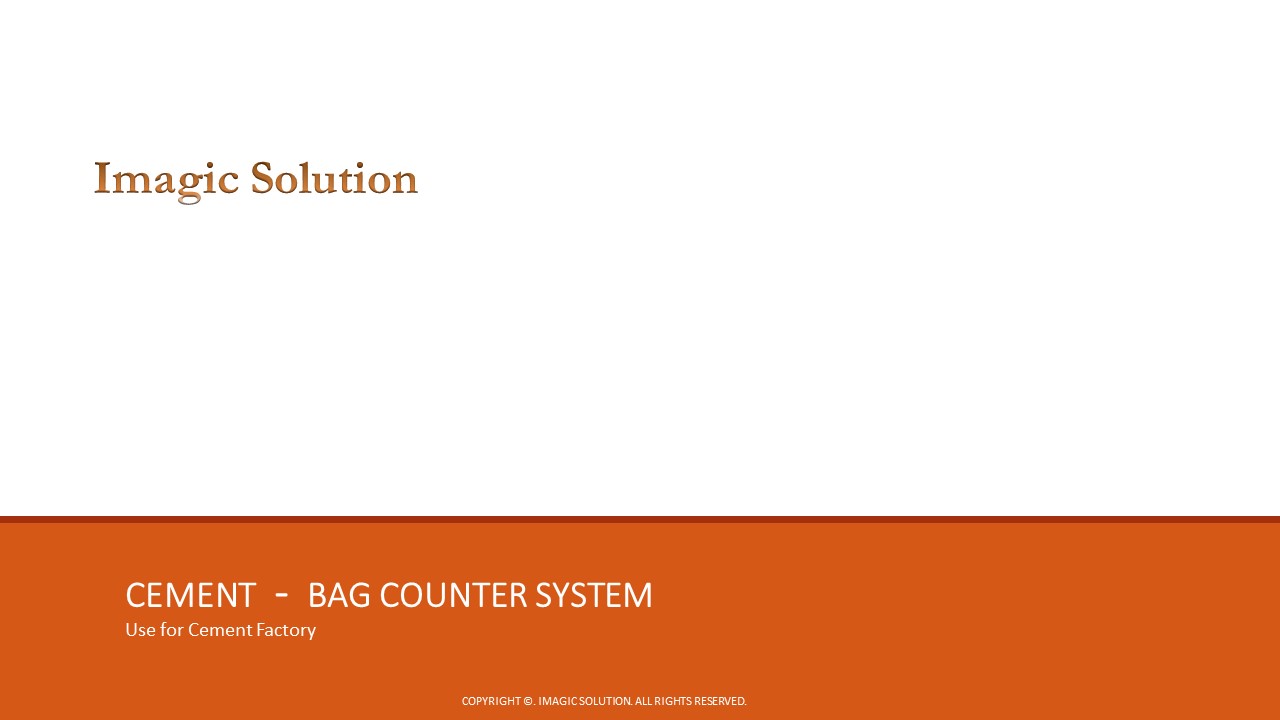Bag Counter System (Cement Bag Counter) - PowerPoint PPT Presentation
Title:
Bag Counter System (Cement Bag Counter)
Description:
Imagic Solution : Provide Solution for Cement Plant, Automate Cement Dispatch Process with Cement Bag Coutning System, Cement Dispatch Process With Automation integrate ultra Sonic Sensor for Accurate Bag Counting, Live LED Display for Display Target Bag and Current Counted Bag, Vehicle Queue Management with LED display, RFID Reader for Auto Loading Start with Queue no, Bag Printing Machine Integrate and Print Unique code on Bag, Rejected, Brusted, Tore bag, all bag counting in Reports, Computerized Bag Counting System Manage By All Loading Bay (Bag Counter Panel) From Loading Office, All Counter Panel is Connected To PC With Rs485 Protcal, Bag Counter Software is Installed and Configure All Counter in Software, Loading Officer will Manage All Counter Set Point and Rest Extra Bag From Loading Office, Generate Single Click Report Export in Excel and Mail, – PowerPoint PPT presentation
Number of Views:0
Title: Bag Counter System (Cement Bag Counter)
1
cement - bag counter system
Imagic Solution
- Use for Cement Factory
2
Project definition - 1
- The Bag Counter System to be implement In-plant
Automation for Cement plant. following modules
to be implemented based System - Installation and Configuration of Requested
- Product Registration (One time)
- Plant TL Registration (one time)
- Bag Loading At TL
- Optional to Integrate with System
- RFID System, Queue Generation, Gate Registration,
Vehicle Calling as per Queue, - Weighbridge Weighment
- SAP/ERP/Oracle Integration
- Process Systematically
3
Project definition - 2
- Master Registration
- - Register All Product With Code, - Register ALL
Fix Vehicle - Register ALL Plant and Plant Wise
TL (Truck Loading Bay)- Register Bag Counter in
system With TL No - Hardware Configuration
- - Mount Bag Counter Panel on Conveyer Belt-
Mount Ultra Sonic Sensor In Conveyer Belt and
Connect With Panel- Mount LED Bag Counter
Display In Conveyer Belt and Connect With Panel-
Teach Sensor and Set Time Span From Software
(count Bag Based on Time span)
4
Software and Hardware Screen
5
Product Registration
6
Vehicle Registration
7
Plant Registration
8
Bag Loader Screen
9
Start Loading
10
Bag Counter Setup On Truck Loading Bay
11
System Setting
12
Report Generation
13
Hardware Image
14
Bag Counter LED Display
15
Controller
Ultrasonic Sensor
Bag Counter
16
Connection Diagram