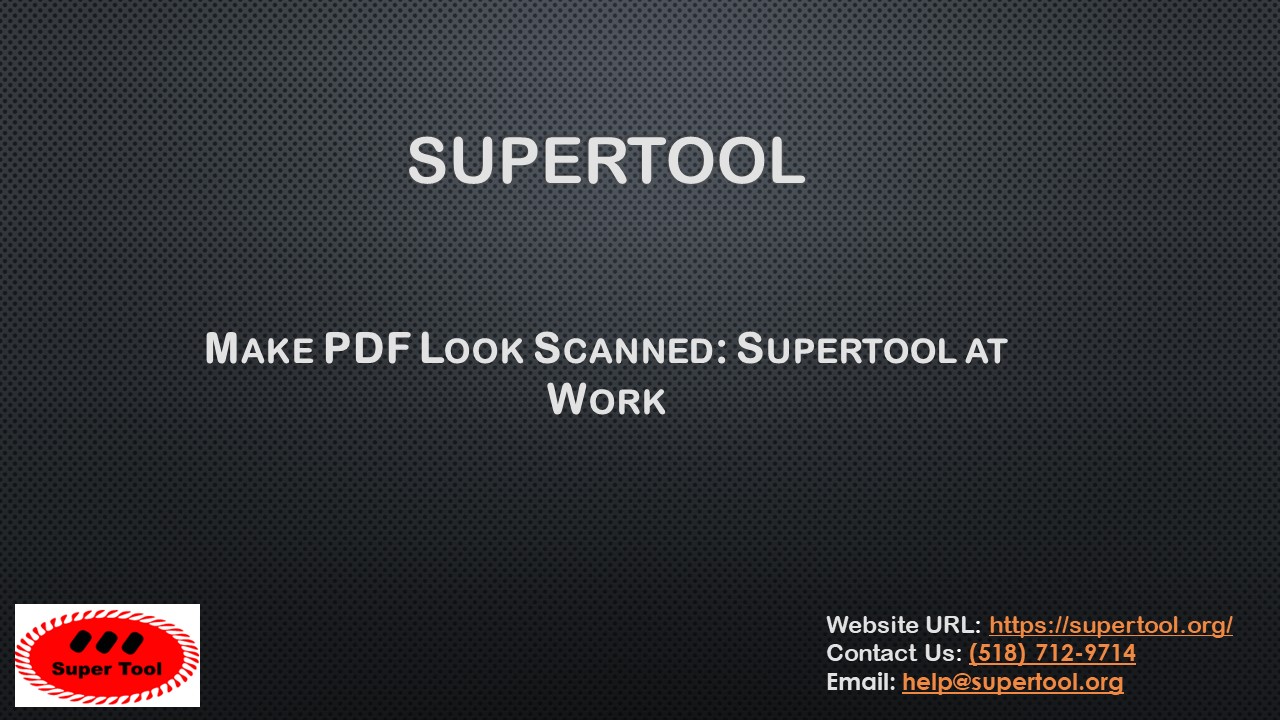Make PDF Look Scanned: Supertool at Work - PowerPoint PPT Presentation
Title:
Make PDF Look Scanned: Supertool at Work
Description:
A scanned PDF is a PDF that has been combined with photos and saved as a single document. If you're looking for a tutorial on how to make PDF look scanned, you've come to the correct place. – PowerPoint PPT presentation
Number of Views:3
Learn more at:
https://supertool.org/
Title: Make PDF Look Scanned: Supertool at Work
1
Supertool
- Make PDF Look Scanned Supertool at Work
Website URL https//supertool.org/ Contact Us
(518) 712-9714 Email help_at_supertool.org
2
- A scanned PDF is a PDF that has been combined
with photos and saved as a single document. If
you're looking for a tutorial on how to make PDF
look scanned, you've come to the correct place. - Unique features
- When turning a PDF file into a scanned PDF file,
supertool offers a variety of features. The
principal function is the downloading of PDF
files, which also includes the conversion of
those files to scanned PDFs.You have the option
to adjust the noise level, the page rotation, and
the color composition of the PDF to suit your
needs and make it appear to be a scanned
document.
3
How do I use the PDF to Scanned PDF converter on
Supertool
- It's very simple to use the free PDF to Scanned
PDF Converter. - To begin, you'll need to place the PDF file on
your computer. Selecting the desired file from
your device is all it takes to get started.
Choose Dropbox or Google Drive from the drop-down
menu if you don't want to use your device. - In order to link your drive with a Google
account, select the account. You now have the
option to upload a file. Supertool lets you
adjust everything from the color to the volume to
the rotation of the pages after you've uploaded
it. It will take a few seconds for the file to be
processed after you make the changes and click
"Proceed."
4
The converted file will be returned to you once
the processing is complete. You'll see a
"Download" button appear once the file has been
converted. To save the converted file, all you
have to do is press the "Save" button.Supertool
- At Your ServiceAs the name suggests,
Supertool is an online resource that can solve
all of your PDF problems, including how to make
PDF look scanned. Send a PDF file to the website,
and it will be converted for you to a scanned
format.
5
The final product will have the same visual
appearance as a scanned file. Security shouldn't
be a concern because the site is constantly
watched to make sure that no one tries to break
in violently. Additionally, each time a file is
modified, it is deleted. Because Supertool is a
dynamic solution, users can convert PDF to
scanned without needing a specific browser,
device, or operating system. All you require is a
device with Internet access.
6
THANK YOU