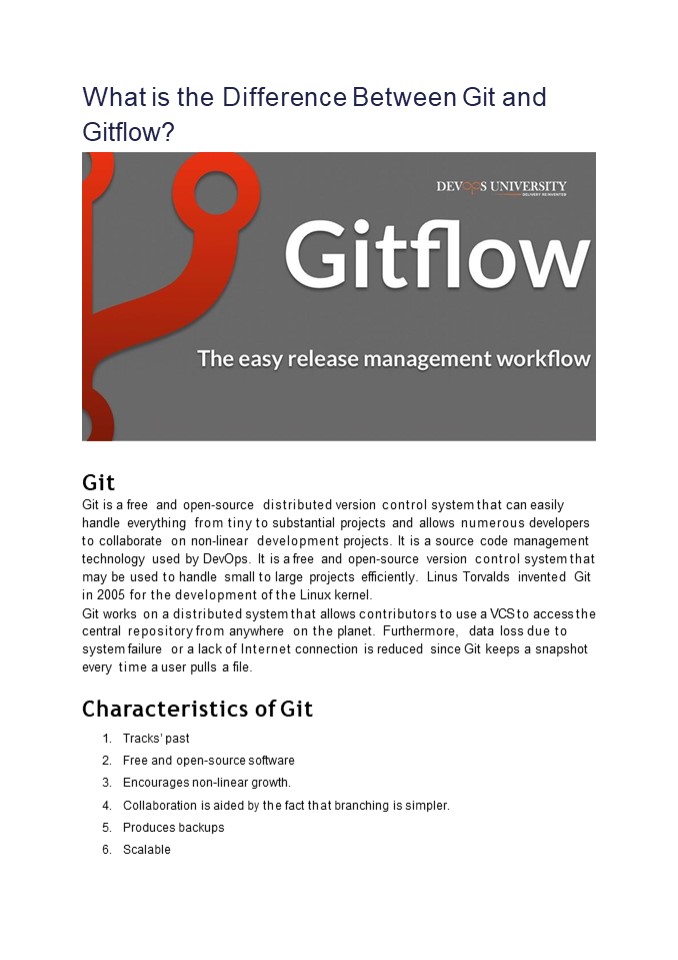Difference between Git and Gitflow - PowerPoint PPT Presentation
Title:
Difference between Git and Gitflow
Description:
Git is a free and open-source distributed version control system that can easily handle everything from tiny to substantial projects and allows numerous developers to collaborate on non-linear development projects. Read the document to know the difference between Git and Gitflow – PowerPoint PPT presentation
Number of Views:2
Learn more at:
https://www.devopsuniversity.org/
Title: Difference between Git and Gitflow
1
What is the Difference Between Git and Gitflow?
Git Git is a free and open-source distributed
version control system that can easily handle
everything from tiny to substantial projects and
allows numerous developers to collaborate on
non-linear development projects. It is a source
code management technology used by DevOps. It is
a free and open-source version control system
that may be used to handle small to large
projects efficiently. Linus Torvalds invented Git
in 2005 for the development of the Linux
kernel. Git works on a distributed system that
allows contributors to use a VCS to access
the central repository from anywhere on the
planet. Furthermore, data loss due to system
failure or a lack of Internet connection is
reduced since Git keeps a snapshot every time a
user pulls a file.
Characteristics of Git
- Tracks past
- Free and open-source software
- Encourages non-linear growth.
- Collaboration is aided by the fact that branching
is simpler. - Produces backups
- Scalable
2
Branch in a Git In Git, a branch is used to store
changes until they are ready. While the main
branch (main) stays stable, you can work on a
branch. You can integrate it with the main
office once youve finished your work. Git is a
component of software that operates on your
computer. Your computer preserves your data and
its history. You can also maintain a copy of the
files and their revision history using internet
hosts such as GitHub. You can cooperate more
readily with other developers if you have a
central location where you can publish your
changes and download changes from others. Git can
merge changes automatically, so two people can
work on different areas of the same file and
then integrate their changes without losing each
others work!
Git Flow
Git Flow, on the other hand, is described as a
collection of git extensions that perform
high-level repository activities. It offers
reasonable command-line assistance and output.
Its a merge-based system. Feature branches are
not rebased. Gitflow is merely an abstract
representation of a Git process. This means it
tells you what kind of branches to make and how
to connect them. The git-flow toolset is a
standalone command-line utility with a setup
procedure. The git-flow installation procedure is
essential. Git- flow has packages for a variety
of operating systems. Gitflow is a branching
mechanism for Git that employs feature branches
and several primary branches. Vincent Driessen
was the first to publish it and popularise
it. Gitflow has many longer-lived branches and
greater commits than trunk-based development.
Developers build a feature branch and wait until
the feature is complete before merging it into
the main trunk branch. These long-lived feature
branches necessitate more integration
collaboration and are more likely to diverge
from the trunk branch. They can also cause
updates to conflict. Gitflow can be used for
projects with a scheduled release cycle and
continuous delivery, a DevOps best practice.
Beyond what is required for the Feature Branch
Workflow, this workflow adds no new concepts or
actions. It instead provides extremely explicit
tasks to various branches and specifies how and
when they should interact. Individual branches
are used in addition to feature branches for
preparing, managing, and recording
releases. What is the purpose of Git-flow? Using
a branching model like this one may seem overkill
for small projects or when working as the lone
developer of a product. Still, its very
effective when multiple people cooperate on the
same project and various features.
3
The paradigm becomes even more helpful when you
need to build and test new features while
ensuring that production code is as reliable as
possible. We may create new features in
isolation using this branching architecture
without the risk of submitting something to the
wrong branch. Advantages of Git Flow Parallel
Development One of the best features of GitFlow
is that it makes parallel development a breeze
by separating new work from completed work.
Recent work (such as features and non-emergency
bug fixes) is done in feature branches, and the
code is only merged back into the main body of
code once the developer(s) is satisfied that it
is ready for release. Although interruptions are
a bad thing(TM), if youre requested to change
tasks, all you have to do is commit your
modifications and then start a new feature branch
for your latest work. Then, when youve
completed that task, check out your original
feature branch and pick up where you left
off. Collaboration Feature branches also make
it easier for two or more people to work
together. Because each feature branch is a
sandbox where the only modifications are
required to get the new feature running, feature
branches make it easier for two or more
developers to collaborate on the same
feature. Its pretty straightforward to see and
monitor what each contributor is doing due to
this. Support for last-minute fixes GitFlow
allows you to create hotfix branches, which are
branches created from a tagged release. Knowing
that the hotfix will only contain your
last-minute update, you can utilize these to
make a last-minute change. You wont have to
worry about accidentally merging into the new
development simultaneously. Staging area for
release As the new development is completed, it
is merged back into the develop branch, which
serves as a staging location for all finished but
unreleased features. As a result, when the next
release is branched off of develop, it will
automatically include all of the newly completed
features.
4
Conclusion Git and Git-flow are great tools for
keeping track of changes to our projects while
also allowing us to travel back and forth between
different versions and giving everyone working
on the same repository their sandbox to do
whatever they want. These tools can be daunting
at first, but we can fully utilise their
capabilities while maintaining a healthy
codebase and project after understanding their
commands. However, despite everything weve
learned so far, we still have a long way to go to
effectively utilise these tools and how they
integrate within a broader team.