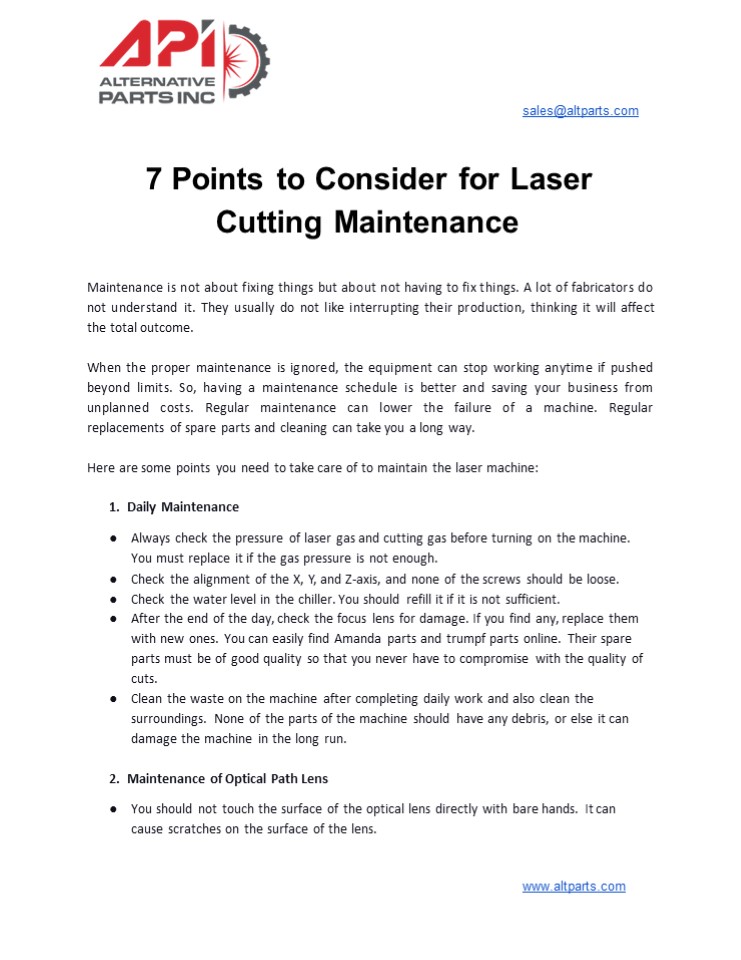7 Points to Consider for Laser Cutting Maintenance - PowerPoint PPT Presentation
Title:
7 Points to Consider for Laser Cutting Maintenance
Description:
To maintain the quality of cuts, laser cutting machines require regular maintenance. This article will help you plan your own maintenance schedule. – PowerPoint PPT presentation
Number of Views:2
Title: 7 Points to Consider for Laser Cutting Maintenance
1
7 Points to Consider for Laser Cutting
Maintenance
sales_at_altparts.com
- Maintenance is not about fixing things but about
not having to fix things. A lot of fabricators do
not understand it. They usually do not like
interrupting their production, thinking it will
affect the total outcome. - When the proper maintenance is ignored, the
equipment can stop working anytime if pushed
beyond limits. So, having a maintenance schedule
is better and saving your business from
unplanned costs. Regular maintenance can lower
the failure of a machine. Regular replacements
of spare parts and cleaning can take you a long
way. - Here are some points you need to take care of to
maintain the laser machine - 1. Daily Maintenance
- Always check the pressure of laser gas and
cutting gas before turning on the machine. You
must replace it if the gas pressure is not
enough. - Check the alignment of the X, Y, and Z-axis, and
none of the screws should be loose. - Check the water level in the chiller. You should
refill it if it is not sufficient. - After the end of the day, check the focus lens
for damage. If you find any, replace them with
new ones. You can easily find Amanda parts and
trumpf parts online. Their spare parts must be
of good quality so that you never have to
compromise with the quality of cuts. - Clean the waste on the machine after completing
daily work and also clean the surroundings. None
of the parts of the machine should have any
debris, or else it can damage the machine in the
long run. - 2. Maintenance of Optical Path Lens
- You should not touch the surface of the optical
lens directly with bare hands. It can cause
scratches on the surface of the lens.
www.altparts.com
2
sales_at_altparts.com
- You must not clean the lens with water or
detergent. It can damage the film on its
surface. - Clean with rubbing alcohol and muslin cloth. If
your lens is damaged, you can contact the
service department to repair it. Using damaged
lenses can accelerate the damage to the
repairable lens. - 3. Proper Installation of Optical Lens
- Before installing the lens, you must ensure that
you are wearing clean clothes, that your hands
are properly sanitized, and you are wearing clean
gloves. - Lenses shouldn't be touched with bare hands.
- While removing the lens, hold it from the side so
that you do not touch its surface. - While mounting the lens to the holder, extreme
force should not be applied as it might deform
the lens and affect the quality of the laser
beam. - Use a spray gun to remove dust on the mirror
surface. - Lastly, use an air spray gun to clean the lens
and free it from dust or foreign particles. - 4. Maintenance of Water Chiller
- It is important for the chiller to work properly
to ensure the laser machine is working in good
condition. - You must clean the heat sink and condenser
regularly. - Check the water levels in the tank regularly. If
the water levels are low, you can add deionized
water to it. - Check the electrical terminals and remove the
dust. - Clean the impurities in the filter regularly. If
there is any damage to the filter, it should be
replaced immediately. - 5. Maintenance of Air Compressor
www.altparts.com
3
sales_at_altparts.com
- 6. Maintenance of Air Dryer
- Depending on the air's humidity, you must drain
the air and water 3 to 7 times in the
refrigeration dryer. - Clean the air filters every month.
- You must remove and clean the cooling fins of the
air condenser once a month. - Every six months, replace the air filters.
- 7. Maintenance of Regulated Power Supply
- Every month all the connection terminals in the
regulator and the main circuit must be
tightened. - You must check the elasticity of the sliding
carbon brush every three months. Use the dry
compressed air to blow dust adhered to the
components in the regulator. - Conclusion
- It is important to keep maintenance as a priority
and not compromise. Not all the steps discussed
above will fit all metal fabricators, but they
will help you maintain your laser machine. If
you do not have any maintenance plans, this
article will help you make one. Along with
maintenance, if you ever change the spare parts,
ensure the brand generally Amada parts are of
good quality. Using good quality spare parts will
last longer and provide good quality laser cuts.
You can buy good quality Amada laser parts,
trumpf laser parts, etc. online. - Source
- https//bestinbusiness.app/7-points-to-consider-fo
r-laser-cutting-mai ntenance/
www.altparts.com