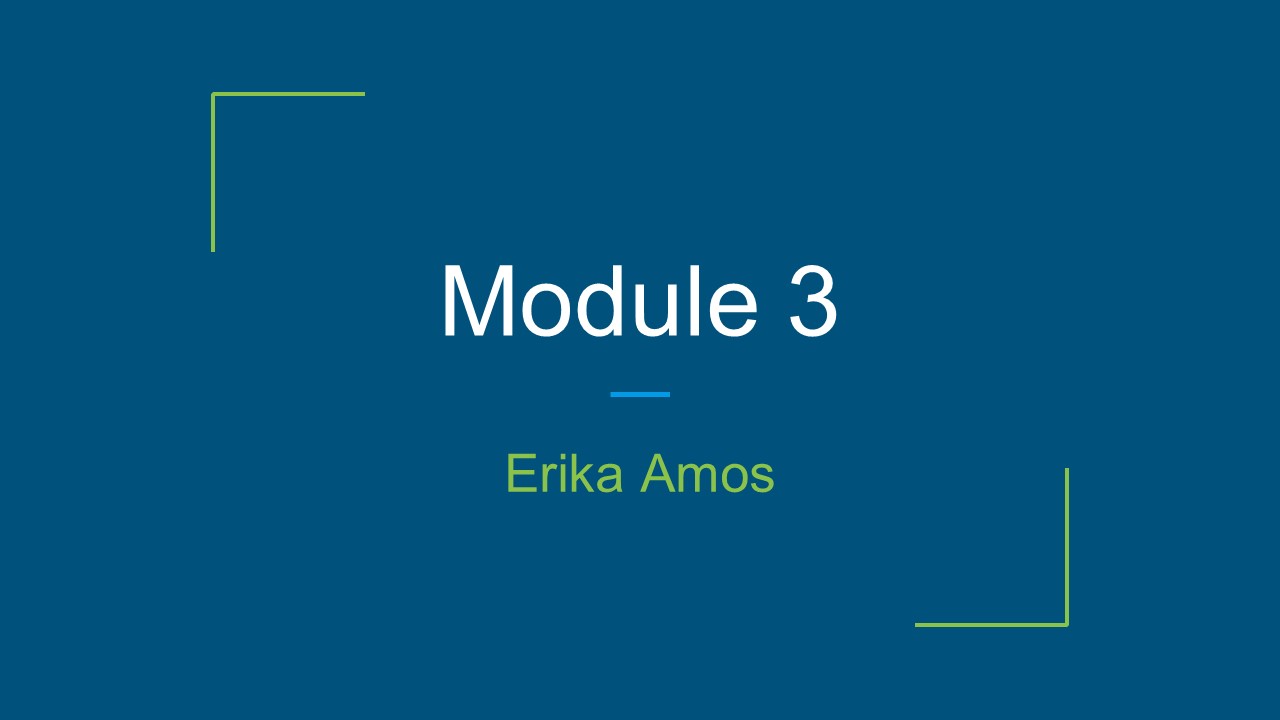Module 3 - Amos PowerPoint PPT Presentation
Title: Module 3 - Amos
1
Module 3
- Erika Amos
2
BYOD
- Allows students to bring their own device in
order to enhance their learning experience. - With BYOD programs, students are given access to
the schools wireless network using their own
devices. - Two pros
- The prevalence of Internet-based applications
means that identical software no longer needs to
be loaded on all computers. - Cloud-based storage allows students to access
files anywhere they have an internet connection.
3
What some characteristics of a high-quality BYOD
(Bring Your Own Device) initiative?
- You are in charge of the classroom
- Develope lessons that require technology
- Capitalize on teaching time
- Start the year with structured activities and
provide more flexibility over time
4
What is assistive technology?
- Accommodations made with technology that will
benefit students with specific disabilities or
needs, making learning materials accessible by
ALL students. - School leaders have a responsibility to adhere
to federal laws that promise access to online
technologies and tools to all learners. Teachers
also must be proactive in learning to use and
modify digital resources to promote access and
equity because teachers are in the strongest
position to interact directly with learners
(Rice 2022).
5
Examples of assistive technology
- Keyboard
- small form factors, on-screen options, key
guards, rubber pads, and stickers - Mouse
- Stickers, pompoms, buttons, upside down, and
deactivation - Touchscreen
- Stylus, special pens, and multi features
6
Invitational Environment
- Invitational or Collaborative environments,
encourage risk taking and creativity as first
steps in engaging students in the problem-solving
process. - Peer interactions and discussions
- Questioning
- Modeling
- Quality response
- Reflective journals
7
Professional Learning Community
- A professional learning community is strictly
focused on helping students in a specific school
or program. - If your school or district employs technology
specialists or coaches, find out what sort of
assistance they can provide. - Are the specialists available to help you plan
lessons that integrate technology? - Are they willing/able to co-teach a lesson with
you?
8
Diversity
- What is educational diversity?
- having a range of people with various racial,
ethnic, socioeconomic, - and cultural backgrounds and various lifestyles,
experience, and interests within a classroom. - We must strive to be culturally responsive
teachers. - What is a culturally responsive teacher?
- One that understands and capitalizes on the
unique cultural attributes and experiences of
students to promote student achievement.
9
What makes a teacher culturally responsive?
- are socially conscious, meaning that ones
understanding is influenced by ones culture - view students diverse backgrounds as assets
rather than liabilities - feel personally responsible for helping schools
be more responsive to all students - understand how learners construct knowledge
- know about the lives of their students
- design instruction that builds upon students
prior knowledge and experiences and stretches
them beyond the familiar
10
Culturally Responsive Instructional Strategies
- 1. Acknowledge students differences as well as
their commonalities. - 2. Validate students cultural identities in
classroom practices and instructional materials. - 3. Educate students about the diversity of the
world around them. - 4. Promote equity and mutual respect among
students. - 5. Use valid measures to assess students ability
and achievement. - 6. Foster a positive interrelationship among
students, their families, the community, and
school. - 7. Motivate students to become active
participants in their learning. - 8. Encourage students to think critically.
- 9. Challenge students to strive for excellence as
defined by their potential. - 10. Assist students in becoming socially and
politically conscious
11
Works Cited
- Cennamo K., Ross J., Ertmer P. A. (2018).
Technology Integration for Meaningful Classroom - Use. Yuzu. Retrieved from https//reader.yuzu.co
m//books/9781337672245/ - Rice, M. F. (2022). Special Education Teachers
Use of Technologies During the COVID-19 Era - (Spring 2020Fall 2021). TechTrends Linking
Research Practice to Improve Learning, 66(2),
310326. https//doi-org.lib-proxy.jsu.edu/10.1007
/s11528-022-00700-5