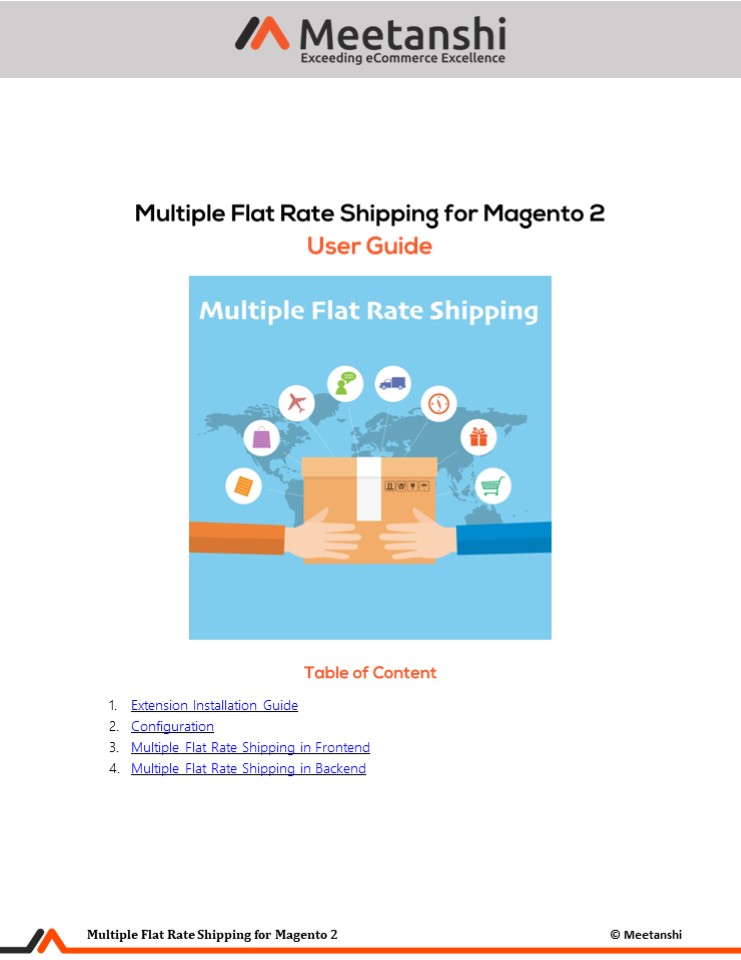Magento 2 Multiple Flat Rate Shipping PowerPoint PPT Presentation
Title: Magento 2 Multiple Flat Rate Shipping
1
- Extension Installation Guide
- Configuration
- Multiple Flat Rate Shipping in Frontend
- Multiple Flat Rate Shipping in Backend
2
- Extension Installation
- Extract the zip folder and upload our extension
to the root of your Magento 2 directory via FTP. - Login to your SSH and run below commands step by
step - php bin/magento setupupgrade
- For Magento version 2.0.x to 2.1.x - php
bin/magento setupstatic-contentdeploy - For Magento version 2.2.x above - php
bin/magento setupstatic-contentdeploy f - php bin/magento cacheflush
- Thats it.
- Configuration
- For configuring the extension, login to Magento
2, move to Stores ? Configuration ? Sales ?
Shipping Methods ? Multiple Flat Rate Shipping
where you can find various settings to enable
the extension. - Enabled Set YES to enable Multiple Flat Rate
Shipping extension. - Method Name Enter method name for the shipping
method. - Title Enter title for the shipping method.
- Type Select the type based on to charge the flat
rate. - Price Enter shipping rate to charge.
- Calculate Handling Fee Select how you want to
charge handling fee on orders. - Handling Fee Set rate for the handling fee.
3
(No Transcript)
4
- Show Method if not Applicable Set Yes to hide
the method if not applicable. - Maximum Order Amount Set maximum order amount to
enable this flat rate. - Minimum Order Amount Set minimum order amount to
enable this flat rate. - Show method only for admin Set Yes to enable
Multiple Flat Rate Shipping for - admin only.
- Sort Order Add sort order of the method
5
- Multiple Flat Rate Shipping in Frontend
- Once you have set multiple flat rates, you can
see multiple flat rates enabled in frontend.
After adding products to cart, Multiple Flat
Rate Shipping methods are seen on the cart page.
Once its - selected, it gets applied to order.
- Multiple Flat Rate Shipping on Cart Page
6
- Multiple Flat Rate Shipping on Checkout Page
- Multiple Flat Rate Shipping methods applied on
order at checkout page.
7
- Multiple Flat Rate Shipping in My Account
section - Once the order is placed using Multiple Flat Rate
Shipping method, customers can see shipping
details in their My Account section under My
Orders tab.
8
4. Multiple Flat Rate Shipping in Backend Apart
from frontend, Multiple Flat Rate Shipping method
details can also be seen in the backend under
Sales ? Orders.
If you have any question about this extension,
you can Contact Us, and we reply you back within
a few hours.