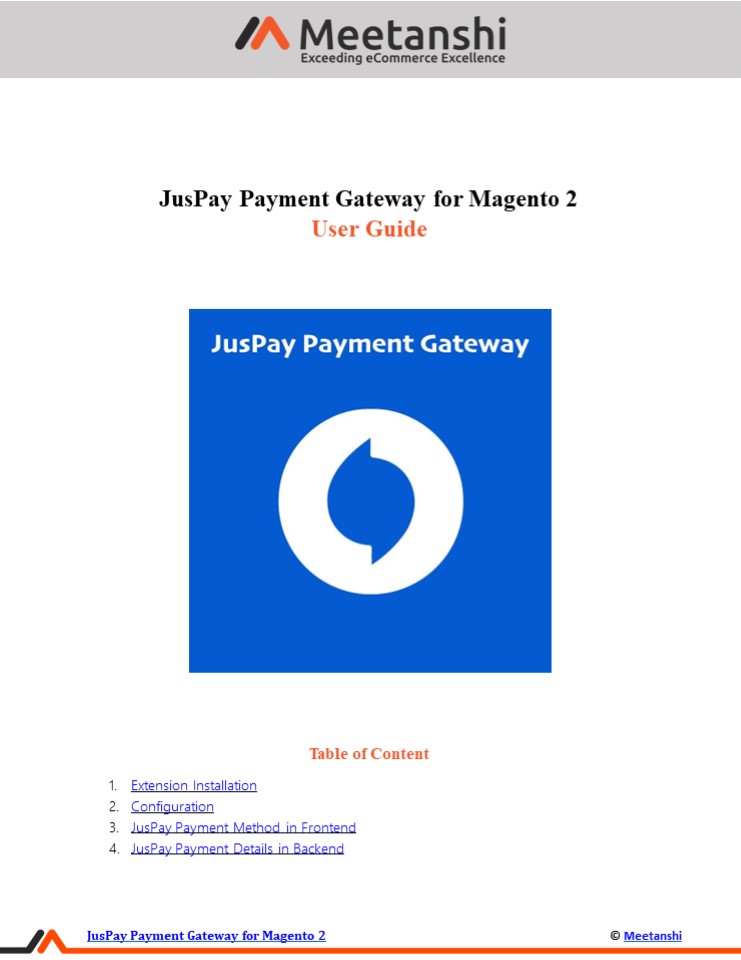Magento 2 JusPay Payment Gateway PowerPoint PPT Presentation
Title: Magento 2 JusPay Payment Gateway
1
JusPay Payment Gateway for Magento 2 User Guide
- Table of Content
- Extension Installation
- Configuration
- JusPay Payment Method in Frontend
- JusPay Payment Details in Backend
JusPay Payment Gateway for Magento 2
Meetanshi
2
- Extension Installation
- For Magento Marketplace Customers
- Create a folder structure in Magento root as
app/code/Meetanshi/Juspay - Download and extract the zip folder and upload
our extension files to the app/code/Meetanshi/Jus
pay via FTP. - Login to your SSH and run below commands step by
step - php bin/magento setupupgrade
- For Magento version 2.0.x to 2.1.x - php
bin/magento setupstatic-contentdeploy - For Magento version 2.2.x above - php
bin/magento setupstatic-contentdeploy f - php bin/magento cacheflush
- For Meetanshi Customers
- Extract the zip folder and upload our extension
to the root of your Magento 2 directory via FTP. - Login to your SSH and run below commands step by
step - php bin/magento setupupgrade
- For Magento version 2.0.x to 2.1.x - php
bin/magento setupstatic-contentdeploy - For Magento version 2.2.x above - php
bin/magento setupstatic-contentdeploy f - php bin/magento cacheflush
- Configuration
- To Configure the extension, login to Magento 2,
move to Sales ? Payment Methods ? JusPay Payment
- Meetanshi where you can find various settings
to enable the extension.
JusPay Payment Gateway for Magento 2
Meetanshi
3
JusPay Payment Gateway for Magento 2
Meetanshi
4
3. JusPay Payment Method in Frontend Once the
payment method is configured, JusPay Payment
method is shown on the frontend while checking
out the products. Just select the payment method,
click Continue to Payment to get redirected to
the payment page and complete the payment.
JusPay Payment Gateway for Magento 2
Meetanshi
5
- Redirection to the Gateway
- Once the customer gets redirected to the payment
gateway, he can see both the card and net - banking payment methods to choose and pay. Select
one of the payment options and proceed to pay.
Here, for example, enter the card details and
click to pay using the credit/debit card payment
method.
JusPay Payment Gateway for Magento 2
Meetanshi
6
- JusPay Payment Details in My Account section
- Once the order is placed, the JusPay payment
details are shown in the Account dashboard, in
My Orders tab which includes status ID and the
payment status.
JusPay Payment Gateway for Magento 2
Meetanshi
7
4. JusPay Payment Details in Backend Apart from
the customers, admin can also see the payment
details for the orders in the backend. Go to
Sales ? Orders and you can see JusPay payment
details under a particular order.
JusPay Payment Gateway for Magento 2
Meetanshi