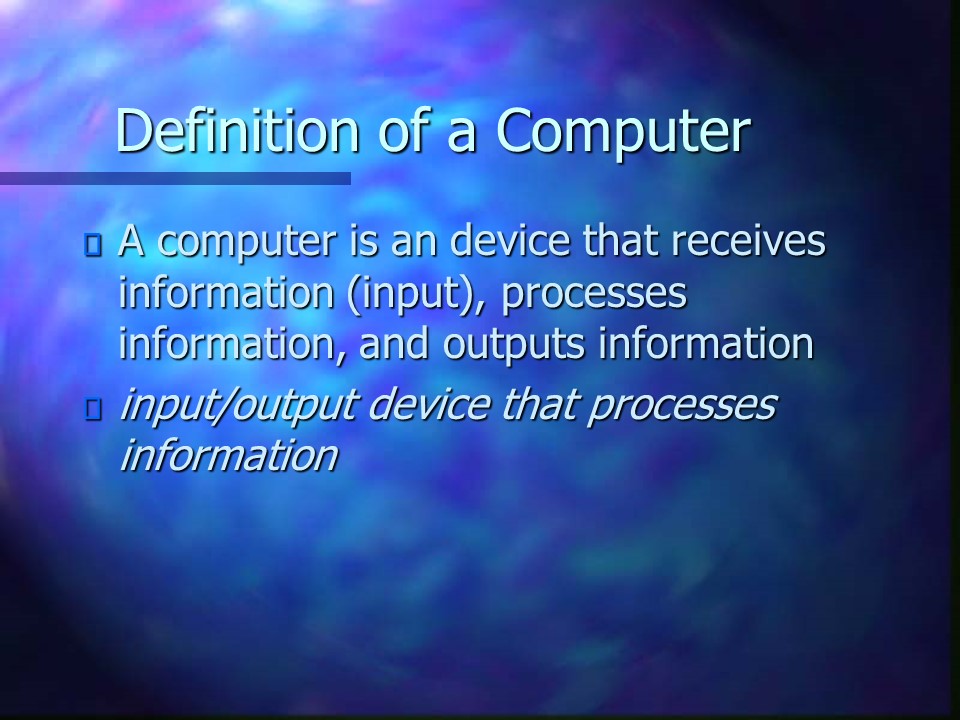Hardware of Computer - PowerPoint PPT Presentation
Title:
Hardware of Computer
Description:
These s depicts the details of computer hardware that are used in Computer Class – PowerPoint PPT presentation
Number of Views:0
Title: Hardware of Computer
1
Definition of a Computer
- A computer is an device that receives information
(input), processes information, and outputs
information - input/output device that processes information
2
Computer Hardware
- Key parts of a computer
- Input vs. output
- Interconnection between parts
3
Essential Parts
- Box - Central Processing Unit (CPU)
- Monitor - main output device
- Keyboard - main input device
4
The Box (CPU)
- All processing goes through the box
- A simple input/output (I/O) device
- Ports on back for connection of input and output
devices - Disk drives on front for storage I/O
5
Input vs. Output?Classify the following as input
or output
- Monitor
- Keyboard
- CPU (The Box)
- Floppy Drive
- CD-ROM
- Printer
- Scanner
- Modem
- Digital Camera
- CD Writer/Burner
- Hard Drive
- LCD Projector
- Laser Pointer
- Network Card
- Bluetooth Card
- Speakers
6
Monitor
LCD
Printer
Legend
Output
Computer
HD
Modem
FD
Input
CD-RW
I/O Read - Write
Scanner
Camera
Mouse
Keyboard
7
Inside the Box
- Processor e.g. Pentium IV
- Memory e.g. 256 MB RAM
- Storage e.g. Hard Drive, CD-RW
- Slots Cards
- We will cover this on Monday
8
Input Keyboards
- Standard keyboard - 101 key, letters, number-pad,
function keys - Microsoft Natural Keyboard - Ergonomic design,
supposedly better for wrists - Wrist support is important
- The future?
9
Output Types of Monitors
- Cathode Ray Tube (CRT) - standard monitor,
inexpensive, good resolution, good pixel size - Flat Panel (Liquid Crystal Display - LCD) more
expensive, prices dropping
10
Buying a Monitor
- Size is most important factor
- Get a 17 CRT or 15 LCD or bigger
- Note 15 LCD is about the same as a 17 CRT
- 15 CRT cheaper but will seem very small
- Dot size advertised, not that big of a factor
- Viewable Area 15.8 for a 17 CRT
- Maximum resolution look for at least 1280 x 1024
11
Monitor
LCD
Printer
Legend
Output
Computer
HD
Modem
FD
Input
CD-RW
I/O Read - Write
Scanner
Camera
Mouse
Keyboard
12
Input Mice
- Standard Two-Button Left button for selecting,
right button for properties - Wheeled Mouse - Wheel for scrolling
- Trackball - Inverted mouse
- Touchpad - Touch/tap sensitive
- Eraser/Joystick
13
Mice Mechanics
- Most mice have a round ball and rollers rollers
must be cleaned - Newer mice are OPTICAL, using LED and sensor to
track movement
14
Input Scanners
- Flatbed Scanners - Lay image flat on
copier-like glass panel. Scanning element
moves - Photo Scanners - Run a single photo through a
scanner - photo moves, scanning element stays
stationary - What you pay for resolution, color quality,
connectivity - Speed USB connection faster than Parallel
- All scanners on market sufficient for web
15
Input Digital Cameras
- Camera without film
- Pixel resolution measures number of dots
- Pixel resolution is key 640x480 vs. 1280x1024
(1.3 Megapixels) vs. 2048X1536 (3.3 Megapixels) - Storage can be on flash memory cards, memory
sticks, floppy disks, internal, or no storage
(web cam) - How to unload images is important
16
Question
- What is the common language in which input and
output devices communicate?
17
Answer
- Ones and Zeros.
- 10001101010101010000101000101111100101001010101010
1001010011000001010010101110011011111100010100110
actually means something to a computer
18
Output Printers
- Inkjet Printers - Tiny dots of ink on paper
- Can print high quality photos
- Ink is expensive!
- Laser Printers - Laser, plastic toner, and heat
drawback no color - Color Laser Printers - 600 and up
- Dot Matrix Printers
19
Output - LCD Projectors
- Similar to monitors but project image
- New to computer market (last 5 years)
- Expensive, becoming cheaper every day (some under
1000 now) - For business and education, some people getting
them for home theatre systems
20
Two-way Communication Modem
- MOdulator / DEModualter MO-DEM
- Converts digital computer signal to analog
telephone signal and vice versa - Sends and receives information
- 56K is current standard
- Connect speeds often slower than 56K
21
Cable Modems
- Cable Modems convert from cable interface to
Ethernet or USB interface. - External, 50-200 to buy
- Must subscribe to Broadband/ Cable Internet
Service through your cable provider - Best way to go from home but expensive
(45/month) - Cable provider has a monopoly so prices wont drop
22
DSL
- Digital Subscriber Line
- Works over phone line but doesnt interfere with
phone calls - The speed is much higher than a regular modem
(1.5 Mbps vs. 56 Kbps) - Works better closer to phone company
- Not available everywhere
23
Network Cards
- Network cards allow connection to the Internet
via ETHERNET - Wireless network cards require a wireless router
to connect - Ethernet is FAST!
24
Storage Media
- Media refers to the objects on which information
is stored - Singular of word is medium
- A CD is a medium for storage, a floppy disk is a
medium,
25
Storage Magnetic Media
- Drive Storage magnetic film stores 1s and 0s
- Hard Drives - Internal, sealed platters
- Floppy Drive - One flexible platter
- Zip Drive Very high capacity floppy
- Most rewritable storage is magnetic
26
Storage Optical Media Read Only
- CD-ROM 650MB or 700 MB, read only, etched pits
- drives 32X etc. for speed relative to normal
- DVD - stands for Digital Versatile Disc, 4.7 Gb
(7X CD)
27
CD Burners Optical Read/Write
- CD RW
- 48x/16x/52x means 48x maximum write speed, 16x
max. rewrite speed, and 52x max. read speed - Media CD-R is cheapest, write once
- CD-RW good medium for transporting files