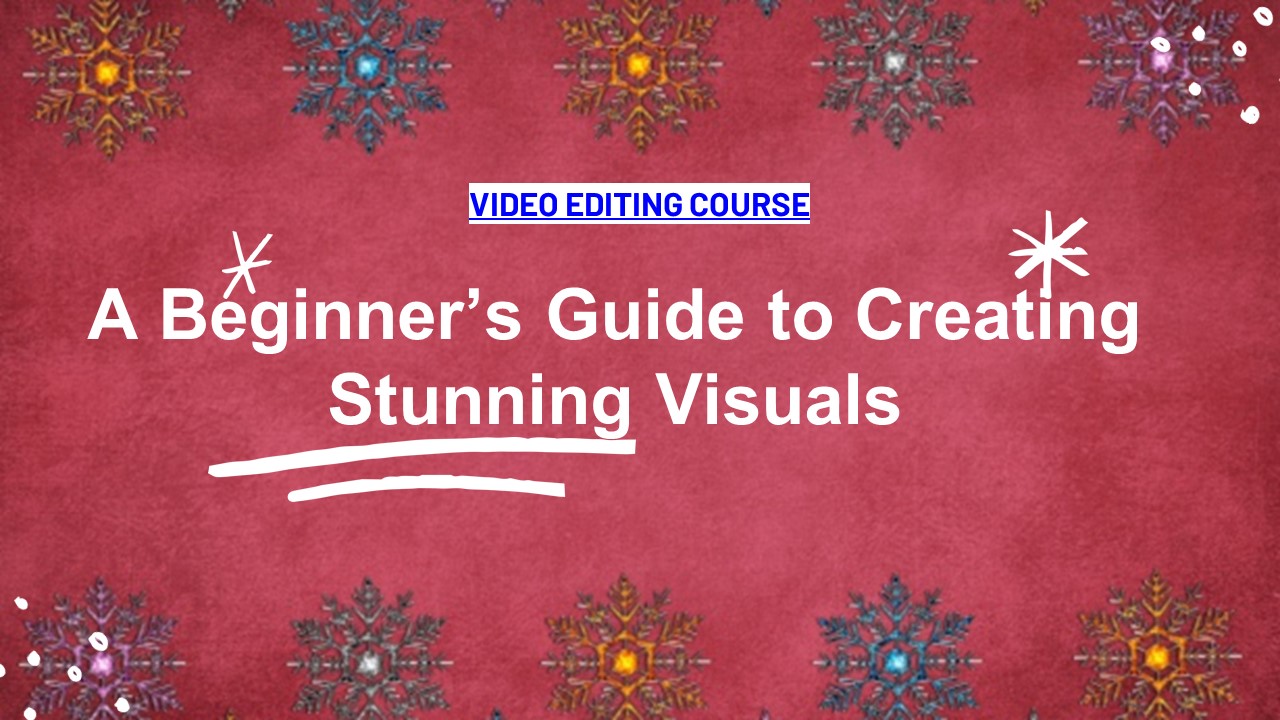Video Editing Techniques PowerPoint PPT Presentation
Title: Video Editing Techniques
1
(No Transcript)
2
Video editing is the process of manipulating and
rearranging video footage, audio, and other
visual elements to create a cohesive and polished
video production. It involves selecting,
trimming, and sequencing video clips, applying
transitions, adding special effects, enhancing
audio, and integrating various elements to create
a final video that communicates a specific
message or tells a story.
3
VIDEO EDITING TECHNIQUES
4
about Video Editing Techniques
Video editing techniques refer to specific
methods and approaches used to enhance and
manipulate video footage during the editing
process.
5
Cutting and Trimming Cutting and trimming
involve removing unwanted sections from video
clips to create a smooth flow and eliminate
unnecessary content. It helps maintain a concise
and engaging narrative. Transitions Transitions
are used to smoothly move from one video clip to
another. Common transitions include fades,
dissolves, wipes, and cuts. They provide visual
continuity and add a professional touch to the
video.
6
Color Correction and Grading Color correction
involves adjusting the colors and tones of video
clips to ensure consistency and correct any
issues with exposure or white balance Audio
Editing Audio editing involves adjusting the
levels, enhancing clarity, and removing unwanted
noise from audio tracks.
7
Effects and Filters Special effects and filters
are applied to video clips to create specific
visual styles or enhance the footage.
Multi-camera Editing In projects with footage
from multiple camera angles or sources,
multi-camera editing is used to switch between
different perspectives.
8
Slow Motion and Time-lapse Slow motion is used
to emphasize specific actions or create dramatic
effects by reducing the speed of the video.
Storyboarding and Sequencing Storyboarding
helps plan the structure and sequence of video
clips, ensuring a cohesive narrative.
9
To receive footage that has been shot with
editing in mind, is a blessing.
10
BEST VIDEO EDITING COURSE IN DELHI
11
THANK YOU FOR WATCHING
PowerShow.com is a leading presentation sharing website. It has millions of presentations already uploaded and available with 1,000s more being uploaded by its users every day. Whatever your area of interest, here you’ll be able to find and view presentations you’ll love and possibly download. And, best of all, it is completely free and easy to use.
You might even have a presentation you’d like to share with others. If so, just upload it to PowerShow.com. We’ll convert it to an HTML5 slideshow that includes all the media types you’ve already added: audio, video, music, pictures, animations and transition effects. Then you can share it with your target audience as well as PowerShow.com’s millions of monthly visitors. And, again, it’s all free.
About the Developers
PowerShow.com is brought to you by CrystalGraphics, the award-winning developer and market-leading publisher of rich-media enhancement products for presentations. Our product offerings include millions of PowerPoint templates, diagrams, animated 3D characters and more.