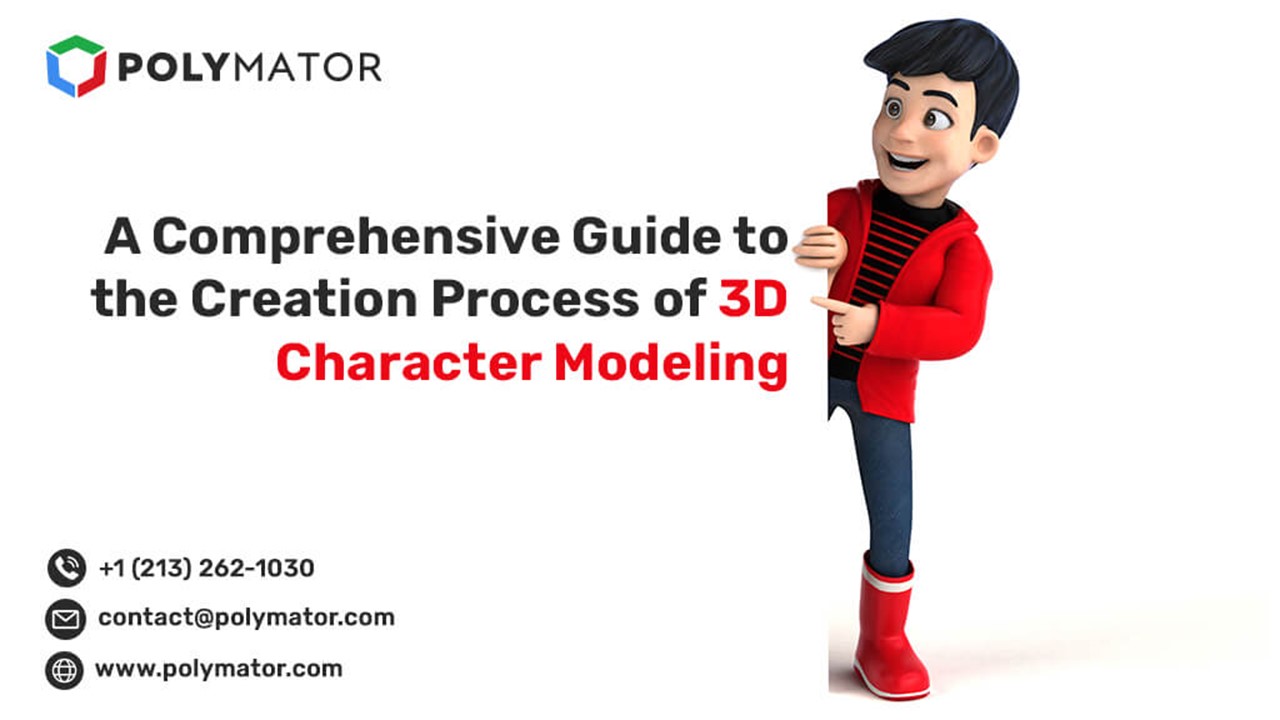A Comprehensive Guide to 3D Character Modeling | Polymator - PowerPoint PPT Presentation
Title:
A Comprehensive Guide to 3D Character Modeling | Polymator
Description:
Unveil the art of 3D character modeling: a step-by-step guide from concept to creation, empowering you to master the craft and unleash your creativity. – PowerPoint PPT presentation
Number of Views:2
Title: A Comprehensive Guide to 3D Character Modeling | Polymator
1
(No Transcript)
2
A Comprehensive Guide to the Creation Process of
3D Character Modeling
- If Environments are the backbone of the game,
then Characters are the heart. Any game is
incomplete and disastrous without proper
character development and arc. Users identify
themselves with the characters while playing the
game and engage more with the gameplay because of
them. Characters portraying real-life emotions
garnered sympathy amongst users leading to mass
attraction of the audience towards the game
because of the creation of emotional attachment. - Hence, it is pivotal to pay meticulous attention
to detail to create 3D Game Characters. We will
walk you through the basics and simplified
process of creating 3D Characters for games.
Also, we will guide you on how to make this
process plain sailing with a 3D Modeling Company
working with you to develop 3D Modeling
Characters. Visit our website to learn more.
3
How does 3D Character Modeling work in Game
Development?
- 3D Character Modeling is a manifold process where
a 3D Artist applies different tools software to
create game characters. A character can be a
person, animal, mythical creature, robot, or
devil. Also, a character can be the main
(primary) protagonist/antagonist a player
controls during gameplay. And secondary
characters who act as supporting or have an
individual impact on the game with which the
player interacts. - The 3D Character creation process begins with
creating a primitive form of characters. E.g., 3D
Artists can make a cube or square shape, modify
it using different tools software, and further
develop (edit) it in other programs to give the
3D Model a visioned form.
4
How to decide on 3D Game Character styles?
- Generally, 3D Character Artists create 3D human
models for primary secondary characters. And
characters styles are ascertained based on the
setting goals of the game. However, there is no
clear definition of it, but we highlight it in
five salient playable character styles
cartoonish, life-like, creative, blocky, and
abstract. - E.g., a cartoonish style signifies drawn
characters similar to cartoons a creative style
implies quirky character designs such as an alien
with a human topology or a combination of human
and animal (mythological creature).
5
Step-by-Step Process for Creation of 3D Modeling
Character
- The initial planning phase of any project is
integral, and it is crucial to get conversant
with 3D Character Modeling Workflow to ensure the
entire process is carried out smoothly and meets
the games vision concept. The following is a
beginner-friendly 3D Character Model creation
steps.
3D Character Concept
Before starting character creation, you must
comprehend their story and connection with other
characters, environments, and game plots. And
accordingly, visualize the character. We
recommend gathering as many references as
possible to understand how you will create it.
Also, please pay attention to the detail of their
background to make a perfectly unique character.
6
3D Character Blocking
- You can commence 3D Model creation by combining
primitive shapes into the desired form of your
character. E.g., you can use numerous cubical
cylindrical shapes and connect them as different
elements of your character model. It will give a
concise idea of how your character will appear.
3D Character Sculpting
You will have a smooth model without
characteristics, features, and traits during
sculpting. A 3D Artist creates them through a
sculpting process, like clay modeling. E.g., A
Sphere is used for the characters eyes and
making chin cheekbones a long cylinder is used
for making a finger.
7
Creation of 3D Character Topology
- A game character topology is the surface
structure to ascertain 3D Character model visual
characteristics. E.g., it is employed to make
minute details, such as mouth, nose, eyes, and
hair. The correct topology is needed to animate
individual parts of the 3D model. - Customarily 3D model topology is created using
Polygonal Modeling. As Polygons have numerous
corners, it is crucial to select a shape allowing
effortless editing animating of individual
character parts.
3D Character Model Rigging Skinning
Rigging is the creation of a character skeleton,
which is essential to animate the skeleton/bones
individually in the future, thereby making a 3D
human model move. Usually, software used to model
characters other game assets has ready-made
skeleton samples. Post Rigging process comes
with Skinning, which involves the creation of
Bipedal characters to secure the skeleton model
surface. At this stage, the skeleton becomes the
characters part and can move.
8
3D Character Rendering
- In this process, the 3D Game Artist designs a
scene for a 3D model via computer graphics
converts it into a 2D image. 3D Artists fine-tune
image lighting, frame texture, and camera
direction. The images are primarily used for
promotional (advertising) purposes).
3D Character Model Animation
It is the most critical step in 3D Character
creation, as 3D Character Artists animate
characters body movements and make facial
expressions to give life to characters. At
Polymator, we use advanced tools technologies
to manipulate individual body parts and while
working on facial expressions, movements, and
gestures.
9
Conclusion
- After reading this, you would have fully
comprehended how 3D Character Modeling work in
the Game Development process, how to decide on 3D
Character styles, and the step-by-step process of
creating 3D modeling character. - By following all the tips points we mentioned
in the blog, you can create fascinating and
visually appealing 3D Gaming Characters to
connect users deeply with your gaming characters. - At Polymator, we provide comprehensive 3D Game
Art services that include 3D Characters
Modeling, 3D Animation, and 3D Environments
Modeling. We have dexterous and highly creative
3D Game Artists for hire, proficient in designing
creating enthralling 3D Characters Models and
other 3D Game Art. - Contact us for a consultation and quotation for
your game 3D Character creation modeling. And
alternatively, please email us your game
requirements at contact_at_polymator.com.
10
Polymator Interactive Private Limited
91 75750 37000
www.polymator.com
1101, B Square 3, Sindhu Bhavan Road, Ahmedabad -
380054. INDIA
contact_at_polymator.com
Follow Us for more Information