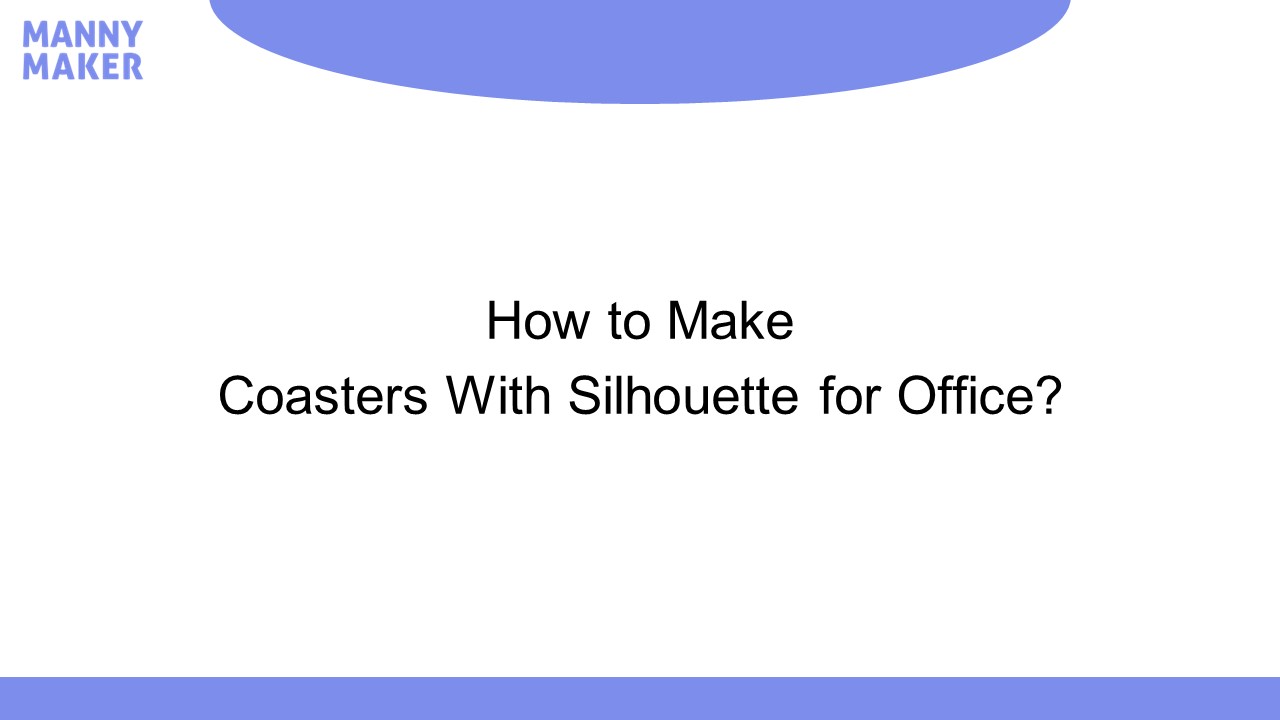How to Make Coasters With Silhouette for Office? PowerPoint PPT Presentation
Title: How to Make Coasters With Silhouette for Office?
1
How to Make Coasters With Silhouette for Office?
2
Silhouette coasters are decorative coasters
featuring intricate silhouette designs. These
coasters are often made from materials such as
wood, cork, or ceramic and feature laser-cut or
printed designs of various silhouettes, such as
animals, landmarks, plants, or symbols.
Silhouette coasters are both functional and
stylish, adding a touch of elegance to any table
setting while also protecting surfaces from drink
condensation and heat.
3
Materials You Need to Create Silhouette Coasters
- Any Silhouette Cameo
- Templates
- Blank coasters
- Self-adhesive vinyl (Of multiple colors)
- Application tape or transfer tape
- Weeder
- Squeegee
- Cutting mat (optional)
- Materials, and some others.
4
Steps to Setup a Silhouette Cameo on Your Computer
1. Begin by unpacking your new Silhouette Cameo
and positioning it close to your computer. 2.
Power on both devices and establish a connection
using a USB cable. 3. Access the official
Silhouette signup page using your computer's web
browser. 4. Sign in to your existing account or
complete the signup process by filling out the
required form.
5
5. Follow the prompts provided by the browser to
download the Silhouette Studio app compatible
with your operating system (Windows or Mac). 6.
Once the app is downloaded and installed, launch
it on your computer. 7. Opt to set up your
machine within the app's interface. 8. The app
will automatically detect the Silhouette Cameo
model you are using (e.g., Silhouette Cameo
4). 9. Select your specific cutting machine
model to establish the connection. 10. Upon
completion, your Silhouette Cameo will be ready
to unleash your creativity with stunning crafting
designs and projects.
6
Visit For More Information
Company- Manny Maker Webpage-
https//mannymaker.com/how-to-make-coasters-with-s
ilhouette/ Official Email- hello_at_mannymaker.com
Address- 463 7th Ave, New York, NY, 10018, USA
PowerShow.com is a leading presentation sharing website. It has millions of presentations already uploaded and available with 1,000s more being uploaded by its users every day. Whatever your area of interest, here you’ll be able to find and view presentations you’ll love and possibly download. And, best of all, it is completely free and easy to use.
You might even have a presentation you’d like to share with others. If so, just upload it to PowerShow.com. We’ll convert it to an HTML5 slideshow that includes all the media types you’ve already added: audio, video, music, pictures, animations and transition effects. Then you can share it with your target audience as well as PowerShow.com’s millions of monthly visitors. And, again, it’s all free.
About the Developers
PowerShow.com is brought to you by CrystalGraphics, the award-winning developer and market-leading publisher of rich-media enhancement products for presentations. Our product offerings include millions of PowerPoint templates, diagrams, animated 3D characters and more.