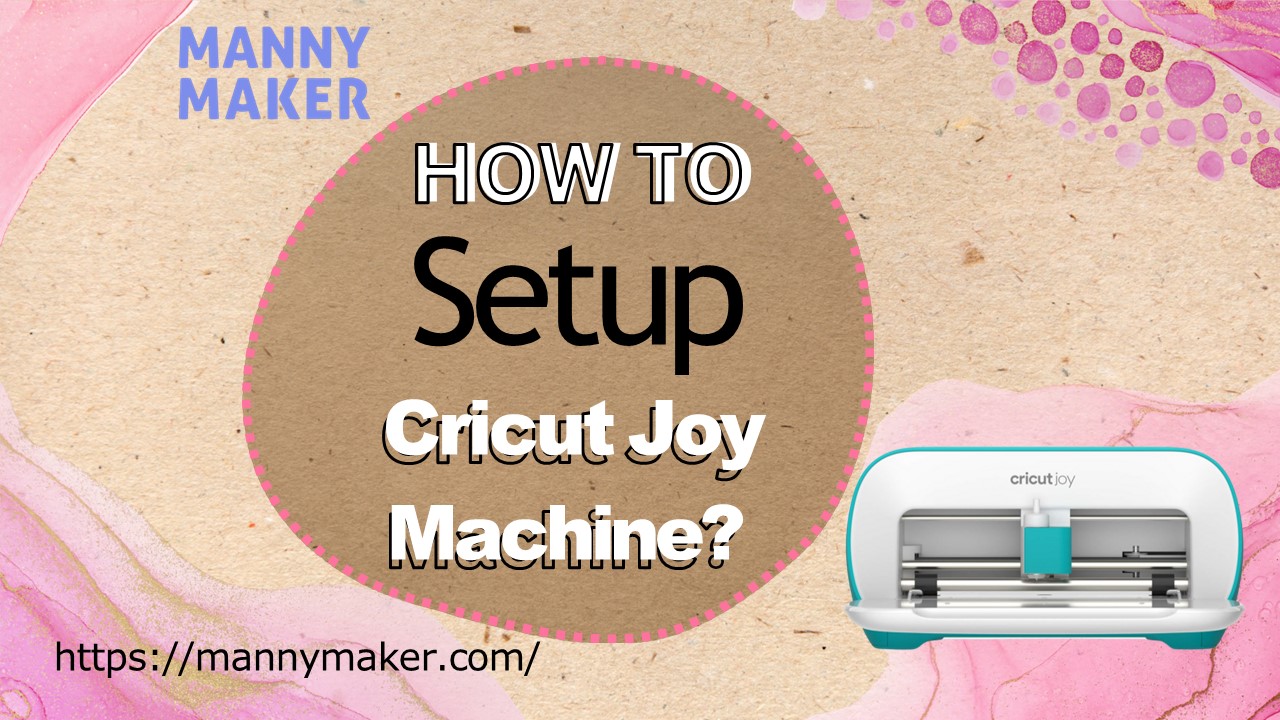How to Setup Cricut Joy Machine? - PowerPoint PPT Presentation
Title:
How to Setup Cricut Joy Machine?
Description:
Learn how to set up your Cricut Joy machine quickly and easily using either a computer or smartphone. Follow our step-by-step guide to download the Cricut Design Space app, connect your machine via Bluetooth, and complete the setup process. Start crafting beautiful DIY projects in no time! – PowerPoint PPT presentation
Number of Views:2
Title: How to Setup Cricut Joy Machine?
1
HOW TO
Setup
Cricut Joy Machine? https//mannymaker.com/
2
If you're new to crafting and want to set up your
Cricut Joy, don't worry, it's easy! Just follow
these simple steps to get started with your DIY
projects. You can use the Cricut companion app on
your computer or mobile device to set up your
machine quickly. Let's dive into the setup
process together!
3
The Procedure of Cricut Joy Set up on a Computer
Device
Step 1 Download the Cricut Design Space App Go
to the Cricut official website using any web
browser. Click on "Cutting machine" to start the
setup. Select "Cricut Joy" from the list of
machines.
4
On the new page, click on the checkbox to agree
to the terms and conditions. Then, click on
"Download Now" to download the Cricut Design
Space app. (If you already have the app, select
"Open App.") Wait for the app to download
and then install it on your device. Sign in with
your Cricut account details or create a new
account. Once logged in, you're ready to move on
to the next step of the Cricut Joy setup.
5
Step 2 Complete the Machines Bluetooth
Connection
Plug in your Cricut Joy machine to a power
source. Enable Bluetooth on your device.
6
Ensure your Cricut Joy is within 15 feet of your
device.
Your device will search for the Cricut Joy
machine.
Once found, click on the name of your Joy
machine. If prompted for a PIN code, enter 0000
and click "Connect." Your Bluetooth connection
process is now complete. In addition to using
Bluetooth, you can also connect both devices
using a USB cable.
7
Step 3 Complete the Cricut Joy
Setup
Open the Cricut Design Space app on your
device. Select the "Machine Setup" option in the
app. The app will scan for your Cricut Joy
machine select the correct option when it
appears. Once selected, the Cricut Joy setup
process is complete. Now, you're ready to use
the machine to create beautiful DIY projects.
8
The Procedure of Cricut Joy Setup on a Smartphone
Device
- Keep your smartphone close to the Cricut Joy
machine. - Connect both devices via Bluetooth.
- Download and open the Cricut app from the Play
Store or App Store. - Sign in to your account or create a new one.
- Follow the app's instructions to complete the
setup of your Cricut Joy machine.
9
Manny Maker
Contact us at any time https//mannymaker.com/ hel
lo_at_mannymaker.com 786-866-5932
10
Thank You