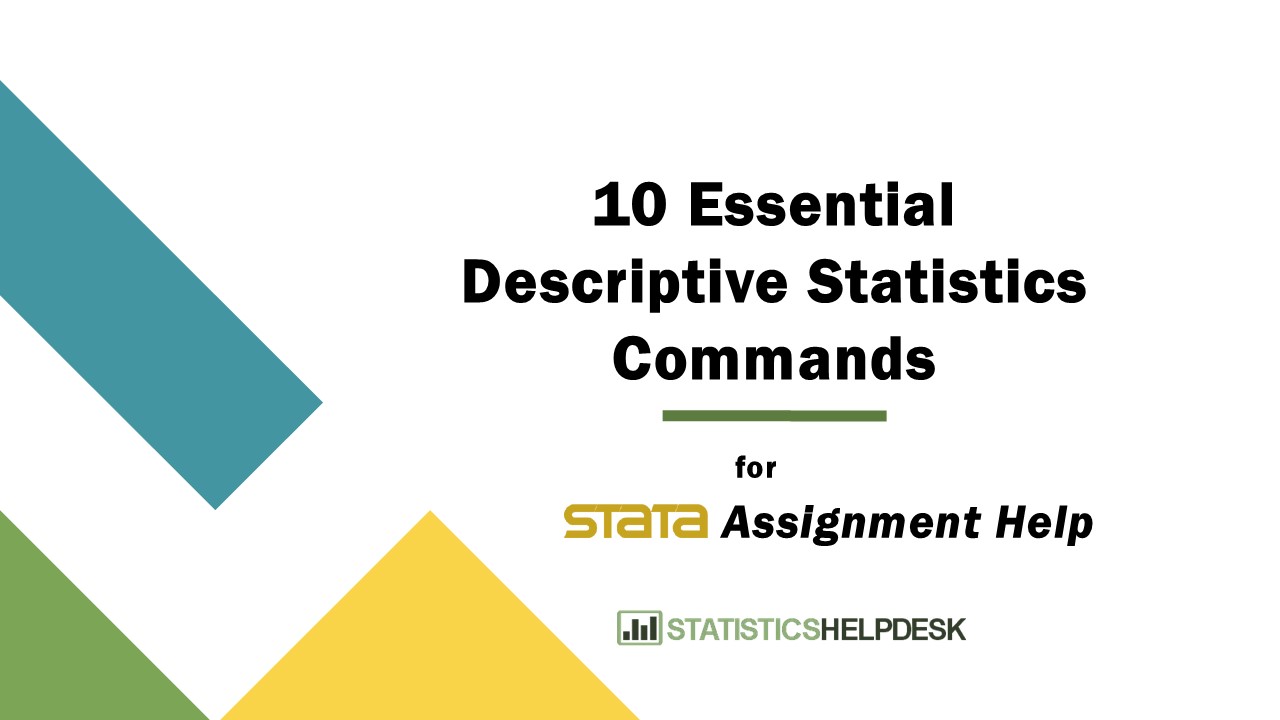10 Essential Descriptive Statistics Commands in STATA Assignments - PowerPoint PPT Presentation
Title:
10 Essential Descriptive Statistics Commands in STATA Assignments
Description:
Remembering useful statistics commands can help you solve STATA Assignments on your own. Students can get stata homework help from the top experts at Statistics Help Desk, if they fail to do the coursework. The experts have years of experience solving the doubts of students. – PowerPoint PPT presentation
Number of Views:2
Title: 10 Essential Descriptive Statistics Commands in STATA Assignments
1
10 Essential Descriptive Statistics Commands
for Assignment Help
2
Introduction
- Descriptive statistics are basic in data analysis
that helps in summarizing the findings in form of
quantitative characteristics of a data set. They
serve as the framework of econometrics and
statistical analysis in order to enable students
and research scholars help in summarizing large
coplex data, discover trends and making informed
decisions. STATA is an advanced tool for
statistical analysis that is used for data
management and graphical visualization. It is
popular in the disciplines of economics,
epidemiology, political science, and sociology
because of several strong statistical functions
and capabilities. The purpose of this
presentation is to provide students with the
basic STATA commands that can be used in doing
descriptive statistical analysis so as to help
the students solve their assignments and homework
in econometrics.
3
Getting Started with STATA
4
- STATA is a comprehensive software tool for data
analysis which can perform complex statistical
procedures. Its strength is in the command-based
interface where the users type in commands to be
executed to perform various statistical
operations. STATA is increasingly popular among
econometricians due to its various robust
functions and easy to learn syntax. For
descriptive analysis you will have to first load
your data into STATA. This can be done by using
the use command - use "path_to_your_datafile.dta", clear
- Replace "path_to_your_datafile.dta" with the path
of your dataset. The clear option ensures that
any previously loaded data is removed from
STATA's memory, preventing any conflicts.
5
Steps to Perform DescriptiveAnalysis in STATA
6
Steps
- Loading Data Import the dataset using the use
command. - Examining Data Structure Use commands like
describe and list to explore the data structure
and contents. - Data Cleaning Check for missing values and
inconsistencies using commands such as misstable
summarize and tabulate. - Generating Descriptive Statistics Utilize
STATA's descriptive statistics commands to
generate summary statistics. - Visualizing Data Employ graphical commands like
histogram and scatter to view distribution of
data and variable relationships.
7
10 Essential Descriptive Statistics Commands in
STATA
8
1. describe
- The describe command provides a quick overview of
the dataset, including variable names, types, and
labels. It's an excellent starting point for any
data analysis. - Example
- describe
- This command lists all variables in the dataset
along with their attributes. It helps you
understand the structure of your data before
performing any analysis.
9
2. summarize
The summarize command generates basic descriptive
statistics such as mean, standard deviation,
minimum, and maximum for each variable. Example
summarize For a specific variable summarize
variable_name Illustration summarize income
This command provides summary statistics for the
income variable, including its mean, standard
deviation, and range.
10
3. tabulate
- The tabulate command is used for generating
frequency tables for categorical variables. It
provides counts and percentages, making it easier
to understand the distribution of categories
within a variable. - Example
- tabulate gender
- This command shows the frequency and percentage
of each category in the gender variable.
11
4. mean
The mean command calculates the mean of one or
more variables and can include options for
grouping and filtering data. Example mean age
To group by a categorical variable mean
income, over(gender) This command calculates the
mean income for each gender category.
12
5. sdtest
- The sdtest command performs a standard deviation
test for one or more variables. Its useful for
testing the equality of variances across groups. - Example
- sdtest income, by(gender)
- This command tests whether the variance of the
income variable is equal across different
genders.
13
6. correlate
The correlate command calculates the correlation
matrix for a list of variables, indicating the
strength and direction of linear relationships.
Example correlate age income education This
command provides a correlation matrix for the
age, income, and education variables.
14
7. graph bar
- The graph bar command creates bar graphs to
visually represent data. Its particularly useful
for comparing means or frequencies across
categories. - Example
- graph bar (mean) income, over(gender)
- This command generates a bar graph showing the
mean income for each gender.
15
8. histogram
The histogram command creates histograms to
visualize the distribution of a continuous
variable. Example histogram age, bin(10) This
command creates a histogram of the age variable
with 10 bins.
16
9. scatter
- The scatter command generates scatter plots to
examine the relationship between two continuous
variables. - Example
- scatter income education
- This command plots income against education to
visualize their relationship.
17
10. table
The table command is a versatile tool for
creating customized tables that can include
means, medians, and other summary statistics.
Example table gender, c(mean income) This
command creates a table showing the mean income
for each gender.
18
The Benefits of STATA Assignment Help Services for
Economics and Econometrics Students
19
- Wondering, how to do my stata assignment?
- This is one of the common questions that comes
into the mind of students struggling with the
complexities of using STATA while solving their
assignments. Data manipulation, understanding of
outputs, writing the interpretations and the
mathematical aspects involved prove to be very
confusing to the new comers causing frustrations
and anxiety issues. Our Online STATA Assignment
Help services could be a helping hand for these
students as they get individual attention to
understand the basic functions of the software
and how to apply them in conducting different
analyses. This service is comprehensive in nature
and starts from data collection, cleaning,
choosing appropriate tests, writing
interpretations, plotting visualizations, writing
stata codes and ends with preparing the
consolidated paper which covers all important
aspects of a data analysis report.
20
Conclusion
- In conclusion, mastering fundamental STATA
commands equips students to conduct descriptive
statistical analyses effectively, enhancing their
command over econometrics and improving their
assignment performance. With practicing
consistently on various real world datasets,
STATA becomes a versatile tool for robust
statistical analysis and a clear presentation of
data.
21
References and Further Reading
- "A Gentle Introduction to Stata" by Alan C. Acock
- This book is an excellent resource for
beginners, providing a comprehensive introduction
to STATA and its applications in various fields. - "Statistics with STATA Version 12" by Lawrence
C. Hamilton - This book offers a detailed
overview of statistical analysis using STATA,
including advanced topics and real-world
examples. - STATA Documentation - The official STATA
documentation is an invaluable resource for
understanding the full capabilities of the
software and learning how to implement various
commands effectively. STATA Documentation - "Using STATA for Principles of Econometrics" by
Lee C. Adkins and R. Carter Hill - This textbook
is specifically targeted toward students of
econometrics and provides practical examples and
exercises to enhance learning.
22
THANK YOU
- 44-166-626-0813
- homework_at_statisticshelpdesk.com
- www.statisticshelpdesk.com