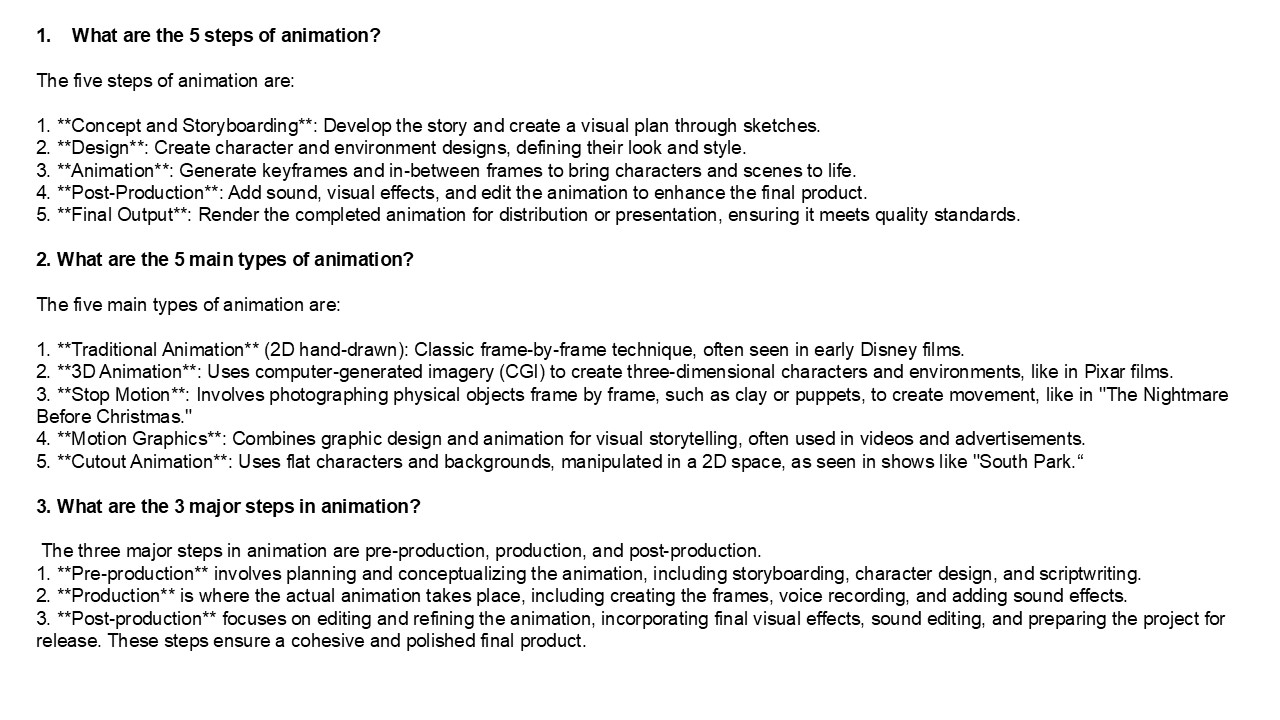Understanding the Five Key Steps in the Animation Process - PowerPoint PPT Presentation
Title:
Understanding the Five Key Steps in the Animation Process
Description:
Animation is the art of making still images move through a series of actions. The animation process consists of five key steps: conceptualization, storyboarding, production, post-production, and distribution. There are five main types of animation: traditional hand-drawn, 2D, 3D, stop-motion, and motion graphics, each with its own style and techniques. The overall animation process can be simplified into three main phases: preparation, production, and finalization. – PowerPoint PPT presentation
Number of Views:0
Date added: 6 November 2024
Slides: 3
Provided by:
visualsculptors
Category:
How To, Education & Training
Tags:
Title: Understanding the Five Key Steps in the Animation Process
1
- What are the 5 steps of animation?
- The five steps of animation are
- 1. Concept and Storyboarding Develop the
story and create a visual plan through sketches. - 2. Design Create character and environment
designs, defining their look and style. - 3. Animation Generate keyframes and
in-between frames to bring characters and scenes
to life. - 4. Post-Production Add sound, visual
effects, and edit the animation to enhance the
final product. - 5. Final Output Render the completed
animation for distribution or presentation,
ensuring it meets quality standards. - 2. What are the 5 main types of animation?
- The five main types of animation are
- 1. Traditional Animation (2D hand-drawn)
Classic frame-by-frame technique, often seen in
early Disney films. - 2. 3D Animation Uses computer-generated
imagery (CGI) to create three-dimensional
characters and environments, like in Pixar films. - 3. Stop Motion Involves photographing
physical objects frame by frame, such as clay or
puppets, to create movement, like in "The
Nightmare Before Christmas." - 4. Motion Graphics Combines graphic design
and animation for visual storytelling, often used
in videos and advertisements. - 5. Cutout Animation Uses flat characters and
backgrounds, manipulated in a 2D space, as seen
in shows like "South Park.
2
4. What is animation in presentation?
Animation in presentation refers to the use of
motion effects to enhance visual storytelling and
engage the audience. This includes transitions
between slides, movement of text and images, and
the dynamic appearance of elements on the screen.
Animation can help emphasize key points, maintain
audience interest, and improve information
retention. When used effectively, it adds a
professional touch and can make complex
information easier to understand. However,
excessive or distracting animations can detract
from the message, so it's essential to strike a
balance for optimal effectiveness. 5. What are
the 4 types of animation in PowerPoint? The
four types of animation in PowerPoint are 1.
Entrance Animations that make an object
appear on the slide. 2. Emphasis Animations
that draw attention to an object already on the
slide. 3. Exit Animations that make an
object disappear from the slide. 4. Motion
Paths Animations that move an object along a
specified path on the slide. These animations
enhance presentations by adding visual interest
and helping to convey information
effectively. Visit VS Website See more Blog