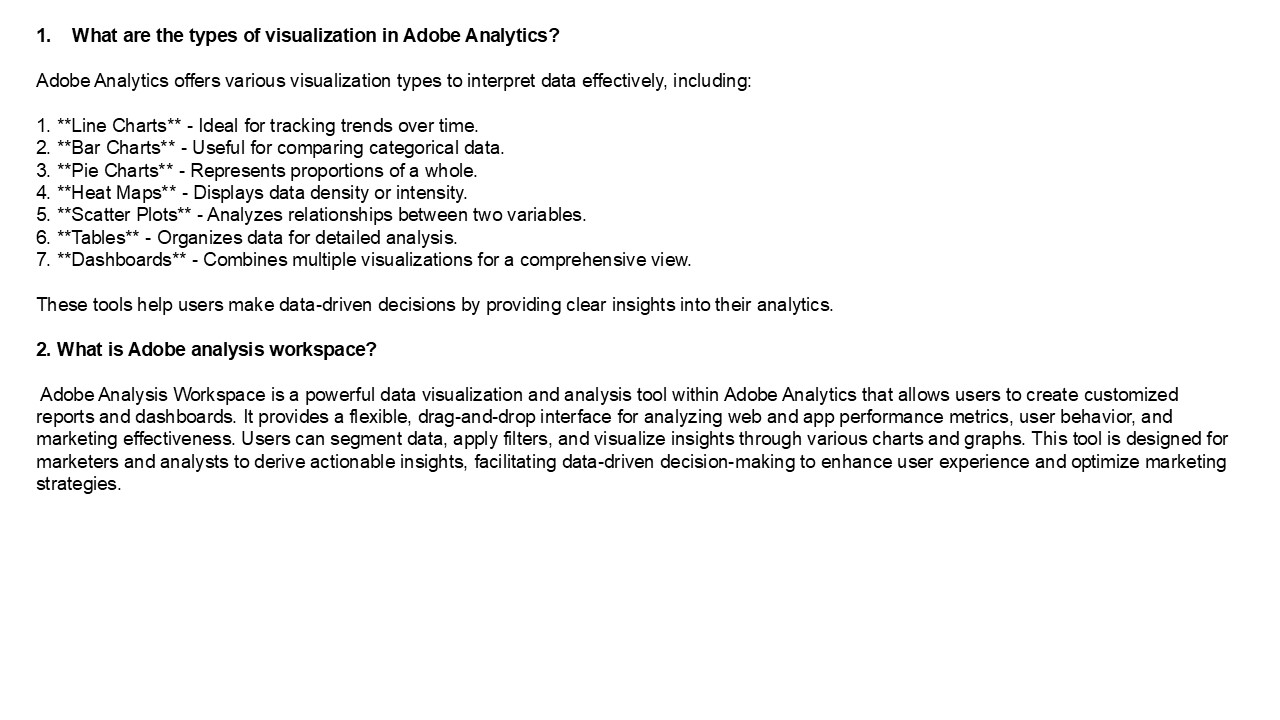How Adobe Analytics Enhances Customer Insights - PowerPoint PPT Presentation
Title:
How Adobe Analytics Enhances Customer Insights
Description:
Adobe Analytics provides tools for users to analyze and visualize data effectively. Its main feature, the Analysis Workspace, allows for customizable reports, dashboards, and visualizations. Organizations collect user interaction data by implementing tracking codes on their websites and apps. Accessing Adobe Analytics is easy through a web browser or by integrating it with other Adobe Experience Cloud products – PowerPoint PPT presentation
Number of Views:1
Date added: 12 November 2024
Slides: 4
Provided by:
visualsculptors
Category:
How To, Education & Training
Tags:
Title: How Adobe Analytics Enhances Customer Insights
1
- What are the types of visualization in Adobe
Analytics? - Adobe Analytics offers various visualization
types to interpret data effectively, including - 1. Line Charts - Ideal for tracking trends
over time. - 2. Bar Charts - Useful for comparing
categorical data. - 3. Pie Charts - Represents proportions of a
whole. - 4. Heat Maps - Displays data density or
intensity. - 5. Scatter Plots - Analyzes relationships
between two variables. - 6. Tables - Organizes data for detailed
analysis. - 7. Dashboards - Combines multiple
visualizations for a comprehensive view. - These tools help users make data-driven decisions
by providing clear insights into their analytics.
- 2. What is Adobe analysis workspace?
- Adobe Analysis Workspace is a powerful data
visualization and analysis tool within Adobe
Analytics that allows users to create customized
reports and dashboards. It provides a flexible,
drag-and-drop interface for analyzing web and app
performance metrics, user behavior, and marketing
effectiveness. Users can segment data, apply
filters, and visualize insights through various
charts and graphs. This tool is designed for
marketers and analysts to derive actionable
insights, facilitating data-driven
decision-making to enhance user experience and
optimize marketing strategies.
2
3. How do I connect to Adobe Analytics? To
connect to Adobe Analytics, first, ensure you
have the necessary Adobe ID and permissions. Log
in to Adobe Experience Cloud. Navigate to the
Adobe Analytics section and select the desired
report suite. Use the Adobe Analytics API for
data integration, ensuring you generate an API
key and authentication credentials. For real-time
data access, consider using tools like Adobe
Launch or Adobe Experience Platform.
Additionally, you can connect through third-party
tools like Tableau or Power BI by utilizing
available connectors. Follow Adobe's
documentation for detailed steps specific to your
integration needs. 4. What are the benefits of
Adobe Analytics? Adobe Analytics offers several
benefits, including robust data collection and
analysis tools that help businesses understand
customer behavior. It provides real-time
insights, enabling informed decision-making and
personalized marketing strategies. The platform
features advanced segmentation, allowing for
targeted audience analysis, and integrates
seamlessly with other Adobe tools and third-party
applications. Additionally, its customizable
dashboards and reporting capabilities facilitate
easy data visualization, enhancing collaboration
across teams. Overall, Adobe Analytics empowers
organizations to optimize user experiences,
improve ROI, and drive growth through data-driven
strategies.
3
Visit VS Website See more Blog