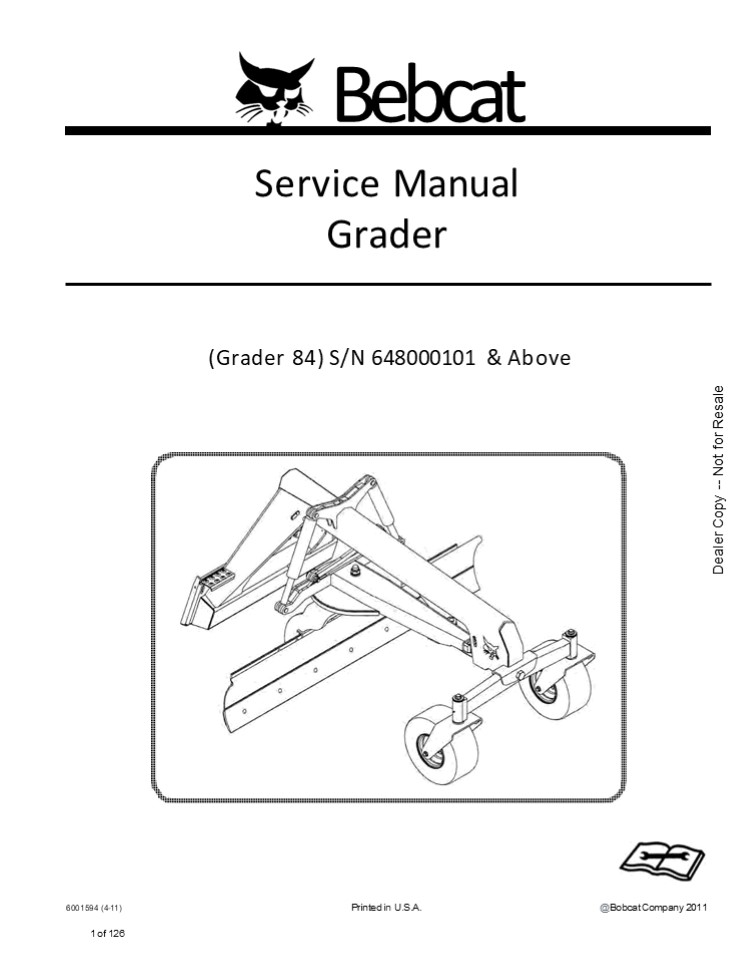Bobcat Grader 84 Service Repair Manual Instant Download SN 648000101 And Above
Title: Bobcat Grader 84 Service Repair Manual Instant Download SN 648000101 And Above
1
Bebcat
Service Manual Grader
(Grader 84) S/N 648000101 Above
Dealer Copy -- Not for Resale
Printed in U.S.A.
_at_ Bobcat Company 2011
6001594 (4-11)
1 of 126
2
MAINTENANCE SAFETY Instructions are necessary
before operating or servicing machine. Read and
understand the Operation Maintenance Manual,
Operator's Handbook and signs (decals) on
machine. Follow warnings and instructions in the
manuals when making repairs, adjustments or
servicing. Check for correct function after
adjustments, repairs or service. Untrained
operators artd failure to follow instructions can
cause injury or death. W-2003-08o7 Safety Alert
Symbol This symbol with a warning statement,
means Warning, be alert! Your safety is
involved!" Carefully read the message that
follows.
CORRECT P-90216
Dealer Copy -- Not for Resale
Never service attachments / implements
without instructions. See Operation Maintenance
Manual and Attachment / Implement Service
Manual. Cleaning and maintenance are required
daily. Never service or adjust attachment /
implement with the engine running unless
instructed to do so in manual. Always lower the
attachment / implement to the ground before
lubricating or servicing. Avoid contact with
leaking hydraulic fluid or diesel fuel under
pressure. It can penetrate skin or eyes. Stop,
cool and clean engine of flammable materials
before checking fluids. Keep body, loose objects
and clothing away from moving parts, electrical
contacts, hot parts and exhaust. Safety glasses
are needed for eye protection from electrical
arcs, battery acid, compressed springs,
fluids under pressure and flying debris or when
tools are used. Use eye protection approved for
type of welding.
1-1
Grader Service Manual
3 of 126
3
CONTENTS SAFETY MAINTENANCE ....................
............................ 10-01 HYDRAULIC
SYSTEM ...........................................
......... 20-01 MAINFRAME ......................
.....................................
30-01 SPECIFICATIONS .............................
....................... SPEC-01 ALPHABETICAL
INDEX ............................................
....INDEX-01
Resale
Dealer Copy
5 of 126
1-3
Grader Service Manual
4
FOREWORD SERIAL NUMBER LOCATION
................................................
1-7 DELIVERY REPORT ..............................
......................... 1-7 ATTACHMENT
IDENTIFICATION ...................................
.......... 1-8
Resale
Not
Dealer Copy
1-5
Grader Service Manual
7 of 126
5
https//www.ebooklibonline.com Hello dear
friend! Thank you very much for reading. Enter
the link into your browser. The full manual is
available for immediate download. https//www.ebo
oklibonline.com
6
SERIAL NUMBER LOCATION
DELIVERY REPORT
Figure 1
Figure 2
Always use the serial number of the grader when
The delivery report Figure 2 must be completed
by the dealer and signed by the owner or operator
when the Bobcat grader is delivered. An
explanation of the form must be given to the
owner.
requesting service information or when ordering
parts.
Early or later models (identification made by
serial number) may use different parts, or it may
be necessary to use a different procedure in
doing a specific service operation Figure 1.
Resale
Not
Dealer Copy
1-7
Grader Service Manual
9 of 126
7
ATTACHMENT IDENTIFICATION
HYDRAULIC VALVE AND ACD CONTROL
MAIN FRAME
BOLSTER
STEP
Dealer Copy -- Not for Resale
WHEELS
MOUNTING FRAME
TURNTABLE
MOLDBOARD
P-88923
1-8
Grader Service Manual
10 of 126
8
SAFETY MAINTENANCE TROUBLESHOOTING
..................................................
10-10-1 Grader Chart ............................
........................... 10-10-1 GCR Receiver
Chart ............................................
..... 10-10-2 BLR2 Receiver Chart
................................................
10-10-3 Laser Beacon Chart .......................
.......................... 10-10-4 DAILY
INSPECTION ......................................
............. 10-20-1 Attachment Mounting Frame
...........................................
10-20-1 Bob-Tach .................................
......................... 10-20-1 LUBRICATING
THE ATTACHMENT ...................................
.... 10-30-1 Lubrication Locations
................................................
10-30-1 REGULAR MAINTENANCE ITEMS
........................................
10-40-1 Cutting Edge .............................
.......................... 10-40-1 Turntable
Clamp Clearance .................................
.......... 10-40-1 Laser System
..................................................
.... 10-40-2
REMOVAL AND INSTALLATION Cutting Edge Turntable
Clamp Clearance
10-50-1 10-50-1 10-50-1
Dealer Copy -- Not for Resale
ATTACHMENT STORAGE AND RETURN TO
SERVICE Storage Return To Service
10-60-1 10-60-1 10-60-1
10-01
Grader Service Manual
11 of 126
9
TROUBLESHOOTING Grader Chart
TROUBLESHOOTING THE GRADER TROUBLESHOOTING THE GRADER TROUBLESHOOTING THE GRADER
PROBLEM CAUSE CORRECTION
Grader does not mount properly on the Bob-Tach. Bob-Tach wedges are not fully retracted prior to mounting. Retract Bob-Tach wedges before installation.
Grader does not mount properly on the Bob-Tach. Mud, dirt or stones are lodged between the Bob-Tach and the grader mounting frame. Remove debris between Bob-Tach and grader mounting frame.
Grader cut is not level. Moldboard is not properly positioned. Adjust moldboard to desired position.
Grader cut is not level. Cutting edge is worn. Reverse cutting edge or install new cutting edge.
Grader moldboard does not maintain it's position. Hydraulic cylinder has internal leakage. Test and repair cylinder.
Grader moldboard does not maintain it's position. Control valve has internal leakage. Repair control valve.
Grader moldboard will not angle or oscillate. Hydraulic auxiliary controls not activated. Activate auxiliary hydraulics.
Grader moldboard will not angle or oscillate. Electrical harness not connected. Connect electrical harness.
Grader moldboard will not angle or oscillate. Wires disconnected or broken at control valve. Repair or replace as needed.
Grader moldboard will not angle or oscillate. Control harness disconnected or damaged ACD control module. Check harness and control module, repair or replace as needed.
Laser graded surface is uneven. Excessive ground speed. Drive slower.
Laser graded surface is uneven. Receiver correction speed set too slow for ground speed. Drive slower or increase correction speed.
Trimble Support Machine Control - Construction Instructions Americas 1 - 800 - 538 - 7800 (Option 3 For Support) Outside Of Americas 1 - 303 - 323 - 4111 E-Mail Trimble Support_at_Trimble.com Trimble Support Machine Control - Construction Instructions Americas 1 - 800 - 538 - 7800 (Option 3 For Support) Outside Of Americas 1 - 303 - 323 - 4111 E-Mail Trimble Support_at_Trimble.com Trimble Support Machine Control - Construction Instructions Americas 1 - 800 - 538 - 7800 (Option 3 For Support) Outside Of Americas 1 - 303 - 323 - 4111 E-Mail Trimble Support_at_Trimble.com
Dealer Copy -- Not for Resale
10-10-1
Grader Service Manual
t 3 of 126
10
TROUBLESHOOTING (CONT'D) GCR Receiver Chart
TROUBLESHOOTING THE GCR RECEIVER TROUBLESHOOTING THE GCR RECEIVER TROUBLESHOOTING THE GCR RECEIVER
PROBLEM CAUSE CORRECTION
Unit will not turn on. No power to the unit. Make sure the system's Power Cable is connected to the machine's battery.
Unit will not turn on. Not enough power to the unit. Make sure the machine has enough power (9 to 30 VDC required).
Unit will not turn on. Receiver cable loose. Make sure the Grade Control Receiver cable is secure at both ends.
Unit will not turn on. Bad fuse. Check the fuse.
Unit will not turn on. Receiver cable is bad. If you have a spare, try a different Grade Control Receiver cable.
NOTE For other problems related to the laser products, see Trimble Operation Manual or contact your Bobcat Dealer. NOTE For other problems related to the laser products, see Trimble Operation Manual or contact your Bobcat Dealer. NOTE For other problems related to the laser products, see Trimble Operation Manual or contact your Bobcat Dealer.
Trimble Support Machine Control - Construction Instructions Americas 1 - 800 - 538 - 7800 (Option 3 For Support) Outside Of Americas 1 - 303 - 323 - 4111 E-Mail Trimble Support_at_Trimble.com Trimble Support Machine Control - Construction Instructions Americas 1 - 800 - 538 - 7800 (Option 3 For Support) Outside Of Americas 1 - 303 - 323 - 4111 E-Mail Trimble Support_at_Trimble.com Trimble Support Machine Control - Construction Instructions Americas 1 - 800 - 538 - 7800 (Option 3 For Support) Outside Of Americas 1 - 303 - 323 - 4111 E-Mail Trimble Support_at_Trimble.com
Resale
Not
Dealer Copy
10-10-2
Grader Service Manual
14 of 126
11
TROUBLESHOOTING (CONT'D) BLR2 Receiver Chart
TROUBLESHOOTING THE BLR2 RECEIVER TROUBLESHOOTING THE BLR2 RECEIVER TROUBLESHOOTING THE BLR2 RECEIVER
PROBLEM CAUSE CORRECTION
Unit will not turn on. No power to the unit. Make sure the system's Power Cable is connected to the machine's battery.
Unit will not turn on. Not enough power to the unit. Make sure the machine has enough power (9v to 16v DC required).
Unit will not turn on. Receiver cable loose. Make sure the receiver cable is secure at both ends.
Unit will not turn on. Bad fuse. Check the fuse.
Unit will not turn on. Receiver cable is bad. If you have a spare, try a diPerent receiver cable.
Single green LED is lit and arrows flash alternately. Receiver is seeing laser beacon but there's no CAN communication with ACD. Check 9xxx (purple) wires for correct routing.
Single green LED is lit and arrows flash alternately. Receiver is seeing laser beacon but there's no CAN communication with ACD. Check 9xxx (purple) wires for pushed back terminals.
Single green LED is lit and arrows flash alternately. Receiver is seeing laser beacon but there's no CAN communication with ACD. Receiver is damaged, replace receiver.
All lights flash once and then go from bright to dim. Ambient light sensor on receiver is damaged. Replace receiver.
Auto light goes not respond to trigger when used with 7 pin connector. No CAN communication between receiver and ACD. Check 9xxx (purple) wires for correct routing.
Auto light goes not respond to trigger when used with 7 pin connector. No CAN communication between receiver and ACD. Check 9xxx (purple) wires for pushed back terminals.
Auto light goes not respond to trigger when used with 7 pin connector. No CAN communication between receiver and ACD. Receiver is damaged, replace receiver.
Arrows do not respond to laser beacon and single LED does a double flash once every two seconds. Receiver is not detecting laser beacon. Adjust laser beacon or receiver height to bring receiver within range.
Arrows do not respond to laser beacon and single LED does a double flash once every two seconds. Receiver is not detecting laser beacon. Make sure laser beacon is at least 3 m (10 ft) away from receiver.
Erratic display of arrows. Receivers are not properly initialized. Shut off carrier and restart.
Erratic display of arrows. ACD harness damaged. Replace the harness.
Erratic display of arrows. Receiver harness damaged or not properly installed. Check connections or replace harness as required.
Erratic display of arrows. Valve harness has left and right receiver connection points swapped. Swap valve harness receiver connection points. (Black tie strap / 'RIGHT' identification tag should be on the right side of frame as viewed from the operators position.)
Trimble Support Machine Control - Construction Instructions Americas 1 - 800 - 538 - 7800 (Option 3 For Support) Outside Of Americas 1 - 303 - 323 - 4111 E-Mail Trimble Support_at_Trimble.com Trimble Support Machine Control - Construction Instructions Americas 1 - 800 - 538 - 7800 (Option 3 For Support) Outside Of Americas 1 - 303 - 323 - 4111 E-Mail Trimble Support_at_Trimble.com Trimble Support Machine Control - Construction Instructions Americas 1 - 800 - 538 - 7800 (Option 3 For Support) Outside Of Americas 1 - 303 - 323 - 4111 E-Mail Trimble Support_at_Trimble.com
Not for Resale
Dealer Copy
10-10-3
Grader Service Manual
15 of 126
12
TROUBLESHOOTING (CONT'D) Laser Beacon Chart
TROUBLESHOOTING THE LASER BEACON TROUBLESHOOTING THE LASER BEACON TROUBLESHOOTING THE LASER BEACON
PROBLEM CAUSE CORRECTION
Laser Beacon will not operate. No power. Press power button.
Laser Beacon will not operate. Batteries are bad. Check or replace batteries.
Laser Beacon will not operate. Laser needs servicing. Return laser to service center for inspection.
Laser Beacon out-of-level indicator does not shut off. Laser not mounted securely. Make sure the laser is mounted to stable surface.
Laser Beacon out-of-level indicator does not shut off. Laser in wrong mode. Press the mode button so that the laser is in automatic auto-leveling or grade mode.
Laser Beacon out-of-level indicator does not shut off. Leveling screws not turning. Make sure the leveling screws are free to turn.
Laser Beacon out-of-level indicator does not shut off. Laser not level. Allow the laser to re-level.
Laser Beacon out-of-level indicator does not shut off. Laser needs servicing. Return laser to service center for inspection.
SafeGuard LED is on. Calibration is off. Check and adjust laser plane calibration as necessary.
SafeGuard LED is on. Laser needs servicing. Return laser to service center for inspection.
Laser Beacon plane not accurate. Calibration is off. Check and adjust laser plane calibration as needed.
Laser Beacon plane not accurate. Laser needs servicing. Return laser to service center for inspection.
NOTE For other problems related to the laser products, see Trimble Operation Manual or contact your Bobcat Dealer. NOTE For other problems related to the laser products, see Trimble Operation Manual or contact your Bobcat Dealer. NOTE For other problems related to the laser products, see Trimble Operation Manual or contact your Bobcat Dealer.
Trimble Support Machine Control - Construction Instructions Americas 1 - 800 - 538 - 7800 (Option 3 For Support) Outside Of Americas 1 - 303 - 323 - 4111 E-Mail Trimble Support_at_Trimble.com Trimble Support Machine Control - Construction Instructions Americas 1 - 800 - 538 - 7800 (Option 3 For Support) Outside Of Americas 1 - 303 - 323 - 4111 E-Mail Trimble Support_at_Trimble.com Trimble Support Machine Control - Construction Instructions Americas 1 - 800 - 538 - 7800 (Option 3 For Support) Outside Of Americas 1 - 303 - 323 - 4111 E-Mail Trimble Support_at_Trimble.com
Dealer Copy -- Not for Resale
10-10-4
Grader Service Manual
16 of 126
13
DAILY INSPECTION
Figure 10-20-2
Attachment Mounting Frame Figure 10-20-1
P-41502A Push down on the Bob-Tach levers until
they are fully engaged in the locked position
Figure 10-20-2 (wedges fully extended through
the attachment mounting frame holes).
Inspect the Bob-Tach wedge mounts (Item 1),
mounting flange (Item 2) Figure 10-20-1 and all
welds on the grader mount for wear and damage
each time the grader is removed from the machine.
The levers and wedges must move freely Figure
10-20- 2-
Figure 10-20-3
Frequently inspect the grader to ensure
that all components are secure and that all
bolts and nuts are thoroughly tightened. Bob-Tach
Hand Lever Bob-Tach
Bob-Tach wedge must contact the lower edge of
the attachment mounting frame hole.
,/ , WARNING
P-76780
AVOID INJURY OR DEATH The Bob-Tach wedges must
extend through the holes in the attachment
mounting frame. Levers must be fully down and
locked. Failure to secure wedges can allow
attachment to come off. W-2715-0208
The wedges must extend through the holes in the
attachment mounting frame, securely fastening
the attachment to the Bob-Tach Figure 10-20-3.
NOTE If the wedge does not contact the lower
edge of the hole, the attachment will be loose
and can come off the Bob-Tach. Inspect the
mounting frame on the attachment. (See the
machine's Operation Maintenance Manual for
inspecting the Bob-Tach). Replace any parts that
are damaged, bent or missing. Keep all fasteners
tight. Look for cracked welds. Contact your
Bobcat dealer for repair or replacement
parts. Lubricate the wedges. (See the machine's
Operation Maintenance Manual for the correct
procedure.)
10-20-1
Grader Service Manual
\ 7 of 126
14
DAILY INSPECTION (CONT'D)
Figure 10-20-6
Bob-Tach (Cont'd) Power Bob-Each
AVOID INJURY OR DEATH The Bob-Tach wedges must
extend through the holes in the attachment
mounting frame. Levers must be fully down and
locked. Failure to secure wedges can allow
attachment to come off. W-2715-0208
P-41500A
Push and hold the BOB-TACH WEDGES DOWN" switch
(Item 1) Figure 10-20-4 and Figure 10-20-5
until the levers are fully engaged in the locked
position Figure 10-20-6 (wedges fully extended
through the attachment mounting frame holes).
Figure 10-20-4
Loader Switch
Figure 10-20-7
Bob-Tach wedge must contact the lower edge
of the attachment mounting frame hole. P-7Q78O
Dealer Copy -- Not for Resale
B-15993A
Figure 10-20-5
Work Machine Switch
The wedges must extend through the holes in the
attachment mounting frame, securely fastening
the attachment to the Bob-Tach Figure
10-20-7. NOTE If the wedge does not contact
the lower edge of the hole, the attachment will
be loose and can come off the Bob-Tach. Inspect
the mounting frame on the attachment. (See the
machine's Operation Maintenance Manual for
inspecting the Bob-Tach). Replace any parts that
are
P-88124
damaged, bent or missing. Keep all fasteners
tight. Look for cracked welds. Contact your
Bobcat dealer for repair or replacement
parts. Lubricate the wedges. (See the machine's
Operation Maintenance Manual for the correct
procedure.)
10-20-2
Grader Service Manual
t8 of 126
15
LUBRICATING THE ATTACHMENT
Figure 10-30-2
Lubrication Locations Always use a good quality
lithium base multi purpose grease when
lubricating the attachment. Apply lubricant until
extra grease shows.
IMPORTANT
Fluid such as engine oil, hydraulic fluid,
coolants, grease, etc. must be disposed of in an
- Lubricate the following locations Figure
10-30-2. - Turntable Pivot.
- Turntable Clamp.
- Figure 10-30-3
environmentally safe manner. Some regulations
require that certain spills and leaks on the
ground must be cleaned in a specific manner. See
local, state and federal regulations for the
correct disposal. 1-2067-0499
- AVOID INJURY OR DEATH
- Wear safety glasses to prevent eye injury when
any of the following conditions exist - When fluids are under pressure.
- Flying debris or loose material is present.
- Engine is running.
- Tools are being used.
- W-2019-0907
P-20254
Figure 10-30-1
Lubricate the following locations Figure
10-30-3. 1. Caster Wheel Spindle (Both Sides).
Figure 10-30-4
Lubricate the following locations Figure
10-30-1.
2oses
Lubricate the following locations Figure
10-30-4. 1. Bolster Bolt.
1. Turntable Pivot.
10-30-1
Grader Service Manual
19 of 126
16
REGULAR MAINTENANCE ITEMS
Turntable Clamp Clearance
Cutting Edge
Figure 10-40-2
AVOID INJURY OR DEATH Securely block up the
attachment before working underneath. W-2795-040
9
Check the clearance (Item 1) Figure 10-40-2
between the bottom of the turntable and the
turntable clamp. If the clearance is over 0,8 mm
(0.03 in), (See Turntable Clamp Clearance on Page
10-50-1.)
AVOID INJURY OR DEATH Wear safety glasses to
prevent eye injury when any of the following
conditions exist
- When fluids are under pressure.
- Flying debris or loose material is present.
- Engine is running.
- Tools are being used.
- W-2019-0907
Dealer Copy -- Not
Figure 10-40-1
Inspect the cutting edge (Item 1), replace if any
damage or excessive wear is visible. Tighten or
replace any loose or missing bolts or nuts (Item
2) Figure 10-40-1 (See Cutting Edge on Page
10-50-1.)
10-40-1
Grader Service Manual
21 of 126
17
REGULAR MAINTENANCE ITEMS (CONT'D)
Figure 10-40-3
Laser System Be sure to store the laser
receiver(s) in the case when you're not using
it. Be sure to store the laser beacon in its
case when you're not using it. NOTE Do not
store the laser receiver or laser beacon in a wet
carrying case. If the case gets wet, open it and
let it dry before storing. NOTE Remove the
batteries from the laser beacon and laser
receiver (if equipped) when storing the equipment
more than 30 days. Figure 10-40-4
Dealer Copy -- Not for Resale
Use only a good quality glass cleaner and a soft
cloth to clean all external optical components
Figure 10-40-3 and Figure 10-40-4. A dry
cloth used on the laser exit windows, laser
receiving window, or displays could scratch or
damage these surfaces. As needed, wipe off with
a moist, clean cloth any dust or dirt from the
laser beacon and receiver's outer surface. Blow
off any loose debris before cleaning any surfaces
to prevent scratching the optical surfaces.
10-4G2
Grader Service Manual
22 of 126
18
MORE MANUALS https//www.ebooklibonline.com/
Suggest If the above button click is invalid.
Please download this document first, and then
click the above link to download the complete
manual. Thank you so much for reading
19
REMOVAL AND INSTALLATION
Turntable Clamp Clearance
Figure 10-50-2
AVOID INJURY OR DEATH Securely block up the
attachment before working underneath. W-2795-040
9
AVOID INJURY OR DEATH Wear safety glasses to
prevent eye injury when any of the following
conditions exist
Check the clearance (Item 1) Figure 10-50-2
between the bottom of the turntable and the
turntable clamp. If the clearance is over 0,8 mm
(0.03 in), remove the two bolts (Item 2) and
clamp (Item 3) Figure 10-50-2. Remove or add
the shim(s) (Item 4) Figure 10-50-2 as needed.
Replace the clamp and tighten the
bolts. Installation Tighten bolts to 408 - 469 N
m (301 - 339 ft- lb) torque.
- When fluids are under pressure.
- Flying debris or loose material is present.
- Engine is running.
- Tools are being used.
- W-2019-0907
Cutting Edge
O
Figure 10-50-1
Dealer Copy --
The cutting edge (Item 1) Figure 10-50-1 is
reversible. When the cutting edge becomes worn or
damaged, remove the nuts and bolts (Item 2)
Figure 10-50-1 from the cutting edge, rotate it
180 and reinstall. /nsta/lation Tighten nuts
and bolts to 170 - 190 Nm (125 - 140 ft-lb)
torque.
10-50-1
Grader Service Manual
22 of 126
20
https//www.ebooklibonline.com Hello dear
friend! Thank you very much for reading. Enter
the link into your browser. The full manual is
available for immediate download. https//www.ebo
oklibonline.com