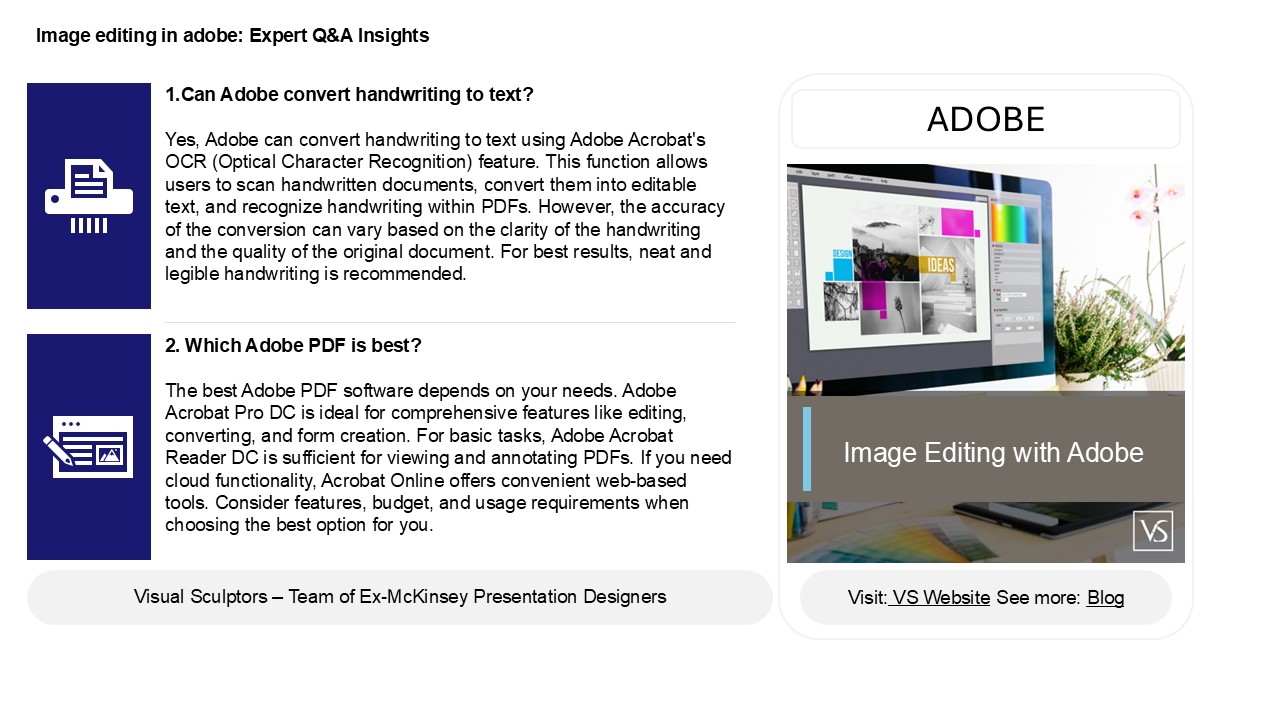Exploring the Capabilities of Adobe Tools PowerPoint PPT Presentation
Title: Exploring the Capabilities of Adobe Tools
1
Image editing in adobe Expert QA Insights
1.Can Adobe convert handwriting to text? Yes,
Adobe can convert handwriting to text using Adobe
Acrobat's OCR (Optical Character Recognition)
feature. This function allows users to scan
handwritten documents, convert them into editable
text, and recognize handwriting within PDFs.
However, the accuracy of the conversion can vary
based on the clarity of the handwriting and the
quality of the original document. For best
results, neat and legible handwriting is
recommended.
ADOBE
2. Which Adobe PDF is best? The best Adobe PDF
software depends on your needs. Adobe Acrobat Pro
DC is ideal for comprehensive features like
editing, converting, and form creation. For basic
tasks, Adobe Acrobat Reader DC is sufficient for
viewing and annotating PDFs. If you need cloud
functionality, Acrobat Online offers convenient
web-based tools. Consider features, budget, and
usage requirements when choosing the best option
for you.
2
Image editing in adobe Expert QA Insights
3.Can I copy text in Adobe? Yes, you can copy
text in Adobe Acrobat Reader if the document is
not password-protected or restricted. To do this,
select the "Text" tool, highlight the text you
want to copy, right-click, and choose "Copy." You
can then paste it into another document. However,
if the document is secured, you may not be able
to copy text without the appropriate permissions.
In Adobe InDesign or Illustrator, text can also
be copied, but the process may vary slightly
depending on the tool you're using.
4. What is OCR in Adobe? OCR, or Optical
Character Recognition, in Adobe refers to the
technology that converts different types of
documents, such as scanned paper documents or
images, into editable and searchable text. Adobe
Acrobat uses OCR to recognize and extract text
from images, making it possible to edit, copy, or
search the content within scanned documents. This
feature is particularly useful for digitizing
printed materials, improving accessibility, and
streamlining document management processes. .
5. Can Adobe convert picture to text? Yes,
Adobe can convert pictures to text using its
Adobe Acrobat software through a feature called
Optical Character Recognition (OCR). This tool
analyzes scanned documents or images containing
text and converts them into editable and
searchable text formats. Users can simply upload
their images, enable OCR, and the software will
process the image to extract the text accurately.