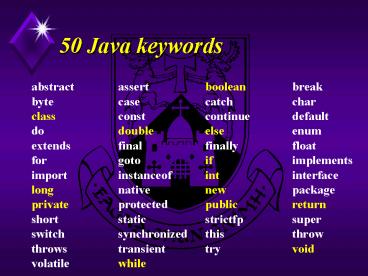50 Java keywords PowerPoint PPT Presentation
1 / 24
Title: 50 Java keywords
1
50 Java keywords
- abstract assert boolean break
- byte case catch char
- class const continue default
- do double else enum
- extends final finally float
- for goto if implements
- import instanceof int interface
- long native new package
- private protected public return
- short static strictfp super
- switch synchronized this throw
- throws transient try void
- volatile while
2
Text layout - Preferences
3
Class Design Issues
- The organization of the class source code text
can have significant implications for readers of
it. - For example, for readability purposes we have
used indentation to highlight loop bodies, if
structures and so on. - We are under no obligation to use these
typographical techniques but we do because they
assist us when we need to review the source text
to modify or correct it.
4
Class Design Issues
- Nobody writes a 10,000 line program they write
1000 ten line programs! - The principal reason is that it is easier to
write and understand a ten line program. - It is also easier to verify the correctness of
it. - If we look at the class source file we notice
that each operation provided is coded as a
separate (usually short) collection of statements.
5
Program Layouts
- In effect each one is a 10-line program that
provides one operation for the class. - More correctly we might say that each one
describes the method by which the operation can
be realised. - As a consequence, in Java and other object
oriented languages, these 10-line programs are
called methods.
6
Methods
- Methods can be classified as being one of two
types - methods that perform an action and provide no
feedback about the outcome sometimes called
procedures - methods that perform an action and provide
feedback about the outcome sometimes called
functions
7
Syntax of a method
- A header, or signature as it is sometimes called,
is the first part of a method that - specifies who can use the method by including an
access modifier (i.e. public or private) - identifies the type of data returned by the
method (i.e. if it is a function) or uses the
keyword void if it is a procedure - names the method
- describes any data required by (or passed to) the
method called the parameters of the method
8
Syntax of a method
- For example
- public long getBatteryLevel()
can be used outside class
method name
you do not need to supply any data to use this
method
this method provides a long integer as feedback
(i.e. its a function)
9
Syntax of a method
- For example
- public void sendText(String toNumber, String
message)
can be used outside class
method name
to use the method you must supply two strings
this method provides no feedback (i.e. its a
procedure)
10
Syntax of a method
- The method header is followed by a definition or
implementation that contains the statements
required to achieve whatever it is the method
does. - The implementation is enclosed in curly brackets
to delimit the scope of the method.
11
The sendText method
- public void sendText(String toNumber, String
message) - if(signalLevel lt USABLE_SIGNAL_LEVEL)
- setDisplay("Poor signal. Message cannot be
sent.") - else
- /
- Create a text message object using the
current time, - the number of this phone (i.e. the
sender), the number - of the receipient's phone and the
actual text of the message. - /
- Text txt new Text(now(), number,
toNumber, message) - /
- Send the text message object to the
provider and let them - look after delivering it. The text
object contains all the - information the provider needs for
billing (i.e. the sender's - number and receipient's number - in
case roaming charges apply). - It also has all the information
necessary for delivery. - /
- provider.sendText(txt)
12
The switchOn() method
- public void switchOn()
- if(batteryLevel lt USABLE_BATTERY_LEVEL)
- screenOn()
- setDisplay("Battery Low.....Charge the
battery") - pause(1500)
- clearDisplay()
- screenOff()
- else
- signalLevel checkSignal()
- screenOn()
- clearDisplay()
- showLatestText()
- switchedOn true
- timeSwitchedOn now()
13
Longest Word?
- Floccinaucinihilipilification
- the categorising of something as worthless or
trivial OED - Floccinaucinihilipilificational
- Pertaining to the categorising of something as
worthless or trivial - Floccinaucinihilipilificationalise
- To cause something to pertain to the categorising
of something as worthless or trivial - Floccinaucinihilipilificationalisation
- The act of causing something to pertain to the
categorising of something as worthless or trivial
- See page 131 of the Language Instinct Steven
Pinker
14
Longest Word?
- Floccinaucinihilipilificationalisational
- Pertaining to the act of causing something to
pertain to the categorising of something as
worthless or trivial - Floccinaucinihilipilificationalisationalise
- To cause something to Pertain to the act of
causing something to pertain to the categorising
of something as worthless or trivial
15
Longest Word?
- Floccinaucinihilipilification 30
- Floccinaucinihilipilificational 32
- Floccinaucinihilipilificationalise 35
- Floccinaucinihilipilificationalisation 39
- Floccinaucinihilipilificationalisational 41
- Floccinaucinihilipilificationalisationalise 44
16
Longest Word?
- Demon
- Demonise
- Demonisation
- Demonisational
- Demonisationalise
- Demonisationalisation
- Demonisationalisational
17
Strings
- Unlike the integer and float data types a string
is in fact a collection of individual characters. - Integers and floats can be inspected using the
relational operators - lt lt gt gt !
- Unfortunately strings cannot because inspecting a
collection of things is significantly different
from inspecting a single value. - So whilst we can talk or think about strings
using gt, lt, etc. we will have to write the string
equivalents in a different style.
18
Strings
- Strings have such widespread use that Java
provides a special String class that supports all
the string operations we may want to use. - To find out about strings we can refer to the
string Application Programmer Interface (API)
which details each of the methods provided by the
String class. - In the following slides we will review some of
the more frequently used methods only.
19
Strings - concatenation
- A common operation with strings is to take two
strings and join them together to form a single
string. - String s University
- String t of Limerick
- String ul s t
- When applied to strings the operation is
interpreted to mean join (or concatenate) the
strings to form a new string.
20
Strings - comparison
- Given two strings S and T
- S.equals(T) is true is the two strings are
exactly the same (i.e. it is case sensitive) - S.equalsIgnoreCase(T) is true is the two strings
have the same characters (i.e. it is case
insensitive) - S.compareTo(T) returns a negative value if S
precedes T alphabetically, a zero value if S and
T are exactly the same, and a positive value is S
succeeds T alphabetically - S.compareToIgnoreCase(T)?
21
Strings Example 0
- public void simpleTyperV0()
- String key, typedText
- key waitForKeyPress()
- while(key.compareTo("enter") ! 0)
- typedText typedText key
- addToDisplay(key)
- key waitForKeyPress()
22
Strings Example 1
- public void simpleTyperV1()
- String key, typedText
- key waitForKeyPress()
- while(key.compareToIgnoreCase("enter") ! 0)
- typedText typedText key
- addToDisplay(key)
- key waitForKeyPress()
23
Strings Example 2
- public void simpleTyperV2(String delimiter)
- String key, typedText
- key waitForKeyPress()
- while(key.compareToIgnoreCase(delimiter) !
0) - typedText typedText key
- addToDisplay(key)
- key waitForKeyPress()
24
Strings Example 3
- public String simpleTyperV3(String delimiter)
- String key, typedText
- key waitForKeyPress()
- while(key.compareToIgnoreCase(delimiter) !
0) - typedText typedText key
- addToDisplay(key)
- key waitForKeyPress()
- return typedText