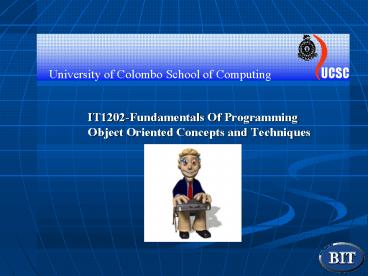IT1202Fundamentals Of Programming Object Oriented Concepts and Techniques - PowerPoint PPT Presentation
1 / 81
Title:
IT1202Fundamentals Of Programming Object Oriented Concepts and Techniques
Description:
This is a way to look at a program as a set of objects that work together in ... class Jabberwock { Then create instance variables. eg: String color; boolean hungry; ... – PowerPoint PPT presentation
Number of Views:60
Avg rating:3.0/5.0
Title: IT1202Fundamentals Of Programming Object Oriented Concepts and Techniques
1
IT1202-Fundamentals Of ProgrammingObject
Oriented Concepts and Techniques
2
Introduction to Object Oriented Programming
- The idea of Object Oriented
- Programming is
- organize your programs in a way
- that mirrors the way objects are
- organized in the real world
3
Thinking in terms of Objects
- This is a way to look at a program as a set of
objects that work together in predefined ways to
accomplish tasks - Using OOP, your overall program is made up of
different components called objects
4
An Object ?
- An object is a self-contained element of a
computer program that represents a related group
of features and is designed to accomplish
specific tasks - Also known as instances
- Each object has a specific role in a program, and
all objects can work with other objects in
defined ways
5
Object
- An Employee object (say employee1)
- will have the following
- attributes (what it knows)
- Name
- age
- salary
- It will have the following
- behavior (what it can do)
- set salary
- get salary
- set name
- set age
6
A Class
- Definition A template used to create
- multiple objects with
similar - features.
- Classes embody all features (attributes
behaviour) of a particular set of objects - When writing a program in an OO language, you do
not need to define individual objects - Instead, define classes of objects (template)
7
A Class
- eg A Tree that describes the features of all
trees - Has leaves roots
- Grows
- Creates chlorophyll
- The Tree class serves as an abstract model for
the concept of a tree
8
Class.
- Some objects that
- will be in tree class
9
Class..
WashingMachine
Attributes
brandName modelName serialNumber capacity
Objects
A Class
addClothes() addDetergent() removeClothes()
methods
10
Attributes and Behavior
- Every class written in java is made up of two
components - Attributes and Behavior
- Attributes
- Individual things that differentiate one class
of objects from another - Determine the appearance, state and other
qualities of that class - eg Color orange, raw amber, lemon yellow, maize
11
Attributes and Behavior.
- Behavior of a Class of Objects
- Behavior is the way that a class of objects can
act to change their attributes
12
Behavior.
- Examples for behavior
- Get angry
- Calm down
- Eat an ice cream
- Behavior for a class of objects is done by
- using methods
13
Example of a class (template for an object)
- public class Employee
- private String name
- private int age
- private float salary
- public void setName(String tName)
- Name tName
- public void setSalary (float tSalary)
- salary tSalary
- public float getSalary ()
- return salary
Attributes
Methods
14
Creating a Class..
- Open the text editor to create Java programs.
- Start with class definition
- eg
- class Jabberwock
- Then create instance variables
- eg
- String color
- boolean hungry
15
Creating a Class.
- After that the programmer can add behavior to the
class by adding methods - eg
- void feedJabberwock()
- if (hungry true)
- System.out.println(yum an ice
cream) - hungry false
- else
- System.out.println(No, thanks I
have already eaten)
16
Creating Objects
- Objects are created by instantiating
- classes
- To use a class in a program, you must first
create an instance of it - Objects of a class can be created using the new
operator
17
Creating objects..
- Example
- Employee newEmp new Employee()
Constructor
Variable containing an Object reference
Class Name
18
Methods
- Methods are group of related statements in a
class of objects that act on themselves and on
other classes of objects - Used to accomplish specific tasks
- Objects communicate with each other using methods
19
Defining methods
Can be any primitive type or a class Name or void
(no return statement)
Optional
modifier returnType MethodName (parameter List)
statement(s)
20
Methods..
- The return Type, Method Name, and the
parameter list defines the Signature of the
method - It is possible to define two or more methods
with the same name within the same class (Method
Overloading) with different signatures - Methods are two types - instance methods and
class methods
21
Methods..
1.public void CreatePoint( ) 2.public void
CreatePoint(int x , int y)
22
Methods..
- Accessing methods
An instance method can be accessed using the
dot(.) operator as shown below.
ObjectName.method()
A class method can be accessed by using the class
name followed by a period and then the method
name
Integer.parseInt(25)
23
What is a constructor?
- Constructor is also a method
- It is a special method
- Method name same as the class name
- No return type
- It allocates memory for the instance object
- called automatically when an instance is
created/constructed - If not defined still and object will be created
- If defined variables can be initialized in your
own way
24
this and super keywords
- this keyword
- this keyword is used to refer to the current
object
- It can be used to
- Refer to the current objects member variables
- Refer to current objects methods
- Pass a reference to a method of the current
object - Return a reference from the current object
25
this keyword
Refers to the member variable x in this object
tthis.x this.myMethod(this) return this
Calls the myMethod defined in this class and
pass it to this Object
Return this Object
26
super keyword
- super keyword is used to refer to the
- Super or parent class
Invokes super class Constructor
super( ) super(x,y) super.f( )
Invokes super class Constructor with x and y
arguments
Calls the super class function called f( )
27
Object Oriented Concepts
- Three basic concepts underlining Object Oriented
Programming - Data Abstraction with Encapsulation
- Inheritance
- Polymorphism
28
Encapsulation
- Enables you to hide, inside the object, both the
data fields and the methods that act on that data
29
Encapsulation..
- Object CAR
- Attributes
- speed,direction
- Number of people it can carry
- Methods
- Steer() ,
- PressGasPedal(),
- PressBreak()
- Loadpeople()
30
Encapsulation..
- Encapsulation is achieved by using Modifiers
- Modifiers are Language Keywords that modify the
definition of a Class, Method or a Variable - Access to variables and methods in Java classes
is accomplished through Access Modifiers - Access modifiers define varying levels of access
between class members and the outside world
(other objects)
31
Encapsulation..
- Access modifiers are declared immediately before
the type of a member variable or the return type
of a method - modifier returnType MethodName (parameter List)
- There are four access modifiers
- Default (package access)
- Public
- Protected
- Private
32
Inheritance
- One class of objects inheriting the data and
behavior from another class of objects
33
Inheritance
- class for a regular car.
Class Car direction
position speed
Steer() PressGasPedal()
PressBreak()
Data members/ Attributes
Methods
34
Inheritance
Suppose you want to create a new car which has a
special passing gear
Class PassingCar inherits from Car
Pass()
Pass() is a method that implements the new
functionality
35
Inheritance
- Through inheritance you can express the
differences among related classes - You share the functions and member variables that
implement the common features - Inheritance also helps you to reuse existing code
from one or more classes by simply deriving a new
class from them
36
Inheritance
- Inheritance is the creation of one class by
extending another class so that instances of the
new class automatically inherit the fields and
methods of its parent class - Inheritance promotes the class Reusability
- It is because an existing class can be sub
classed through inheritance and any modifications
necessary could be applied to the sub class
(Overriding)
37
Inheritance
- In Java the extends Keyword is used to achieve
Inheritance
public class threeDPoint extends twoDPoint
sub class
super class
Java does not Support Multiple Inheritance
38
Inheritance
- A class that cannot be instantiated is known as
an Abstract Class - An Abstract Class
- is defined to be extended to sub classes
- uses abstract Keyword in the Definition
39
Inheritance
abstract class Shape abstract Point Center(
) abstract double Diameter( ) abstract double
Area( )
Can be used to create any shape Such as Circle
or Square
40
Polymorphism
- Combines Greek Words
- Poly , Morphism
- Poly Many
- Morphism Forms
- The quality of having more than one form
41
Polymorphism
- In the context of Object Oriented Programming,
polymorphism refers to the fact - A single operation can have different behavior in
different objects
42
Polymorphism
- It allows different forms of the same service to
be defined - There are two common ways of implementing
Polymorphism. Overloading, Overriding - Overloading - Using the same method name with
different parameter type lists within the same
class - Overriding - Using different implementations of
the same method in sub classes
43
Lets consider some examples which are
illustrating some of the concepts of object
Orientation
44
Lets simulate a box in Java
Depth
Height
Width
45
Lets simulate a box in Java
Introduce the class
class Box
46
Lets simulate a box in Java
Introduce instance variable
class Box double width double height double
depth
47
Lets simulate a box in Java
Save and compile
class Box double width double height double
depth
48
Lets simulate a box in Java
Some important notes
- In the class the main() method is not written
- Class is just a template
- During designing one creates a class
- During Run time objects are created
49
Lets simulate a box in Java
Using the class Box
- Create a class which is having the main() method
(our program) - Declare a variable of the class Box
- Use them in the program
50
Lets simulate a box in Java
Using the class Box
class BoxDemo public static void main(String
args)
51
Lets simulate a box in Java
Declare a variable of Box with values
class BoxDemo public static void main(String
args)
Box myBox new
Box() myBox.width3 myBox.height5 myBox.depth
4
52
Lets simulate a box in Java
Using the class Box
class BoxDemo public static void main(String
args)
Box myBox new
Box() myBox.width3 myBox.height5 myBox.depth
4
myBox
53
Lets simulate a box in Java
Lets calculate the volume of the myBox
class BoxDemo public static void main(String
args)
Box myBox new Box() myBox.width3 myB
ox.height5 myBox.depth4 System.out.println(myB
ox.width myBox.heightmyBox.depth)
54
Lets simulate a box in Java
new keyword
- Box myBox new Box()
- Java does three things when new is used
- Allocate memory for the object
- Initialize that objects instance variables,
either to initial values or to a default(0 for
numbers,null for objects, false for Booleans
,\0 for characters) - Calls the constructor method of the class which
might be one of several methods
55
Lets simulate a box in Java
Initialization
- myBox.width3
- myBox.height5
- myBox.depth4
- When the variables are initialized of the myBox
instance object - width 3, height 5, depth 4
56
Lets simulate a box in Java
The output
- System.out.println(myBox.width
myBox.heightmyBox.depth) - When this statement is executed the volume of my
box will be calculated and will output to the
screen
57
Lets simulate a box in Java
When the program executed
58
Lets simulate a box in Java
Methods
- Methods written to manipulate data
- Methods written to allocate memory(constructors)
59
Lets simulate a box in Java
Add a method to the class Box
- To calculate the volume lets create a method
- Name of the method is calcVol()
- No parameters are used
- No returning values
60
Lets simulate a box in Java
Add a method to the class Box
How do we write a method? Return type
methodName(Parameter list) Body of the method
61
Lets simulate a box in Java
Add a method to the class Box
void CalcVol( ) System.out.println( width
height depth)
resultant value will be out put to the screen
62
Lets simulate a box in Java
Add a method to the class Box
class Box double width double height double
depth void CalcVol() System.out.println( width
height depth)
63
Lets simulate a box in Java
Add a method to the class Box
- Save the file Box.java
- Compile the file
- But you can not execute the file
- because this is a class file( no main())
64
Lets simulate a box in Java
Add a method to the class Box
- How do we use methods(call methods)
- We have to call methods from our program
- Our program name is BoxDemo
- When we call the method we have to refer to the
method using the instance name and dot operator
65
Lets simulate a box in Java
Use a method in the BoxDemo
66
Lets simulate a box in Java
What is a constructor?
- Constructor is also a method
- It is a special method
- Method name same as the class name
- No return type
- It allocates memory for the instance object
- Called automatically when an instance is
created/constructed - If not defined an object will be created
- If defined, variables can be initialized
according to your requirements
67
Lets simulate a box in Java
Add a constructor to the class Box
class Box double width double heightdouble
depth void CalcVol() System.out.println( width
height depth ) Box() Width
4 Height 2 Depth 3
68
Lets simulate a box in Java
Then our program?
69
Lets simulate a box in Java
Add a constructor to the class Box
How do we create our own box with our own
dimension ?
70
Lets simulate a box in Java
constructor to the class Box
class Box double width double heightdouble
depth void CalcVol() System.out.println( width
height depth) Box(double w, double h,
double d) Width w Height h
Depth d
71
Lets simulate a box in Java
Then our program?
72
Lets simulate a box in Java
Inheritance
Box
Box
There are two boxes having different colours
73
Lets simulate a box in Java
Inheritance
Box
Box
Other than dimensions the colour is changed
74
Lets simulate a box in Java
Template of the class Box
class Box double width double heightdouble
depth double CalcVol() return width height
depth Box(double w, double h, double d)
Width w Height h Depth d
75
Lets simulate a box in Java
Template of the class ColorBox
class ColorBox extends Box int
colour ColorBox(double w, double h, double d,
int c) Super(w,h,d) Color c
76
Lets simulate a box in Java
Inheritance
height width depth
w , h , d
colour
Box
c
77
Lets simulate a box in Java
Template of the class ColorBox
class ColorBox extends Box int
colour ColorBox(double w, double h, double d,
int c) Super(w,h,d) Color c
78
Lets simulate a box in Java
Then our program?
class BoxDemo public static void main(String
args) ColorBox myBox new ColorBox(2,4,5,255)
System.out.println(myBox.CalcVol())
79
Polymorphism
80
Lets simulate a box in Java
Template of the class Box
class Box double width double heightdouble
depth double CalcVol() return width height
depth Box() Box(double w, double h, double
d) Width w Height h Depth
d
81
Some URLs
- Definition of a class
- http//java.sun.com/docs/books/tutorial/java/conce
pts/class.html - Creating objects
- http//java.sun.com/docs/books/tutorial/java/data/
objectcreation.html - Defining methods
- http//www.cs.brown.edu/courses/cs015/2002/Referen
ceGuides/JavaRefGuide/definemethod.html