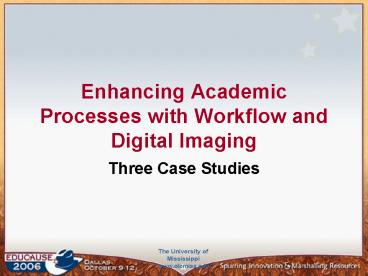Enhancing Academic Processes with Workflow and Digital Imaging - PowerPoint PPT Presentation
1 / 65
Title: Enhancing Academic Processes with Workflow and Digital Imaging
1
Enhancing Academic Processes with Workflow and
Digital Imaging
- Three Case Studies
2
Background
- Chartered by the Mississippi Legislature in 1844
- Located in Oxford, MS about 80 miles south of
Memphis - Enrollment of 15,000 on the Oxford campus
- North American pilot for SAPs student system,
Campus Management - Sun Center of Excellence
- Focus on innovation in enterprise applications
3
(No Transcript)
4
Time Line
5
Partners
6
Graduate Admissions
- SAP workflow with Mobius digital imaging for
managing the graduate admissions process - A customized Web interface for graduate program
coordinators to view and act on applications
7
Background
Electronic Processing
Electronic Processing
Paper Gap
8
Features
- View summarized applicant data
- View scanned materials in digital imaging system
- Facilitate the review of materials by other
faculty in academic departments - Make recommendations
9
Electronic Process
10
(No Transcript)
11
(No Transcript)
12
(No Transcript)
13
(No Transcript)
14
(No Transcript)
15
(No Transcript)
16
(No Transcript)
17
(No Transcript)
18
(No Transcript)
19
(No Transcript)
20
(No Transcript)
21
(No Transcript)
22
Technology
- SAP Workflow and Java Connector
- Digital Imaging (Mobius e-Search View)
- Java
- Java servlet, JSP, JavaBean
- Jakarta POI
- iText
23
Statistics
- Project has been live since October 2005.
24
User Comments
25
Financial Aid
- 24/7 Web-based self-service for all aspects of
financial aid processing - Real time XML protocol with Sigma to retrieve
info and send updates - Mobius digital imaging to digitize FA-related
documents, to capture snapshots of on-line
sessions, and to save copies of outgoing
correspondence
26
Background
- Information mailed to student
- Students mail or fax acceptance letters
- Students visit Financial Aid office
- Data entered into system manually
27
Features
- Improved Student Service
- Students find out about their Financial Aid
online - Accept, Decline, or Lower award 24/7
- Standardized, timely communication
- Real time data
- Advantages to Financial Aid Office
- Reduce mailing costs, phone calls and visits to
Financial Aid office - Reduce data entry errors
- Information readily available
28
(No Transcript)
29
(No Transcript)
30
(No Transcript)
31
(No Transcript)
32
(No Transcript)
33
(No Transcript)
34
(No Transcript)
35
(No Transcript)
36
(No Transcript)
37
(No Transcript)
38
FA and Digital Imaging
39
(No Transcript)
40
(No Transcript)
41
(No Transcript)
42
Technology
- Sigma JAVA Server
- Digital Imaging (Mobius e-Search View)
- Java
- Java servlet, JSP, JavaBean
- iText
- Web Server
- Apache Server
- Tomcat
43
Statistics
44
User Comments
45
Academic Discipline
- Web-based interface to report and track potential
cases of academic misconduct - Automated generation of correspondence
- Views for instructors, students, committee
members, administrators - Accomplished with SAP workflow and Mobius digital
imaging
46
(No Transcript)
47
(No Transcript)
48
Student appealed OR 14 day deadline reached
49
(No Transcript)
50
General Concepts
INITIATOR
SAP
WEB
WORKFLOWS
AGENTS
51
General Concepts
- Instructor (Course Related) or Employee (General)
- Initiate an academic discipline case
- Submit relevant material along with the
coversheet - View cases initiated, case details and any
attachments - Student
- Submit appeal and view case information, i.e.,
original description, recommended sanctions, and
subsequent processing notes - Academic Chair
- View cases related to courses offered by his/her
organization - Academic Dean
- View cases related to courses offered by his/her
organization - View cases related to students enrolled in
programs offered by his/her organization - Academic Discipline Committee Members
- View all cases and case details online
- Authorizations
52
(No Transcript)
53
(No Transcript)
54
(No Transcript)
55
(No Transcript)
56
(No Transcript)
57
(No Transcript)
58
(No Transcript)
59
SAP Reporting Interface
60
Technology
- SAP Workflow, Smartforms, Java Connector
- Digital Imaging (Mobius FCP and Document Direct
for Internet) - Java (Servlets, JSP, JavaBeans)
61
Statistics
62
User Comments
63
Upcoming Projects
- Human Resources
- SACS Accreditation
- Student Judicial Process
- Grades Appeals
- Asset Management
64
Summary
- A technology infrastructure for the long term
- Strong partnerships
- Vendor
- Campus
- Beyond the ERP implementation
65
For More Information
- Kathy Gates
- kfg_at_olemiss.edu
- Veena Mantena
- vmantena_at_olemiss.edu
- Jie Tang
- jietang_at_olemiss.edu
- Anil Vinjamur
- vinjamur_at_olemiss.edu
Special thanks to MK Smith and Amelia Rodgers.