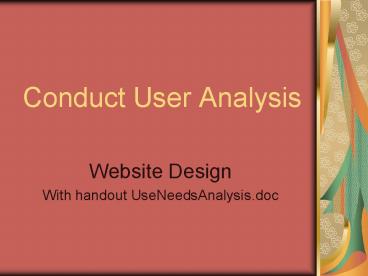Conduct User Analysis - PowerPoint PPT Presentation
1 / 20
Title:
Conduct User Analysis
Description:
Read the department's business plans. Browse your file of articles from trade journals ... terminology of the business. Gather sample forms (inputs) and reports ... – PowerPoint PPT presentation
Number of Views:11
Avg rating:3.0/5.0
Title: Conduct User Analysis
1
Conduct User Analysis
- Website Design
- With handout UseNeedsAnalysis.doc
2
Research
- Before starting the analysis you should find out
about - The organisation, its background and business
- The department(s) or business areas that you will
be working for - The people you will be working with
- Possible solutions
- Prior knowledge of the organisation and its
activities will help you ask appropriate and
intelligent questions
3
Gathering Client/User Information
- In Website Design there are two groups you need
to gather information from - The Client who wants the website
- The expected users of the website
- The Client can give you their requirements
- You may need specialist information in order to
fulfil those requirements
4
Gathering Client/User Information
- Identify all levels of users
- Users of a website can include
- External users the customers or those needing
the service the website supplies - Internal users - Managers for analyses to
determine further strategies
5
Gathering Client/User Information
- You can question the Client by
- Meeting face to face
- Providing a survey
- The Client may suggest others you should talk to
or survey - The Client can provide some user information
- More strategies are presented in another Slide
Show
6
Face to Face Meetings
- Can be one on one or round table
- Prior to the meeting, you should gather
information about the subject to be discussed,
for example - Read your discussion notes from previous meetings
- Read the departments business plans
- Browse your file of articles from trade journals
- Remind yourself of any special terminology used
by your client. - Know the names, titles and relations hips of the
people involved. - Inform the Client of anything you need them to
bring to the meeting
7
Face to Face Meetings
- Some pointers to successfully leading a meeting
are - You set the topic. Get them to talk.
- You listen and steer with pertinent questions
- Ensure everyone gets a fair hearing
- Do not let a few people dominate the session.
- Aim for consensus, but do not expect it all the
time - After discussion of a topic, summarise the
outcome. - Stick to the agenda
- Handle lengthy sidetracks by calling a separate
meeting - Stick to the stated timeframe clients are busy
people.
8
Face to Face Meetings
- Remember to use open and closed questions
appropriately - Take notes as you go it is not usually possible
to remember everything that is said - The Client may even think you are not taking them
seriously
9
Surveys
- Are the process of obtaining facts and opinions
from a range of people - Can be undertaken by
- telephone questioning
- written questionnaire
- personal questioning
- A combination of methods is often used
successfully
10
Surveys
- Surveys are helpful if you want the views of a
range of people and / or if those people are
geographically dispersed - They follow a very structured format
- Questions are carefully worded beforehand and
asked in the same sequence - some may be omitted depending on the responses to
earlier questions.
11
Surveys
- The following points need to be considered
- Questions must be unambiguous
- Multiple choice answers must offer distinct
choices where one of the answers can be selected - Leading questions must be avoided example,
tell me why you think the system is bad implies
that the system is bad - You need to include cross check questions to
check the answers to earlier questions
12
Surveys
- A prepared questionnaire can be the basis for a
face-to-face meeting - It can be sent to the users in advance to assist
them to prepare for the meeting - Their answers can then be used for the basis of
further discussion. - You can prepare a set of questions to be asked at
the meeting. - In this interactive situation you can seek
elaboration on answers, or ask further questions.
13
Determining Business Function in Relation to a
Website
- What business functions need to be represented on
the site? - How they should be represented?
- To assist representation
- Get to know the terminology of the business
- Gather sample forms (inputs) and reports
(outputs)
14
Analysing Business Activities
- What data is used for this activity
- Where it comes from and goes to
- Why it is used
- How it is used and possibly transformed
- Who uses it
- When it is used and how frequently
15
Documenting Functional Needs
- For each of the business functions you have
defined, you should - Describe the function briefly
- Describe the data and where it comes from
(inputs) - Define the processes that occur on that data
- Describe the reports and other outputs
- The business function on a website must connect
or mesh with the physical business function
16
Describing the Business Function
- Two or three sentences are usually sufficient to
explain the purpose of the function - A brief description is sufficient for providers
of information technology solutions to understand
what your requirements are - In a Team Project you may not be the one
implementing the IT solutions
17
Describing Processes
- You need to describe the major activity or group
of activities - This informs the supplier of IT solutions about
the scope of the business function - They can then map their product/expertise to
website needs
18
Outputs
- The term outputs covers any report or form a
user requires from the system, or any interface
to other systems (such as a link to the head
office accounting system) - If the report is a standard output for this type
of business activity, there is no need to define
it the title is sufficient - For each non standard output, you need to state
- Title, usage, purpose (in brief)
- Major data fields, sequence, page breaks
- How often it is needed, when it is needed (for
example, at the end of each day) - Urgency (wanted immediately or overnight)
19
Unusual Situations
- Most business functions are very similar across
organisations in the same industry - Sometimes you will meet a situation that is not
standard - If it is an important difference, and if there is
good reason for the anomaly to remain, you must
mention it in your report.
20
Other Considerations
- There are a number of other aspects that may be
important, and need to be documented. They are - Security
- Audit
- Backup
- Restore
- Data integrity
- Data and transaction volumes
- Processing cycles
- Predicted growth
- Archive and purge