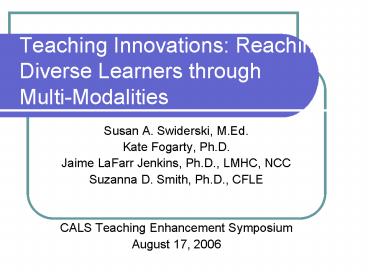Teaching Innovations: Reaching Diverse Learners through MultiModalities - PowerPoint PPT Presentation
1 / 15
Title:
Teaching Innovations: Reaching Diverse Learners through MultiModalities
Description:
( inter)relationships: classify, compare (CourseCompass, Kurzweil, E-texts) ... Instructors who utilized CourseCompass reported that students who used it earned ... – PowerPoint PPT presentation
Number of Views:26
Avg rating:3.0/5.0
Title: Teaching Innovations: Reaching Diverse Learners through MultiModalities
1
Teaching Innovations Reaching Diverse Learners
through Multi-Modalities
- Susan A. Swiderski, M.Ed.
- Kate Fogarty, Ph.D.
- Jaime LaFarr Jenkins, Ph.D., LMHC, NCC
- Suzanna D. Smith, Ph.D., CFLE
- CALS Teaching Enhancement Symposium
- August 17, 2006
2
Concrete Experience (Sensing/Feeling)
REFLECTORS imaginative learners WHY?
ACTIVISTS dynamic learners WHAT IF?
8. Apply learning by
doing it share
with others. 7. Analyze application, judge
results of experimentation for relevance
usefulness.
1. Create a concrete
experience. 2. Reflect on experience, analyze it.
Reflective Observation (Watching)
Active Experimentation (Doing)
6. Practice with givens add something of
oneself. 5. Work on defined concepts givens.
3. Integrate experience reflections into
concepts. 4. Examine develop concepts.
THEORISTS analytic learners WHAT?
PRAGMATISTS common sense learners HOW?
Abstract Conceptualization (Thinking)
Adapted from (1) Gibbs, G. (1987). Learning by
doing A guide to teaching learning methods.
Birmingham FEU Birmingham Polytechnic. AND (2)
Fardouly, N. (2000). Learning Styles
Experiential Learning. Sydney, Australia FBU The
University of New South Wales.
3
Learning Styles
- Peoples learning styles differ on 2 dimensions
- Perception how new information is taken in
- Process how information and experience is
understood at a meaningful level - The perception continuum
- Concrete Experience ?? Abstract Concept
- (Sensing/Feeling) (Thinking)
- The processing continuum
- Active Experimentation ?? Reflective Observation
- (Doing) (Watching)
4
Learning Styles - Continued
David Kolb (1984) used the dimensions to
determine four learning styles
5
Teaching Strategies Technology for Learning
Styles
- Reflectors (Type 1) facilitating discussion,
questioning, brainstorming (Vista online
discussion, chat/whiteboard) - Theorists (Type 2) provide in-depth info.,
(inter)relationships classify, compare
(CourseCompass, Kurzweil, E-texts) - Pragmatists (Type 3) problem-solving, linking
subject matter with real-life opportunity
(Kurzweil, Vista links to additional course
sites) - Activists (Type 4) facilitate self-discovery
via role playing, competitive tasks (Jeopardy)
6
Introduction to Kurzweil
- Roger Steinberg,
- Regional Sales Executive-FL
- Cambium Learning Technologies
- Kurzweil Educational Systems IntelliTools
- (877) 263-1095 FL-Office
- (352) 359-0579 Cell
- Kurzweil's redesigned website
- http//www.kurzweiledu.com/
7
E-Text Options CourseCompass
- Jaime LaFarr Jenkins, Ph.D., LMHC, NCC
- Dept. of Family, Youth, Community Sciences
8
Interactive Teaching
- www.mydevelopmentlab.com
- Helpful for all types of learners
- Sensing/Feeling, Doing, Thinking, Watching
- Index of Multimedia
- Medium for self paced, interactive learning
- Build computer knowledge / job skills
9
Supplemental Learning
- E-book and activities
- Pre- and Post- Self Tests
- Students Study Plan
- Chapters Student and Instructors View
- Exam Options
10
Student Research Studies
- Students ability to retain and apply knowledge
gained in class as evidenced by course grade
was examined over two semesters. - 1800 students participated
- Controlled environment (professors, courses,
similar student population) - Several different schools participated
11
Results
- Instructors who utilized CourseCompass reported
that students who used it earned 1 letter grade
higher, compared to students who enrolled in the
course with no access to CourseCompass.
12
Support for Faculty and Students
- Manage large classrooms efficiently
- Additional resources for instructors
- Self tests, exams, test bank, testing options,
power points (graphics) - E-Text eliminates need for scanning which is
helpful to DSO, all students and especially those
with limited financial resources
13
Vista/WebCT Learning Tools
- Jaime LaFarr Jenkins, Ph.D., LMHC, NCC
- Kate Fogarty, Ph.D.
- Dept. of Family, Youth, Community Sciences
14
Vista/WebCT
- Discussions/Chat Rooms
- Online Exams Chapter Quizzes
- Posting Lectures, Assignments Grades
- Calendar
- E-mail / Announcements
15
Jeopardy! / Q A
- A Special Thanks to
- UFs Disability Resource Center
- Suzanna Smith
- Roger Steinberg
- Susan Swiderski