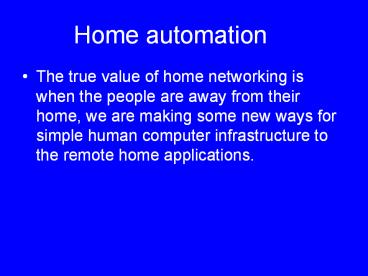Home%20automation - PowerPoint PPT Presentation
Title:
Home%20automation
Description:
Home automation ... Home pc. sensor. mobile. More technical details ... If it is a command to the home automation network, then they will try to do the ... – PowerPoint PPT presentation
Number of Views:559
Avg rating:3.0/5.0
Title: Home%20automation
1
Home automation
- The true value of home networking is when the
people are away from their home, we are making
some new ways for simple human computer
infrastructure to the remote home applications.
2
Introduction
- Against what norman has written in his book
- Technical details
- Design details
- User feed back
- User manual
3
introduction
- Did I close the door??????????
- This is the problem every one faces
- Users suggestion to this problem
- reminders (a device that remains u)
- alarms (thats shouts when u are going )
4
Against what norman has written in his book
- According to norman he has stated that
- its a stupid idea to implement such a device
that controles all the devices in the house - Lets think when we enter CA we see the door
opens automaticaly and there are bluetooth
device like headphone which has a specific
profile in it - It s not too hard to integrate a bluetooth device
to control the opening of the door
5
i-control
- Its a technolegy in which we use the simple
existing systems to control the - devices far away form us
- Main advantages
- there is no money spend on developing the
technolegy ,but use the existing one.....
6
Simple example
Controling device
Bluetooth controle
Garrage door
sensor
Home pc
mobile
7
More technical details
- The first part is the device discovery protocol,
which is an extension of universal plug and play
protocol to cover the hetrogenious networks. - We use e-mails to take advantage of the security
infrastructure and it present a familiar
interface with the user, the home based server
which periodically dial to the ISP and check the
mails. If it is a command to the home automation
network, then they will try to do the work that
is to be done.
8
Design details
- Even just sms or e-mail form the phone is enough
to inplement this technolegy - In order to make a difrence we developed this i
control interface , - This is just a interface between email client and
user
9
Figure
i-control interface
E-mail client
10
Flow diagram for design
Modes of operation
Control
setup
Remainder serrvice mode Forced control mode
Get decice list Remove decice Add device
Device list
g.door
on
g.light
off
11
Form the user feed back
- We removed the mode operation
- It is very deficult to understand for the
- end users
12
Flow diagram for design
Modes of operation
Control
setup
Remainder serrvice mode Forced control mode
Get decice list Remove decice Add device
Device list
g.door
on
g.light
off
13
Acknowledgement
- The acknowledgement is recived as mms message
- This is displayed by i control
14
User manual
- We include one page in user manual in the
- usermanual with flow diagram
15
Setup
control
Get device list
Include device
Remove decice
Device list
Decive A on Device B off Device C off
Enter device ID
Device removed
Device added
16
Future developements
- What if there is no conectivity?