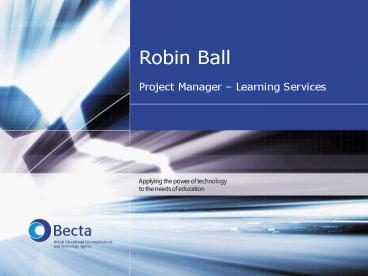Robin Ball - PowerPoint PPT Presentation
1 / 27
Title: Robin Ball
1
Robin Ball
- Project Manager Learning Services
2
Learning Services
- Planning for personalised online learning
3
OJEU Procurement Process
- Becta is entering a procurement process which
will result in a Learning Platform Framework
Contract. - As such the following statements apply
4
OJEU Procurement Process
- The fact that some suppliers are present at the
RBC Roadshows does not give any indication that
they will be included in the Procurement
Framework. - Becta does not endorse any supplier offering.
- Becta will run an objective procurement process
which will apply pre-defined criteria to the
bids. - Becta will not take into account extraneous
matters such as supplier attendance at RBC
Roadshows.
5
The e-strategy
- Transform learning and teaching through shared
ideas, stimulating activities and online support - Engage hard to reach learners with more choice
about how and when to learn - Create an open and accessible system with
information and services available to parents,
carers, children, adult learners, employers - Greater efficiency, reduced burdens through
streamlined administration - Opportunities for professional development
through peer to peer networks, online research
databases
6
In a nutshell?
- A key objective is to provide
- a personalised learning space with the potential
to support e-portfolios available to every school
by 2007-08
7
What will it mean for my school?
- Tailoring content to user needs and learning
styles - Breadth flexibility of resources
- Customising learning
- Student engagement
- Continuity of learning and out of hours learning
- Home learning
- Parental involvement
- Access to performance information
8
What will it mean for my school?
- Supporting anytime, anywhere learning
- Remote access
- Removing boundaries
- Re-engaging disaffected students
- Enabling peer/mentor dialogue
- Sharing, adapting repurposing
- Spreading exemplar and innovative practice
9
What will it mean for my school?
- Assessment for learning
- Share aims of learning with students
- Monitor progress
- Planned interventions
- Involvement of pupils in their own learning
- Ownership of learning
- Increased motivation
- Anytime, anywhere learning
10
Planning strategically
- Defining institutional readiness
- Where are we now?
- Where do we need to be?
- What needs to be in place?
- Measuring progress
- How do you make it happen?
- Infrastructural change
- Involving everyone
- Investing in new skills
- CPD
11
Planning strategically
- Cultural change and change management
- New ways of thinking
- New ways of doing
- Planning for change
- Involving everyone
- Support for change management
- National Remodelling Team resources, Touching
tomorrow - NCSL
12
Planning strategically
- School development planning
- Constantly under review
- Exploiting new technologies
- Continuous improvement
- Short, medium long-term investment
- Enabling data flow
- Management information
- Data outside the institution
- Access to data about learning
- Parental involvement
13
Planning strategically
- Building in accessibility
- From inception
- A constant
- Sustainability
- Planning for the short-term
- Planning for the long-term
14
What is a learning platform?
- Simple web-based learning content systems
- Internet-based
- Upload/download of files
- Basic communication tools
- Message boards/chat
15
What is a learning platform?
- More advanced systems such as Virtual Learning
Environments (VLEs) - Learner support
- Learner tools
- Management tracking of learner activity
- Assessment
16
What is a learning platform?
- Comprehensive Managed Learning Environments
(MLEs) - Share exchange data
- Links to management information
- Include staffing, finance etc.
17
So what should I look for?
- Most learning platform systems will offer a
variety of functions in a number of ways, from
basic, hosted systems to fully integrated,
managed systems. - There is no one-fits-all solution, and success
will be determined by ensuring a coherent match
of learning services.
18
Forget labels and acronyms!
- Think about your requirements and look at
available functionality - Communication and collaboration
- Content sourcing and delivery
- Content repurposing and sharing
- Curriculum mapping
- Assessment and recording
- Accurate intervention and reporting
- Effective administration
19
Forget labels and acronyms!
- Think about your requirements and look at
available functionality - Data transparency (adherence to agreed standards)
- Connectivity
- Security
- Support and maintenance
- Training
20
Support from Becta
- Planning for personalised online learning,
available from the Becta web site at - www.becta.org.uk/publications
21
Support from Becta
- An introduction to learning platforms for school
leaders, available from the Becta web site at - www.becta.org.uk/publications
22
Support from Becta
- Functional specifications
- Defining levels of functionality for learning
platform technologies - Created in collaboration with industry
- Currently in production for release March 2006
23
Support from Becta
- Self review framework
- Online interpretation of functional
specifications - Enables management to establish current position
and create action plans for future investment - Available from March 2006
24
Support from Becta
- Practitioner stakeholder group
- Online community to validate advice guidance
- Involved in developing messages
- Invitation to join
- jacqui.drudge_at_becta.org.uk
25
Support from Becta
- Procurement framework
- Currently being developed to support aggregated
purchasing - Informed by the functional specifications
- Evaluation process
26
Postscript - How to get it all wrong!
- Based on experiences from the FE sector
- Keep it all to yourself
- Dont provide any content
- Dont train the staff
- Train the staff in the wrong things at the wrong
times - Forget about the underpinning infrastructure
- Everyone is going to be enthusiastic about
learning platforms - Forget about quality control
- Saying all lessons should be supported or
delivered online
27
Postscript - How to get it all wrong!
- Spending the money too soon!
- Technology for e-learning, How to get it all
wrong - http//ferl.becta.org.uk