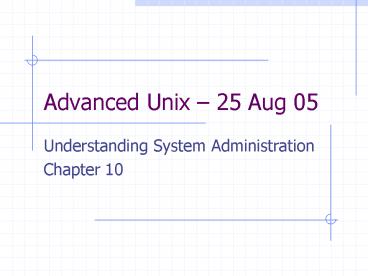Advanced Unix PowerPoint PPT Presentation
1 / 16
Title: Advanced Unix
1
Advanced Unix 25 Aug 05
- Understanding System Administration
- Chapter 10
2
Contents
- Root Login
- Admin Cmds
- Config Log Files
- GUI Admin Tools
- File System
- Monitoring
- Updates
3
Time Permitting
- File System
- Monitoring
- Updates
4
Definition of root su
- root (1) a file system term describing the top
level directory of a drive or storage volume. - root (2), or root access authorization within
Unix-based operating systems that allows a user
to make system-wide changes. This includes the
ability to open and modify files that are
off-limits to normal users, such as system files
and and files within other users' home
directories. - super user (su) a user who has been given root
access.
5
The root account
- Never login in as root
- It is dangerous
- There is no audit trail
- Always login with your personal account
- The su to root
- Disable root logins from the network
- Change the root password frequently
- Every 90 or 180 days for production servers
6
The Shell Prompt
- The command line prompt will indicate if you are
logged in as root by displaying a before the
cursor - For System-V derivatives of UNIX you will see a
if you are logged in as a normal user, if your
are on a Berkeley derivative of UNIX
7
Examples that require root
- Adding, modifying deleting users from the
system - Changing and overriding user passwords
- Installing new programs and utilities
- Starting and stopping system services
- Setting up boot managers, such as GRUB and LILO
- Hardware and device driver configuration
- Mounting file systems
- Modifying system-level properties, such as
network settings, web services, and e-mail
configurations - Performing remote reboots (may vary from system
to system)
8
Changing a Password
- To Change the password of the account youre
logged in as type the following - passwd ltentergt
- To change the password of another user type the
following - passwd ltuseridgt
- For class you should change your password
9
Using the su command
- The su command allows one to become another user
without logging off or to assume a role. The
default user name is root (super user). - To su to root type the following
- su
- To su to another user type the following
- su ltuseridgt
10
Administration Tools
- With FC3 the Sys Admin tools have the following
syntax - system-config-xxxx
- GUI Admin Tools
- Vary from Windows Manager
- Gnome
- KDE
- Etc
11
Sidebar Windows Mangers
- A window manager manages the different windows
that appear on your screen - Windows Placement
- Gidgets and Gadgets
- The overall Look and Feel of X-Windows
- Linux popular/common WMs
- Gnome
- KDE
- Fvwm
- AfterStep
- WindowMaker
12
Administration Commands
- Most system administration commands are locate in
sbin directories such as - /sbin
- /usr/sbin
- /usr/local/sbin
13
Administrative Config Files
- Most configuration files are located in the /etc
directory - /etc/passwd
- /etc/shadow
- /etc/mail/
- /etc/hosts
- /etc/fstab
- Etc/resolv.conf
- See pages 367-371
14
Administrative Log Files
- Most logs are located in /var/log directory
- /var/log/messages
- /var/log/lp
- /var/log/mail or /var/log/maillog
- /var/log/cron
- /var/log/wtmp
15
Limited root Access With sudo
- You can grant access to root commands to specific
users using the sudo command - Key files are
- /etc/sudoers
- /usr/sbin/visudo
- visudo - edits the sudoers file
16
(No Transcript)