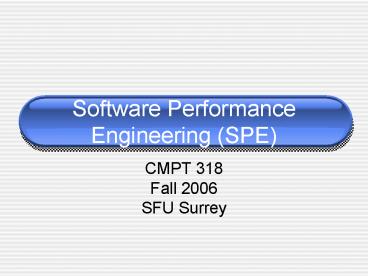Software Performance Engineering SPE - PowerPoint PPT Presentation
1 / 29
Title:
Software Performance Engineering SPE
Description:
Software must be designed before it is implemented ... Knee-jerk 'fix-it later' mentality 'Premature optimization is the root of all evil. ... – PowerPoint PPT presentation
Number of Views:110
Avg rating:3.0/5.0
Title: Software Performance Engineering SPE
1
Software Performance Engineering (SPE)
- CMPT 318Fall 2006SFU Surrey
2
Introduction
- Software must be designed before it is
implemented - So far, the performance techniques weve seen can
only be applied to implemented software - E.g. timing and profiling only work on
implemented software
3
Introduction
- Many applications have performance goals
- Websites
- Embedded systems
- Real-time software
- Waiting until the software is implemented could
be too late to do anything about performance - Thus, for some projects it is important that
performance be built-in from the start
4
Examples of Performance Failures
- The NASA Flight Operations Satellite was delayed
8-months due to slow scheduling software - A live Victorias Secret webcast was so popular
(due to Super Bowl advertising) that 5 of
viewers couldnt see the webcast
5
Examples of Performance Failures
- A Fortune 100 company tried to create a new
distributed order management system based on a
number of legacy systems, but found that there
were performance problems that no amount of extra
hardware or system tuning could overcome
6
Why Performance Problems Occur
- No consideration given to performance in
requirements/design phase - Just buy faster hardware and more computers.
- Knee-jerk fix-it later mentality
- Premature optimization is the root of all evil.
-- Donald Knuth - They key word is premature --- the quote does
not discourage optimization, just premature
optimization - In performance critical systems, optimization
should be taken into consideration from the start
7
Three Performance Myths
- It is not possible to do anything about
performance until you have something to execute. - Performance models can be used before a system is
implemented to estimate its performance and find
bottlenecks
8
Three Performance Myths
- Managing performance takes too much time.
- Only performance-critical system need to do
extensive performance management. - If the risk of project failure due to low
performance is high, then only then is
performance management needed.
9
Three Performance Myths
- Performance models are complex and expensive to
construct. - Simple and inexpensive performance models can be
constructed. - Not necessary to create a detailed performance
simulation.
10
Performance Issues
- The approach we will look at is called Software
Performance Engineering (SPE) - SPE is concerned with two major performance
issues - Responsiveness/throughput
- Scaling
11
Responsiveness
- Response time is the time required to respond to
a request - Could be a single transaction
- Or the time to complete a longer task
- Throughput of the system
- Typically defined with respect to user
12
Responsiveness
- Objective response time
- Subjective response time
- Does the user feel that the system is responsive?
- E.g. outdoor ATM user in Hawaii may tolerate a
30-second response time, but not an outdoor ATM
user in winter in Toronto - E.g. putting input forms on-screen first may make
users feel the system is more responsive, even if
the true response time is unchanged
13
Scalability
- Scalability is how the system performs when
demand for it increases
Response Time
knee
Throughput
14
Scalability
- Before the knee linear scaling
- After the knee exponential scaling
- If the knee is before your target load
requirements, you have a performance problem
15
SPE Process
- SPE is a methodology
- Thus it comes with various rules, instructions,
and patterns for users of it to follow - Plus tools and advice you can purchase
16
SPE Modeling Strategies
- SPE supports three kinds of models
- Simple
- Best- and Worst- Case
- Adapt to precision
17
Simple Model
- Start with the simplest possible model that
identifies performance problems - Good for rapid feedback in early design phases
18
Best- and Worst- Case
- Use best- and worst-case estimates of resource
requirements to establish bounds on expected
performance - Useful when there is much uncertainty
- If worst-case estimates are satisfactory, then
you can move on
19
Adapt to Precision
- Match model detail to knowledge of software
processing - As a project progresses, you can add more detail
to your performance models
20
SPE Process
- Assess performance risk
- Identify critical use cases
- Select key performance scenarios
- Establish performance objectives
- Construct performance model(s)
- Add software/hardware resource requirements
- Evaluate model
- If the results are feasible, modify the software,
re-create scenarios, and goto step 5 otherwise,
revise performance objectives
21
Example ATM Machine
- Suppose you are creating the software for an ATM
machine - The ATM accepts a bank card, requests a PIN, and
the lets the user withdraw cash, deposit cash, or
see their balance the customer may perform
multiple transactions per session. - The ATM communicates with a host computer to
verify the PIN and transaction
22
Example ATM Machine
- Step 1 Assess performance risk
- The risk is small since only one customer uses it
at a time - (the performance risk of the host computer is
much higher but we are not worrying about the
host here)
23
Example ATM Machine
- Step 2 Identify critical use cases
- Three uses cases
- Operator transaction (e.g. change currency file)
- Command function (e.g. reset ATM)
- User transaction
- Clearly, the user transaction is the critical one
for performance
24
Example ATM Machine
- Step 3 select key performance scenarios
- An error-free customer transaction is the key
scenario - In a single transaction, the user could perform
multiple actions - Need to get (or estimate) probabilities that
various actions will be performed
25
Example ATM Machine
- Step 4 establish performance objectives
- How long is a reasonable ATM session?
- SPE prefers to consider the entire end-to-end
transaction, as opposed to the response time of
individual functions - Lets say that 30s is a reasonable time
26
Example ATM Machine
getCardInfo
getPIN
UML activity graph
n
process transaction
terminate transaction
27
Example ATM Machine
getTransaction
UML activity graph
28
Example ATM Machine
- Step 5 hardware/software requirements
- Software resources include
- Number of screens
- Number of host interactions
- Number of log entries
- Delays due to things like the cash dispenser and
receipt printer - For each process on the execution graph, required
amount of each of these resources is listed
29
Example ATM Machine
- Hardware resources includes
- CPUs
- Disks
- Displays
- Network cards
- Now we can create a software-by-hardware matrix,
and estimate the time each part of a transaction
will take - This can then be used to solve the model, i.e.
determine if the model predicts high-enough
performance - This particular model is very simple --- but then
the performance risk is small, and so doesnt
need an elaborate model