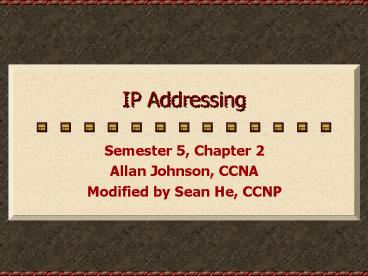IP Addressing PowerPoint PPT Presentation
1 / 20
Title: IP Addressing
1
IP Addressing
- Semester 5, Chapter 2
- Allan Johnson, CCNA
- Modified by Sean He, CCNP
2
The Address Crisis Solutions Overview
3
Solving the Depletion Crisis
- In 1992, IETF had two main concerns
- Class A is gone and Class B is almost gone
- Internet routing tables are huge!!
- Therefore, over the next several years they came
up with solutions - Route Summarization using CIDR Notation
- Variable Length Subnet Masking
- Private Addressing and NAT
- IP Unnumbered on WAN links
- IP version 6
4
CIDR Notation
- Classless Interdomain Routing is a method of
representing an IP address and its subnet mask
with a network prefix and bitmask. - For example 192.168.50.0/18
- What do you think the 18 tells you?
- 18 is the number of 1 bits in the subnet mask.
Therefore, 255.255.192.0
5
Route Summarization
- Route Summarization is a method of representing
multiple, contiguous subnets with one aggregated
address. - Without route summarization, the routing tables
of the Internet wouldve collapsed back in the
mid 1990s. - Route summarization benefits include...
- More efficient routing
- reduced CPU usage
- reduced memory requirements
6
Route Summarization Example
- Your enterprise has four Class C addresses
- 199.100.0.0/24
- 199.100.1.0/24
- 199.100.2.0/24
- 199.100.3.0/24
- Notice these addresses are contiguous.
- With CIDR notation, we can represent all four
addresses as 199.100.0.0/22. How? - Because all four addresses have the first 22 bits
in common (called a prefix).
7
Route Summarization Example
- Below is 199.100.0.0/22 worked out in binary.
- Being able to work at the bit level is crucial
when supernetting to summarize a range of
addresses. - How does route summarization help reduce routing
tables?
8
Route Summarization Example
- Your AS advertises a summarized route to your
ISP. - The ISP, in turn, advertises a further summarized
route to the Internet, thereby reducing the
Internets routing table.
9
Variable Length Subnet Masking
10
VLSM Overview
- You may have noticed in your CCNA studies that
addressing a WAN link is often a waste of host
addresses. - VLSM allows you to subnet a subnet!
- WAN links only need 2 addresses for hosts.
- Therefore, using VLSM would yield a CIDR notation
of /30 on WAN links. - In addition, with the ip subnet-zero command
enabled by default on Cisco IOS 12.0 and higher,
you can now use subnet zero.
11
VLSM Example
- You have a small Class C network with 6 LANs 30
hosts (192.168.1.x/27) - NO MORE ADDRESSES for WAN links!!
- Solution Use subnet zero and subnet it further
- 192.168.1.4/30
- 192.168.1.8/30
- 192.168.1.12/30
- 192.168.1.16/30
- 192.168.1.20/30
- 192.168.1.24/30
- 192.168.1.28/30
- You now have enough addresses for 7 WAN links.
12
VLSM Example
- The graphic shows how you can have your 6 subnets
with 30 hosts and still have subnets leftover for
WAN links. - The hub router would then summarize all the
subnets as 192.168.1.0/24 - This simple demonstration of VLSM hides its true
power... SCALABILITY!! - Lets explore that power.
13
VLSM Routing Protocols
- Only the classless routing protocols shown in the
table below support VLSM.
14
RIPv1 versus RIPv2
- RIPv1...
- does not send subnet mask information
- the receiving router applies its subnet mask or
the default - broadcasts its updates
- does not support authentication
- RIPv2...
- supports VLSM
- multicasts its updates
- supports authentication
- However, RIPv2 is still limited to 15 hops and
only considers hops as its metric. - Configuring RIPv2...
- Router(config)router rip
- Router(config-router)version 2
15
Addressing Solutions IPv6
16
Private Addressing NAT
- As discussed earlier, private IP addresses cannot
exist on the Internet. - Therefore, we use Name Address Translation (NAT)
to dynamically give packets a real IP address. - ISPs will only give you a limited number of real
IP addresses (if any!). So NAT configuration also
includes the ability to overload a real IP. - The purpose of NAT overloading is to allow
multiple local inside addresses to share a single
global outside address. - This is done by tracking source ports from the
transport layer. As packets leave, not only do
they get a real IP but are also tagged with a
port number to identify the session (and host) as
packets return from the destination. - For more detail on NAT, review Semester 6s
Chapter 11 devoted to the subject. We will not
configure NAT this semester.
17
IP Unnumbered
- IP Unnumbered is used to conserve more space on
WAN links. - Serial interfaces borrow an IP address from
another interface (typically a LAN interface) - Rules for using IP unnumbered
- Only point-to-point serial interfaces
- Both sides must belong to the same major network
with the same subnet mask, or different major
networks with default subnet masks - Drawbacks to using IP unnumbered
- Cannot ping the interface
- Cannot boot a network IOS image over interface
- Cannot use IP security
- Configuring IP Unnumbered
- Router(config)interface s0
- Router(config-if)ip unnumbered e0
18
DHCP Easy IP
- Hosts configured to dynamically obtain their IP
addresses will send a DHCP broadcast upon
booting. - Configuring DHCP (Be sure to do Interactive Lab
2.8.3) - Router(config)ip dhcp excluded-address
address_range - Specifies a range of addresses to be excluded
from the dhcp pool - Router(config)ip dhcp pool pool_name
- Router(dhcp-config)network network_addresssubn
et_mask - Defines the name of the dhcp pool and the address
to be used to assign IPs - Router(dhcp-config)default-router
router_address1router_address8 - Defines up to 8 routers from which the host can
get IP addresses - Ciscos Easy IP
- Plug and Play routing that allows a remote
router to get a real IP address from the ISP - Then the remote router uses DHCP/NAT to provide
access to internal LAN clients.
19
Helper Addresses
- DHCP uses BootPs UDP port numbers 67 68 to
broadcast for an IP addresses. - Normally, routers will not forward UDP requests.
This causes a problem if the local router is not
the DHCP server. - Therefore, we configure the hosts local router
with a helper address to which it will forward
UDP requests for services. - On the interface where hosts requesting services
are located - Router(config-if)ip helper-address
server_address - Will forward the 8 UDP services below which
includes DHCP - For UDP services not included in the 8, use the
global command - Router(config)ip forward-protocol udp
port_number - For UDP services you want to exclude, use no in
front of command
20
Internet Protocol, version 6
- IPv4 will eventually perish even with
- Subnetting (1985)
- VLSM (1987)
- CIDR (1993)
- The proliferation of IP addressable devices will
eventually exceed IPv4s limit of 4 billion
addresses. - IPv6 is a 128 bit address. But because of the
success of NAT and private IPs, IPv4 will not go
away for some time. - IPv6 will require network administrators to
re-engineer their enterprises with new software
and new hardware.