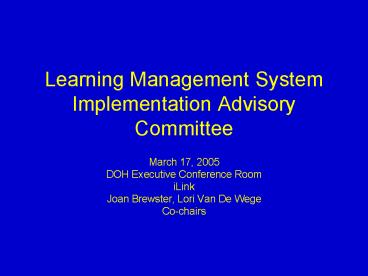Learning Management System Implementation Advisory Committee - PowerPoint PPT Presentation
1 / 29
Title:
Learning Management System Implementation Advisory Committee
Description:
Logo in the upper-left hand corner of the main interface. It must be no taller than 100px and no wider than 250px (preferably less than ... – PowerPoint PPT presentation
Number of Views:30
Avg rating:3.0/5.0
Title: Learning Management System Implementation Advisory Committee
1
Learning Management System Implementation
Advisory Committee
- March 17, 2005
- DOH Executive Conference Room
- iLink
- Joan Brewster, Lori Van De Wege
- Co-chairs
2
Welcome!
- Introductions
- Review Agenda
- Review Meeting Notes
3
Project Update
- Master Plan
- Resources
- Communications
4
Schedule
- Master Plan Approval
- Pilot Site Preparation
- Content Preparation
- Training
- Launch and Schedule State
5
(No Transcript)
6
Site Look and Feel
- Colors and Graphics
- Text
- Name and Logo
7
Logo in the upper-left hand corner of the main
interfaceIt must be no taller than 100px and no
wider than 250px (preferably less than 80px tall
and less than 175px wide). Designer will
determine size from the vector. The below
example was extended for legibility
Appearance of the gradient behind the logo in
the headerThis can be changed to anything
customer wants (solid color, pattern,
photo/montage, etc.) so long as the file weight
is kept low (e.g. lt 10KB) and considers browser
widths of up to 1280px (e.g. must loop smoothly
both horizontally and vertically). If nothing is
provided, the designer will make the
decision. ________________________________________
________
Site Name / text here ___________________
Nav bars Global (top) (dark color)
___________________ Primary (middle) (dark/medium
color) ___________________ Context/secondary
(bottom) (light color) ___________________
Tab colors (RBG) Unvisited Tabs Dark color
(dark read) ___________________ Visited Tabs
Light color (dull red)___________________ Mouse
Overs Bright color (bright red) _________________
__ These colors are typically determined by the
designer, because they are based off the other
colors. See below Site-wide colors.
Text on the primary navigationText is always
white on the Primary Nav, except when
highlighted Then it is the Visited (dull red
Transcript) color. This bar must be a
medium/dark. Appearance of the beveled bar(s)
in the headerThese can be made whatever color
customer prefers so long as the text is clearly
legible above the color (especially important for
508 considerations). They can be made a flat,
solid color (instead of the bevel gradient) or
very simple, low-key textures if desired.
Text colors (RBG) _______________ These are based
off the tab colors. It would be a customization
to adjust these globally and base them off
different colors.
8
RecommendationSite Look and Feel
- LMS is a Partnership site
- Use PHIP communication standards and colors
- Note DOH as administrator of site
9
TextRecommendations
- Make minimal changes for pilot phase
- Use pilot feedback to edit and change text
10
Name and Logo
- Retire WAPHTN with honor and respect
- Advisory Committee name LMS contest
- Short -3 weeks-focus on those who care!
- Jury recommend top 2 or 3
11
Assigning User ID
- Need unique ID for each learner
- Various options considered
- Recommend system generated ID
12
Unique IDSystem Generated
- Easy to create
- Positive Identification
- Uniqueness Guaranteed
- Requires no maintenance
13
Data Requirements
- Certain information to be loaded to the system
- DOH will send to Geolearning
- Common format from LHJs
14
LMS Data RequirementsName
- Username (SA) Unique username
- First Name (Yes) Payroll first name
- Last Name (Yes) Payroll last name
- Middle Initial (Opt.) One middle initial
15
Additional Data Elements
16
Additional Data Elements
17
Additional Data Elements
18
Additional Data Elements
19
Additional Data Elements
20
Additional Data Elements
21
Master Plan Recommendations
- Schedule
- Visual and text configurations
- Site naming process
- Data Requirements
- User ID assignment methodology
22
BREAK!
23
Pilot Objectives
- System useExercise all the features
- System Acceptance Use it? Buy in?
- System performance
- Customer Service DOH/RLSresponsiveness
- Validate roles/responsibilities
- Workload sizing
- TA needs
- Change process
24
Pilot DiscussionPilot Site Tasks
- User profile data
- Transcript adds (By 6/15)
- Product library
- Courses, power points
- Assign local coordinators, technical contacts
- Assess Staff Readiness
25
DOH Instructions, Materials, Infrastructure
- Pilot Guidance Minimum use requirements
- Business Rules
- User Quick start guides
- Timeline/Scheduling
- Marketing Communication
- Help Desk/ Technical Support
26
Pilot Plans and Concepts
- Questions?
- Comments?
- Discussion?
27
Technical Committee
- To assist with technical issues associated with
implementation - Have one remaining member
- Need nominations by March 25
28
Other Business
- Anything Else for the Good of the Order?
29
Thank You, and We Stand Adjourned!
- Next Meeting April 21
- TC1
- iLinc