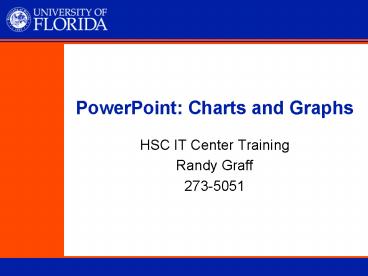PowerPoint: Charts and Graphs PowerPoint PPT Presentation
1 / 41
Title: PowerPoint: Charts and Graphs
1
PowerPoint Charts and Graphs
- HSC IT Center Training
- Randy Graff
- 273-5051
2
Charts and Graphs
- Tables
- Charts
- Diagrams
Is the grade in this class a predictor of college
success as indicated by final GPA?
3
Tables
- Inserting
- Adding Data
- Modifying and Formatting
- Copying and Pasting
4
Tables Inserting
Click Title and Content layout
5
Tables Inserting
Click Insert Table
Slide with new table
Insert the desired number of columns and rows
6
Tables Adding Data
7
Tables Modifying and Formatting
- Type in data
- Resizing
- Justification and cell alignment
- Colors
8
Tables Resizing
Column width or row height
Entire table (less font size)
Font size
9
Tables Justification and Cell Alignment
Vertical text alignment
Horizontal text alignment (justification)
10
Tables Color
Fill Color
Text Color
11
Tables Copying and Pasting
- Paste
- Paste Special Word Object
- Paste Special Image
- Paste Special Text
- Paste Special Link
12
Tables Copying and Pasting
13
Tables Paste Special - Word
A copy
14
Tables Paste Special - Image
15
Tables Paste Special - Text
Informant Year Class Grade GPA 00001 2007 A 4.0
00002 2009 C 2.0 00003 2009 C 4.0 00004 2006 B 3
.0 00005 2007 A 4.0
16
Tables Paste Special - Link
Linked to
17
Charts
- Inserting
- Modifying Data
- Formatting
- Copying and Pasting (similar to tables)
18
Charts Inserting
Click Title and Content layout
19
Charts Inserting
Click Insert Chart
20
Charts Inserting
Menu
Standard Toolbar
Chart Type
21
Charts Modifying Data
Original
New
View
22
Charts Formatting
Chart
Plot
Walls
Legend
Data Point
Axis
Axis
23
Diagrams
- Organizational
- Cycle
- Radial
- Pyramid
- Venn
- Target
24
Organizational Charts
- Inserting
- Adding Data
- Modifying and Formatting
Background information of UF Academic Reporting
Structure
25
Charts Inserting
Click Title and Content layout
26
Organizational Chart Inserting
Click Diagram or Organizational chart
27
Organizational Chart Add Data
28
Modifying and Formatting
- Type in data
- Add shapes
- Layout
- Selecting
- Fit text
- Autoformat
29
Modifying and Formatting
30
Cycle Diagram
- Inserting
- Adding Data
- Modifying and Formatting
Use To show a process with a continual cycle
31
Cycle Diagram Inserting
Click Diagram or Organizational chart
32
Cycle Diagram Adding Data
33
Cycle Diagram Modifying and Formatting
- Insert shape
- Reverse
- Layout
- Autoformat
- Change to
34
Other Diagrams Radial
Use To show relationships of a core element
35
Other Diagrams Pyramid
Use To show foundation based relationships
36
Other Diagrams Venn
Use To show areas of overlap between elements
37
Other Diagrams Target
Use To show steps towards a goal
38
Charts and Graphs
- Tables
- Inserting
- Formatting
- Copying and pasting
- Charts
- Inserting
- Formatting
- Diagrams
- Organizational
- Cycle
- Radius
- Pyramid
- Venn
- Target
39
Questions?
40
Whats Next? Images, February 20, 1pm
3pm Webify, February 27, 1pm 2pm
41
Thank you for attending Please complete the
evaluation on the desktop of your computer
Evaluation