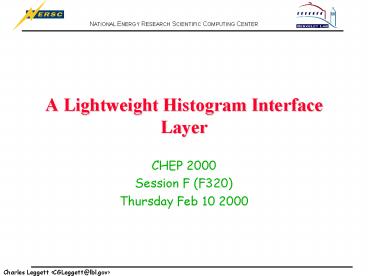A Lightweight Histogram Interface Layer PowerPoint PPT Presentation
Title: A Lightweight Histogram Interface Layer
1
A Lightweight Histogram Interface Layer
- CHEP 2000
- Session F (F320)
- Thursday Feb 10 2000
2
Introduction
- Current histogramming software packages, such as
PAW, ROOT, JAS have enormous functionality. - They are no longer simply histogramming packages,
but have added data analysis and visualization
features. - The tight integration between these features has
made it difficult to separate the statistical
data gathering feature from the analysis and
graphical presentation features. - This results in significant overheads, if only
the histogramming aspect is needed.
3
Introduction (cont)
- Many histogramming packages are wedded to a
specific i/o format. - Very few translation programs exist to convert
between various formats. - Makes it very hard to use analysis and
visualization tools that are not part of the
package used to generate the histogram. - Users have very little freedom to chose the
package best suited to their needs, or the ones
they are most familiar with.
4
Why an Interface Layer
- Since it is format independent, and has no i/o
(file or visual) requirements, it is not wedded
to a specific part of the analysis procedure. - It can sit between components, such as between
the data acquisition component and the analysis
component, offering the ability to use various
formats in different applications.
5
Design Requirements
- Platform and i/o format independent
- Lightweight - low overhead, minimal non-histogram
features - Possibility to histogram any data type
- Ability to use within an analysis schema, as an
interface between different components, or as a
standalone utility - Ability to use as a translator between various
i/o formats - i/o formats user extensible
- Easy implementation by user
6
Required Qualities of a Histogram
- A collection of statistical data related to a
particular process. - Should not contain any information unrelated to
the statistical data, such as colour, fitting
parameters, line width, cuts, etc. - Number of bins overflow/underflow
- Bin edges
- Entries per bin associated errors
- Identification information, such as an ID or name
- n3 2n
7
Minimal Set of Useful Methods
- weighted entries
- reset()
- bin contents, errors, centers, edges
- bin numbers lt-gt bin edges/centers
- simple operations , , -
- mean(), rms()
- min(), max()
- rebin(), resize()
- change title
8
What Gets Histogrammed
- Normally we used to histogram ints and floats.
- What about entire objects?
- To histogram an object, have to define which
aspect of the object is used to order the
histogram. - Can provide this ordering every time a histogram
is filled, but nicer to associate an ordering
mechanism with the histogram itself. - Define a function which provides this ordering,
give pointer to histogram object.
9
Types of Histograms
- BINNED
- bin edges defined when created.
- Either fixed or variable width
- UNBINNED
- only for very small data samples
- can be converted to BINNED
- AUTO-BINNED
- starts off as UNBINNED, automatically converted
to BINNED after a set number of entries. - Conversion routines calculate bin edges with
either fixed width, or to maximize occupancy in
each bin.
10
Use Overview
11
Internal Storage
- If memory utilization is very tight, the user may
want to limit the precision of the statistical
data - User can chose between 4 and 8 byte internal
record keeping - bin contents
- bin errors
- number of entries
- number of equivalent entries
12
Memory Usage
- Dynamic memory allocation is neat, but
implementation (often) sucks. Will always be an
overhead to using it. - Pre-allocate memory - fairly easy to do with a
BINNED histogram. - Limit use of dynamic structures.
- Only run into trouble if need to re-size or
re-bin a histogram after its been created. - UNBINNED histograms can either pre-allocate
memory, or dynamically allocate on the fly. - Total overhead per histogram 80 bytes.
13
Implementation Details
- The requirement to be able to histogram objects
has a serious implication - use of templates. - The histogram object becomes a templated object,
with parameters the type of object to be
histogrammed and the type of internal record
keeping data - Histogramltobject type, (floatdouble)gt
- For UNBINNED histograms, STL vectors are used if
dynamic memory management is chosen. - Similar syntax for 2D histograms.
14
Usage
- Simple histogram of floats, fixed bin width
- Histogramltgt h1(-10.,10.,100)
- h1.Fill(X)
- Histogram of ints, variable bin width, double
precision - Histogramltint,doublegt h2(Xedge)
- Histogram of Muon object, automatically binned to
maximize occupancy - float MuonQuantFunction(const Muon M)
- HistogramltMuongt h3(AUTOBINNED)
- h3.SetQuantFunction( MuonQuantFunction )
15
I/O
- File manager class used to read and write
histograms from/to disk in a variety of formats - Internal histograms are only converted to a
particular format when they are written. - File manager can easily be extended to encompass
new file formats. - Current formats
- ASCII flat file
- HBOOK
- ROOT
- XDR / DSL
16
Ntuples
- ntuples are trickier than histograms, as there
are several different types (column-wise vs.
row-wise, ROOT trees, etc) - For the moment, have implemented them in the most
trivial way arrays/vectors of structs. - struct S float E int np Muon M
- ntupleltSgt nt
- S.E ....
- nt.Fill(S)
- Simple accessor methods also provided.
17
Additional Functionality
- Even though no complex functions are provided
within the package, users may find it necessary
to create them at needed. - Library functions can easily be added to provide
user-specific histogram/ntuple operations. - For instance, if a user needs to perform a double
gaussian fit to a histogram, it is very easy to
add this function in an external library,
declared as a friend.
18
Additions in the Pipeline
- Ability to use shared memory
- Extend i/o format to include JAS
- Internal conversion to ROOT/HBOOK/JAS
- Profile histograms
- Further support for ntuples
- Adhere to AIDA interface
19
Pipedreams
- Create an adaptor to a memory resident histogram
object to allow multi-format access. - Basic histogram object sits in memory, presents
different representations of itself to various
components - eg looks like an HBOOK histogram to
minuit, a ROOT histogram to a ROOT specific
process. If modifications are made to histogram
by other applications, can re-synchronize and
update itself.
20
Conclusions
- Makes a clean break between statistical data
gathering, and analysis and visualization tasks. - Enables histogramming of complex types.
- Simple and small implementation that is well
suited to memory restricted tasks, such as online
data taking. - Provides the user with the freedom to chose a
wide variety of different analysis and
visualization tools. - Easily extensible, whether to new i/o formats or
specific analysis functions.