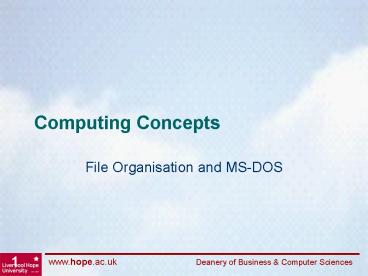Computing Concepts - PowerPoint PPT Presentation
1 / 27
Title:
Computing Concepts
Description:
Remember how files are organised into directories. Features of operating systems ... Teenager does not know how to operate toaster etc .. ... but mother does. 12 ... – PowerPoint PPT presentation
Number of Views:24
Avg rating:3.0/5.0
Title: Computing Concepts
1
Computing Concepts
- File Organisation and MS-DOS
2
What we are going to do today
- Remember how files are organised into directories
- Features of operating systems
- How the operating system manages files on disc
3
A reminder the file directory
- Directories are called folders in Windows
4
A reminder
- Hierarchical directory structure
- Folders within folders
- Tree data structure
5
Path a files full name
- Write down the full path of POOLS
- \LETTERS\BEGGING\POOLS
6
MS Windows hierarchical directory structure
7
Operating systems
- File organisation is a task for the operating
system - Operating system is software installed on the
computer to make it usable without a degree in
electronic engineering - Early PC operating system was MS-DOS
- (Microsoft Disc Operating System)
- Disc Operating System means file organisation
8
Operating systems
- Microsoft Windows family of operating systems
- Windows 95
- Windows 98
- Windows 2000
- Windows XP
9
Operating systems
- Microsoft Windows has two streams
- Graphical front end to MS-DOS
- Windows 95
- Windows 98
- Not based on MS-DOS
- Windows 2000
- Windows XP
- Streams look the same but completely different
inside
10
Operating Systems
- Linux operating systems
- Red Hat Linux
- SuSE Linux
- Mandrakesoft Linux
- Competitor to Microsoft
- Based on Unix operating systems
- Recent developments provide graphical front ends
11
What an operating system does
- Just like mother
- Teenager does not know how to operate toaster etc
.. - but mother does
12
What a mother does
- Teenager makes service call
- Mother responds by controlling the device needed
- When device done it interrupts mother
- Mother responds by delivering output to teenager
13
What an operating system does
- Alternative would be to have the teenager
understand how to work all the hardware - Not regarded by teenager as efficient!
- Computers are invented by teenagers
- Can you see where this is heading?
14
What an operating system does
- Who is mother
- Operating system
- Who is the teenager
- Application program
15
Tasks carried out by an operating system
- Running programs
- Managing files
- Managing memory
- Controlling peripherals
- Utility programs
16
Tasks carried out by an operating system
- Running programs
- OS finds file on disc, loads it into main memory
and launches it - Managing files
- OS organises files on disc
- Managing memory
- OS enables programs to share memory as they run
simultaneously
17
Tasks carried out by an operating system
- Controlling peripherals
- OS knows how to work all the printers, keyboards,
scanners etc attached to the PC - If it doesnt then a driver is added from
peripherals web site or CD ROM OS grows! - Utility programs
- Games, clocks, calculators etc
18
Disc Storage
- Hard disc structure
- How files are organised using MS-DOS or Windows
FAT
19
Hard disc drive
- taking the lid off
- hard aluminium discs
- coated with magnetizable material
20
Diagram of hard disc
- Arms carry read/write heads
- When arm stationary, heads can read/write on
circular band around disc
Track under read/write head
- This band is called a track
21
Tracks on a disc side
- This is for an old 720kB DD disc
22
Disc formats
- 1.44 MB floppy disc
- 80 tracks per side
- 18 sectors per track
- 100MB zip disc
- 3065 tracks per side
- 32 sectors per track
23
File Allocation
- Operating system contains file system to save
files on disc - MS Windows uses two kinds of file system
- FAT
- Came in with MS-DOS
- Compatible with Linux on same computer
- NTFS
- Came in with Windows NT
- More robust and secure
- Not compatible with Linux on same computer
24
FAT File Allocation
- Basic unit of disc allocation for a file is a
cluster - 1 cluster 2 sectors normally
- A cluster can only hold one file
- Cannot be shared by other files
- A file will occupy one or more clusters
- Uses linked list data structure
25
FAT File Allocation
- Two data structures used
- Directory is a table data structure
- Table sequence of records
- One record per file or subdirectory
- File Allocation Table (FAT) is an array of
integers - Each element corresponds to a cluster on the disc
26
- What clusters contain the file named DATA?
- 6, 2, 8
- EOF End of File
- FREE currently unoccupied
- BAD not to be used
27
Adding a file
- Find first free cluster
- Linear search looking for FREE
- Fill it with file data
- If not enough room
- Get the next free cluster
- Fill it with data
- Keep going until all file data is stored