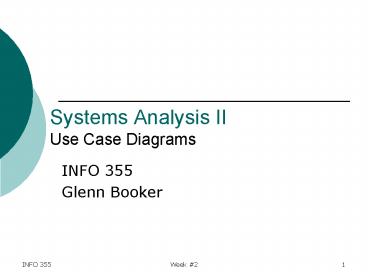Systems Analysis II Use Case Diagrams - PowerPoint PPT Presentation
1 / 37
Title:
Systems Analysis II Use Case Diagrams
Description:
... could be through any mechanism keyboard, mouse, touch screen, card reader, etc. ... 'Shipping clerk navigates to the New Shipment Screen. ... – PowerPoint PPT presentation
Number of Views:51
Avg rating:3.0/5.0
Title: Systems Analysis II Use Case Diagrams
1
Systems Analysis IIUse Case Diagrams
- INFO 355
- Glenn Booker
2
Purpose of Use Cases
- Use cases are developed to capture the functional
requirements of a system - Some non-functional aspects may be described as
well, but dont count on use cases to capture all
non-functional requirements - A use case is a significant type of activity
performed, using the system, by one or more actors
3
Use Cases and OO
- Though use cases are often associated with object
oriented analysis, use cases are not object
oriented - They could be used to help capture functional
requirements for any type of system
4
Use Case Diagram
- A use case diagram summarizes all the major use
cases for a system - To define a use case diagram, need
- List of Use Cases
- Actors
- External Systems (if any)
- System Boundary
5
Actors
- Actors are types of users of the system the
role of someone who uses the system - Actors must interact directly with the system
- Interaction could be through any mechanism
keyboard, mouse, touch screen, card reader, etc.
6
Actors
- Examples of actors include
- Customer (if they interact directly)
- Manager (could be more specific)
- Administrator
- Clerk
- Foreman
7
External Systems
- External systems are any non-human (generally
computerized) actor which your system needs to
perform one or more use cases - Can be a Timer, to initiate automatically
repeating use cases - Are systems you dont control, and are outside
the scope of your system development
8
External Systems
- Could include systems owned by vendors
- E.g. a service to maintain your online catalog
- Could be a custom legacy system which isnt being
replaced - E.g. an existing human resource system, or
accounting system
9
System Boundary
- The use case diagram includes a box to show the
boundaries of your system - Actors are not within the boundary
- External systems are not within the boundary
- Box is labeled with your systems name
- The use case diagram also acts like a context
diagram
10
Naming Use Cases
- Each use case should have a brief name, typically
2-4 words - Start with a verb, and end with a noun
- Cancel Customer Order
- Place Order
- Validate New Customer
- Number use cases sequentially
11
Use Case Diagram Notation
- Actors are represented by stick people, with
their role below them - Use cases are represented by ovals
- External systems are represented by rectangles,
with ltltactorgtgt before the system name - ltltactorgtgt is a stereotype
12
Sample Use Case Diagram
13
Use Case Diagram Notation
- Lines connect actors to the use cases they can
perform - Hence a major purpose of the use case diagram is
to show what functions the system can perform,
and who can use them - Notice there is no indication of when use cases
are performed, or any of the logic behind them
14
Generalization
- A common concept for the use case diagram is when
one actor has some special use cases, but also
can do everything some other actors can - A manager or supervisor can do everything their
staff can do, plus additional functions - Show this using generalization
15
Generalization
- Notice the triangle at the top of the line
between Manager and Staff - This means that Manager inherits all use cases
which Staff can do - Also can use generalization in Class diagrams
- Helps keep use case diagram simpler and easier to
read
16
Included Use Cases
- When documenting use cases, might find a clear
set of activities that appears in two or more
use cases - Can pull those activities out and make that an
included use case - In Visio, lines to an included use case have the
stereotype ltltusesgtgt - In other applications, stereotype is
ltltincludesgtgt
17
Included Use Cases
- The included use case is documented separately
from the use cases which use it
18
Documenting Use Cases
- Use cases can be documented to varying levels of
detail - Well define two of them
- Casual use case documentation
- Detailed use case documentation
- These are local terms for the level of
documentation, not Cockburns - (thats pronounced CO-burn)
19
Casual Use Case Documentation
- Consists of
- Use case number and name
- Objective A sentence to elaborate on the main
purpose of the use case - Primary Actor what actor initiates the use case
- Main Success Scenario a step-by-step
description of the events which should occur
during this use case
20
Detailed Use Case Documentation
- Consists of
- Use case number and name
- Objective
- Primary Actor
- Secondary Actor(s) other actors who play a
significant role in this use case - Trigger what event forces the start of this use
case? - Main Success Scenario (MSS)
21
Detailed Use Case Documentation
- Extensions when performing the MSS, what other
events could occur? - Extensions often include alternate methods of
processing, different ways to do the same thing,
and error conditions - Performance time how long it should typically
take to perform this use case - Frequency how often will this use case be
performed? - Open Issues for scope issues, if any
22
Beyond Detailed
- The MSS and/or extensions should cite included
use cases, where appropriate - Additional documentation is possible beyond the
detailed template just given see Cockburns site
23
Main Success Scenario
- The Main Success Scenario describes the
interaction between actors and the system in
order to perform a use case - They are critical to write well, since later
documentation depends upon them (e.g. sequence
diagrams) - See Summary of UML Diagrams handout for details
on MSS writing
24
Main Success Scenario
- Where to begin?
- For most use cases, you can assume the actor has
logged into the system (if needed) and are
starting at the applications Main Menu or its
equivalent - A MSS describes a use case in more detail than
you would typically consider necessary
25
Main Success Scenario
- The MSS describes the most common way a use case
will be performed successfully - If there are multiple processing options, pick
the most frequent one for the MSS, and describe
the rest in the Extensions - In the MSS, assume all actions will be
successful describe how to handle unsuccessful
outcomes in the Extensions
26
Main Success Scenario
- Typical actor activities in a MSS are
- Navigate through the interface to a defined
objective - Shipping clerk navigates to the New Shipment
Screen. - Notice we didnt say HOW they navigate, just that
its accomplished somehow - Enter data onto an interface
- Shipping clerk enters the data for a new
shipment. - Notice every field entered is not specified
27
Main Success Scenario
- Describe when an actor selects something on an
interface - Dispatch manager selects the number of drivers
needed. - Indicate when an actor completes an activity,
such as by submitting data - Shipping clerk submits the new shipment data.
- This prompts the system to do something with the
data
28
Main Success Scenario
- The only remaining type of actor action is to
exit the application, which often isnt part of a
MSS - So there are few things an actor might do during
a MSS - System actions can be much more complex
29
Main Success Scenario
- Typical system actions include
- Create a new interface screen
- System displays Define Shipment screen.
- Change or update the contents of an existing
screen - System updates the screen to show the list of
artifacts.
30
Main Success Scenario
- Communicate with an external system
- System gets current stock price from NYSE.
- System emails drivers with shipment info.
- Perform an included use case
- System performs Validate Credit Card use case.
- Perform background processing
- System validates new customer data.
- System computes the sales tax.
31
Main Success Scenario
- Notice that the MSS includes steps which arent
visible to the actors! - Other background processing might include
- System prioritizes the list of drivers.
- System produces weekly sales summary.
- In short, background processing can include any
activity needed to prepare for presenting the
results to the actor
32
Main Success Scenario
- Finally, make sure a MSS achieves the objective
of the use case! - System saves new customer data.
- System updates order status.
- System deletes completed orders.
- (These steps are typically performing one of the
CRUD functions)
33
Main Success Scenario
- Writing a MSS might involve making assumptions
about where or how data is stored - Might assume there is a place that stores
Customer Data, or Shipment Data, etc. - External systems should be named consistently
throughout design
34
Main Success Scenario
- Throughout a MSS, look for actions which need to
be repeated - Specify in generic terms how many times steps
need to be repeated - For each book to be checked out,
- For each driver assigned to a shipment,
- Repeat five times, or until login is successful
35
Extensions
- Extensions, or alternate scenarios, handle when
something doesnt go normally during a use case - Extensions are numbered, starting with the MSS
step from which they depart - If an extension starts from step 5, the extension
is 5.a - If that extension needs multiple steps, they are
5.a.1, 5.a.2, etc. - A second extension from step 5 is 5.b
36
Extensions Handle
- Failure conditions when a MSS step cant be
performed successfully - If a search yields no results
- If payment is insufficient
- Cant connect to an external system
- Alternate processing when a MSS step can be
processed differently - Handle domestic versus international orders
- Handle different forms of payment
37
Extensions Handle
- Optional processing steps are described, but the
rest of the MSS isnt affected if they arent
used - Adding sales tax to an order
- Adding gift wrapping to an order